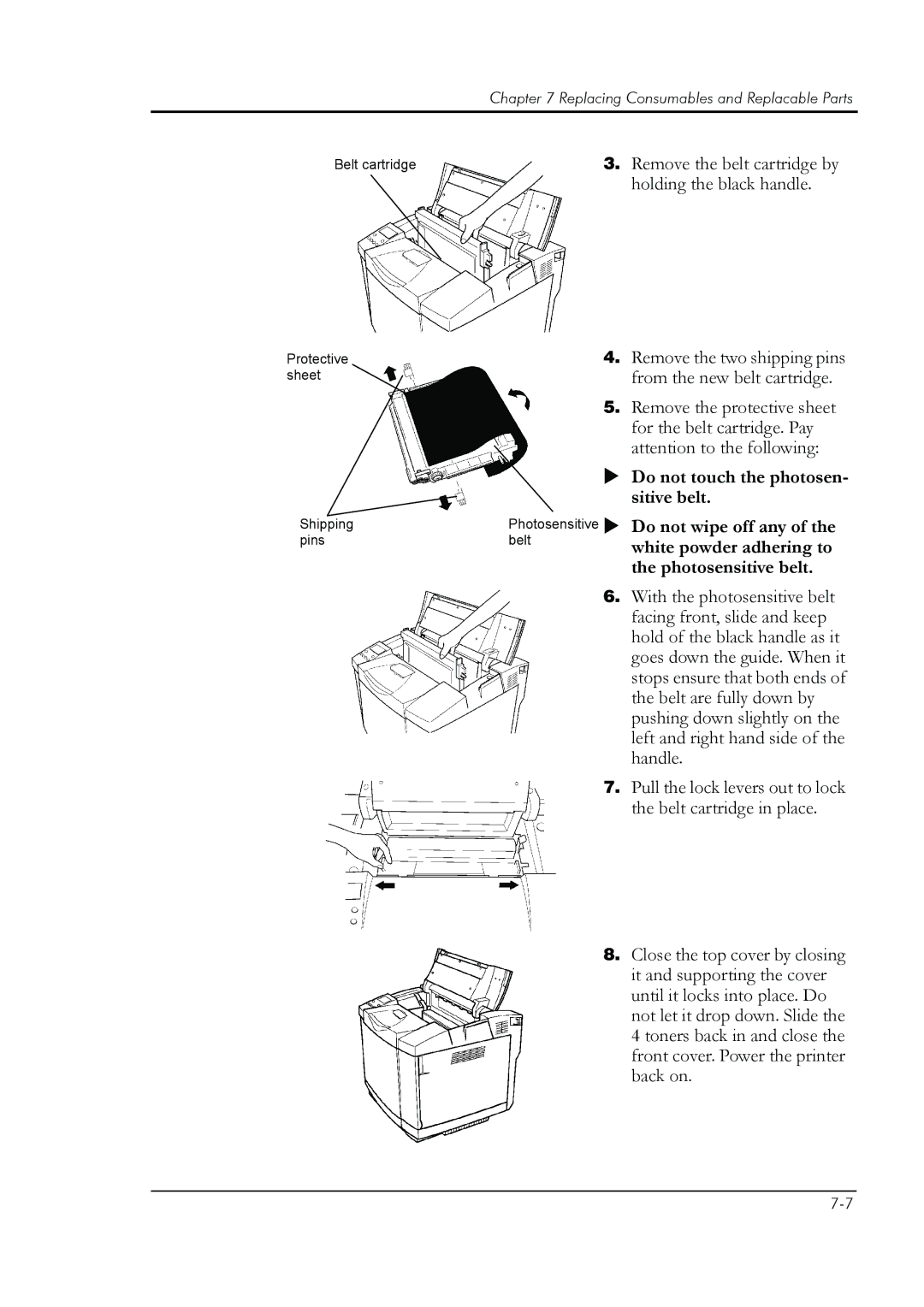Chapter 7 Replacing Consumables and Replacable Parts
Belt cartridge
Protective sheet
Shipping pins
3.Remove the belt cartridge by holding the black handle.
4.Remove the two shipping pins from the new belt cartridge.
5.Remove the protective sheet for the belt cartridge. Pay attention to the following:
XDo not touch the photosen- sitive belt.
Photosensitive X Do not wipe off any of the
beltwhite powder adhering to the photosensitive belt.
6.With the photosensitive belt facing front, slide and keep hold of the black handle as it goes down the guide. When it stops ensure that both ends of the belt are fully down by pushing down slightly on the left and right hand side of the handle.
7.Pull the lock levers out to lock the belt cartridge in place.
8.Close the top cover by closing it and supporting the cover until it locks into place. Do not let it drop down. Slide the 4 toners back in and close the front cover. Power the printer back on.