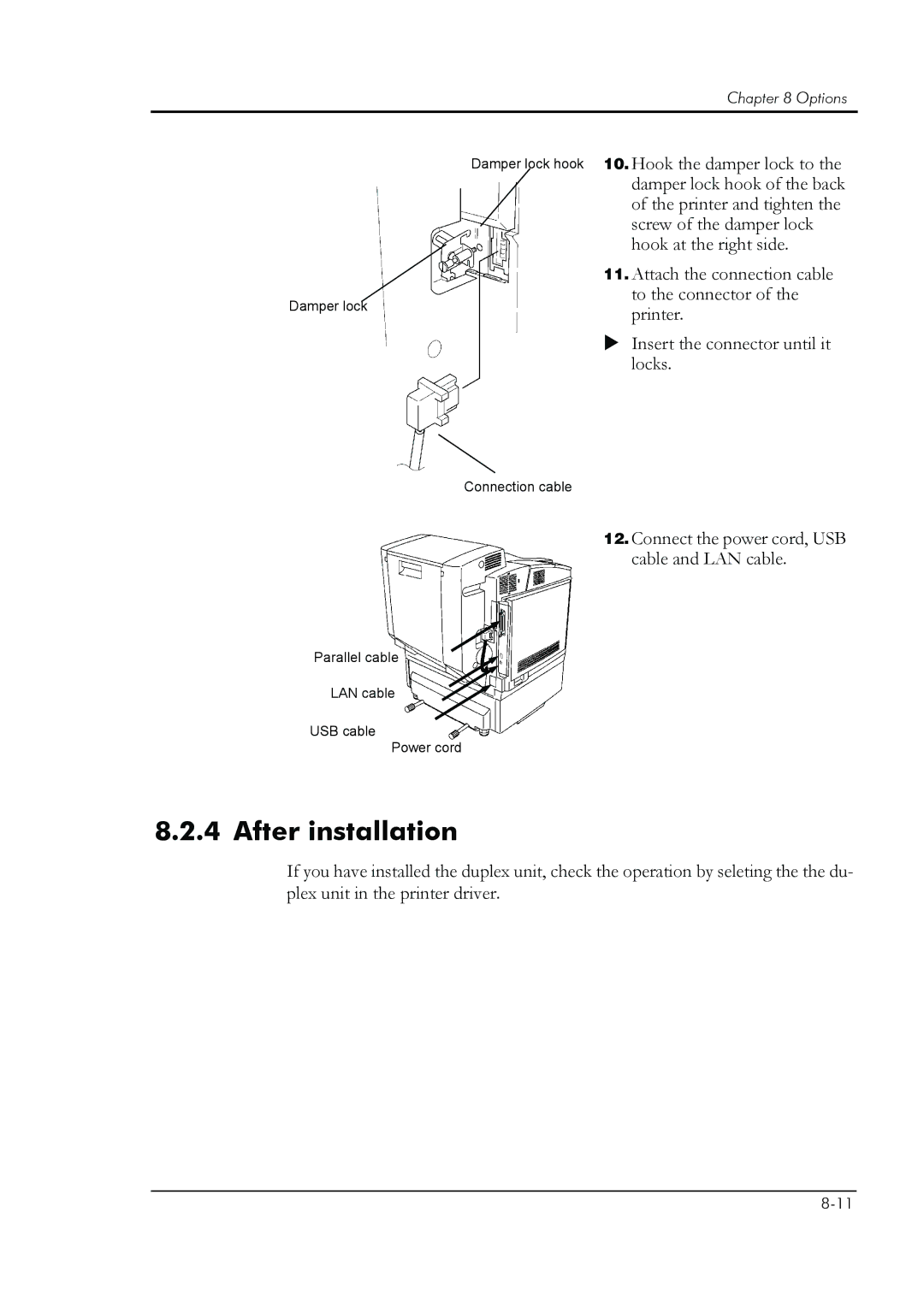Chapter 8 Options
Damper lock hook 10. Hook the damper lock to the
| damper lock hook of the back | |
| of the printer and tighten the | |
| screw of the damper lock | |
| hook at the right side. | |
| 11. Attach the connection cable | |
Damper lock | to the connector of the | |
printer. | ||
| ||
| X Insert the connector until it | |
| locks. |
Connection cable
12. Connect the power cord, USB cable and LAN cable.
Parallel cable
LAN cable
USB cable
Power cord
8.2.4 After installation
If you have installed the duplex unit, check the operation by seleting the the du- plex unit in the printer driver.