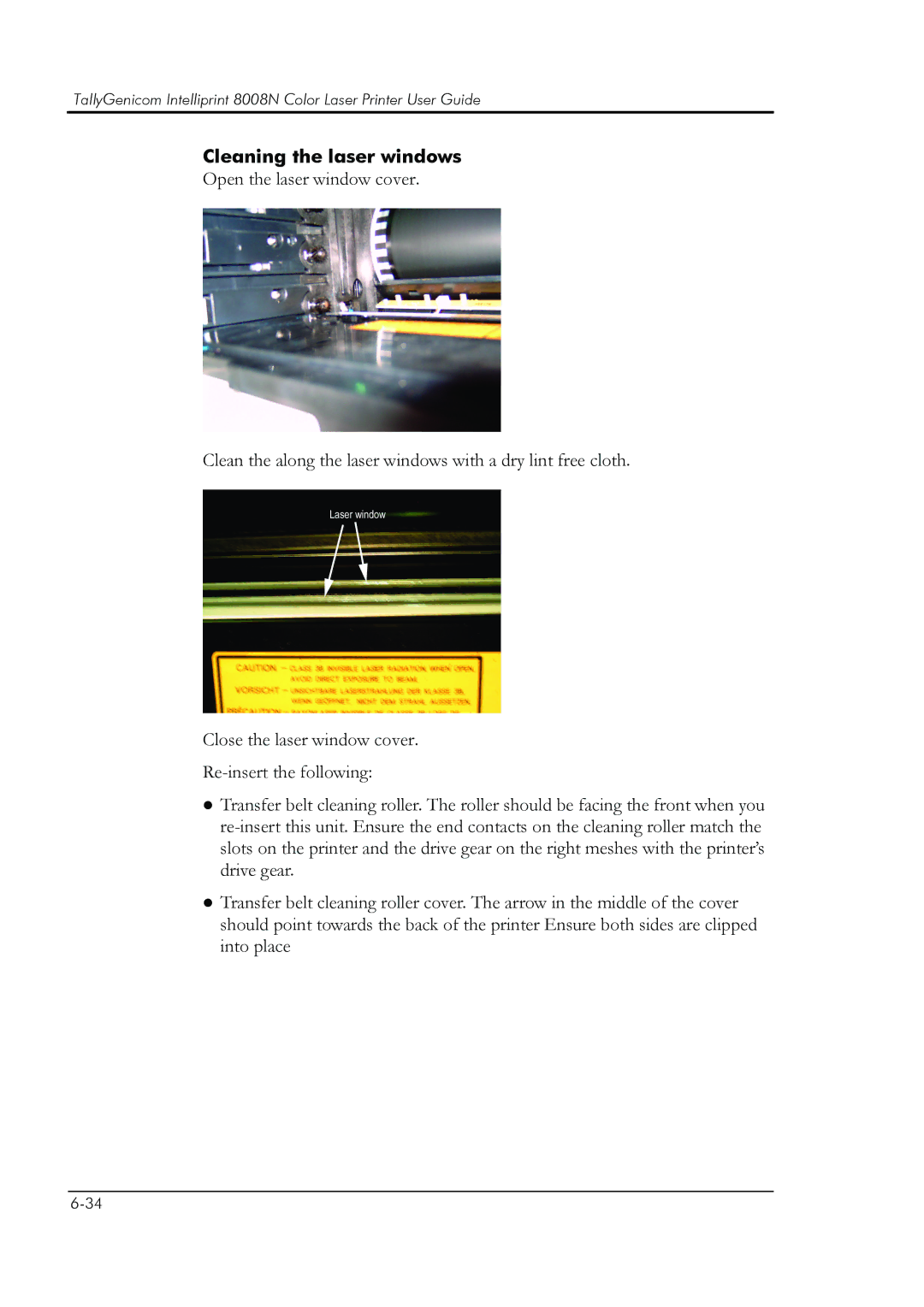TallyGenicom Intelliprint 8008N Color Laser Printer User Guide
Cleaning the laser windows
Open the laser window cover.
Clean the along the laser windows with a dry lint free cloth.
Close the laser window cover.
zTransfer belt cleaning roller. The roller should be facing the front when you
zTransfer belt cleaning roller cover. The arrow in the middle of the cover should point towards the back of the printer Ensure both sides are clipped into place