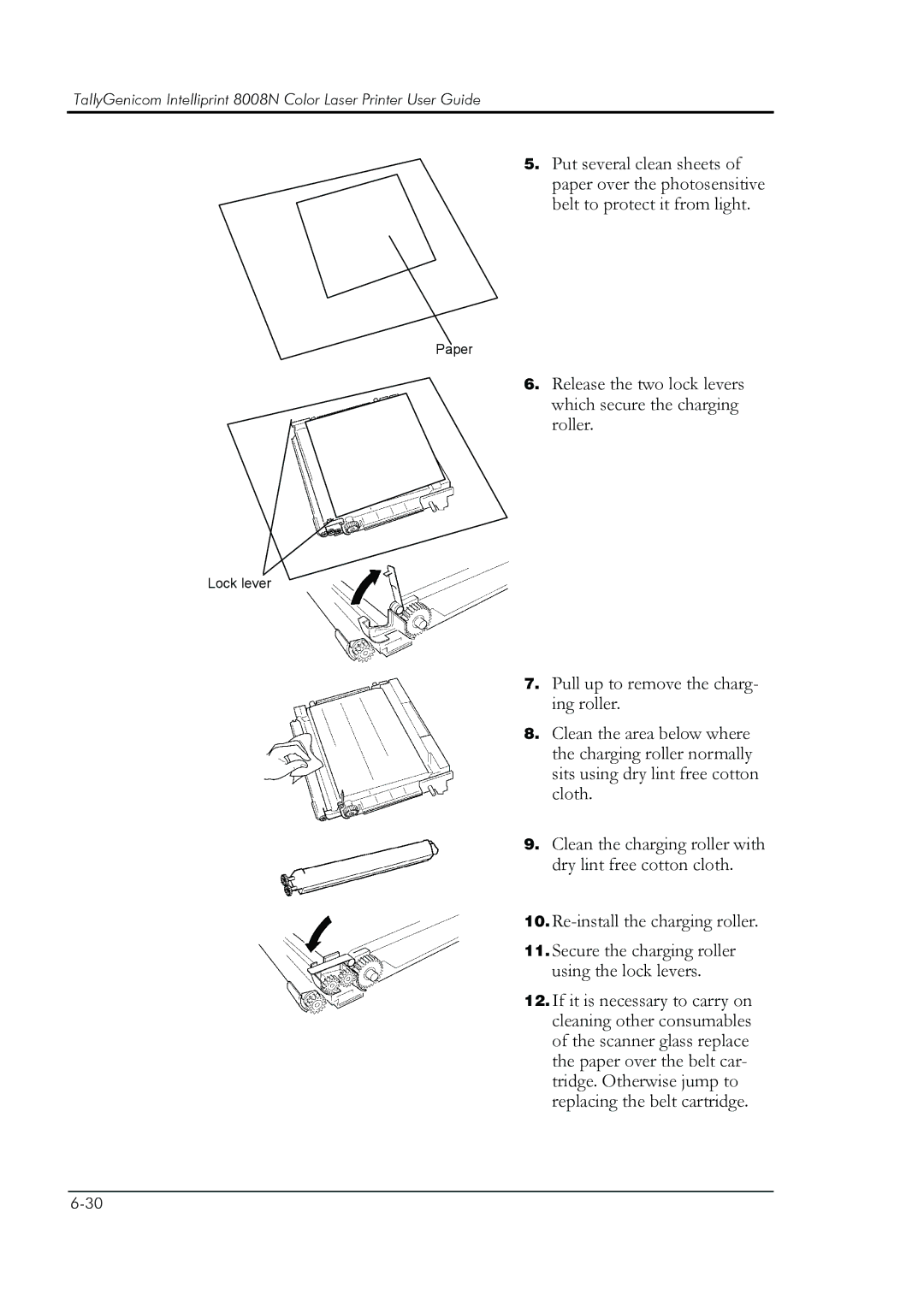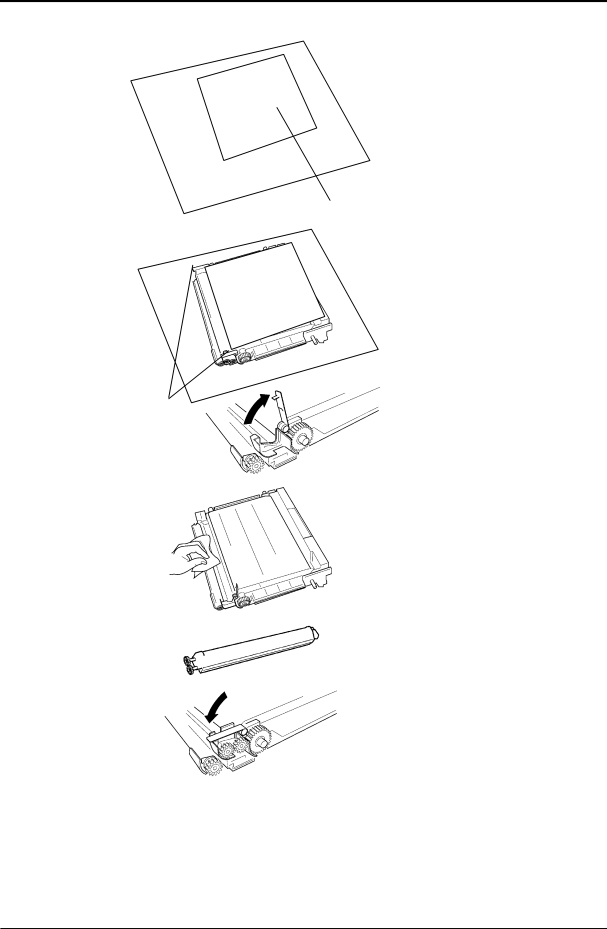
TallyGenicom Intelliprint 8008N Color Laser Printer User Guide
5. Put several clean sheets of paper over the photosensitive belt to protect it from light.
Paper
6. Release the two lock levers which secure the charging roller.
Lock lever
7. Pull up to remove the charg- ing roller.
8. Clean the area below where the charging roller normally sits using dry lint free cotton cloth.
9. Clean the charging roller with dry lint free cotton cloth.
10.
11. Secure the charging roller using the lock levers.
12. If it is necessary to carry on cleaning other consumables of the scanner glass replace the paper over the belt car- tridge. Otherwise jump to replacing the belt cartridge.