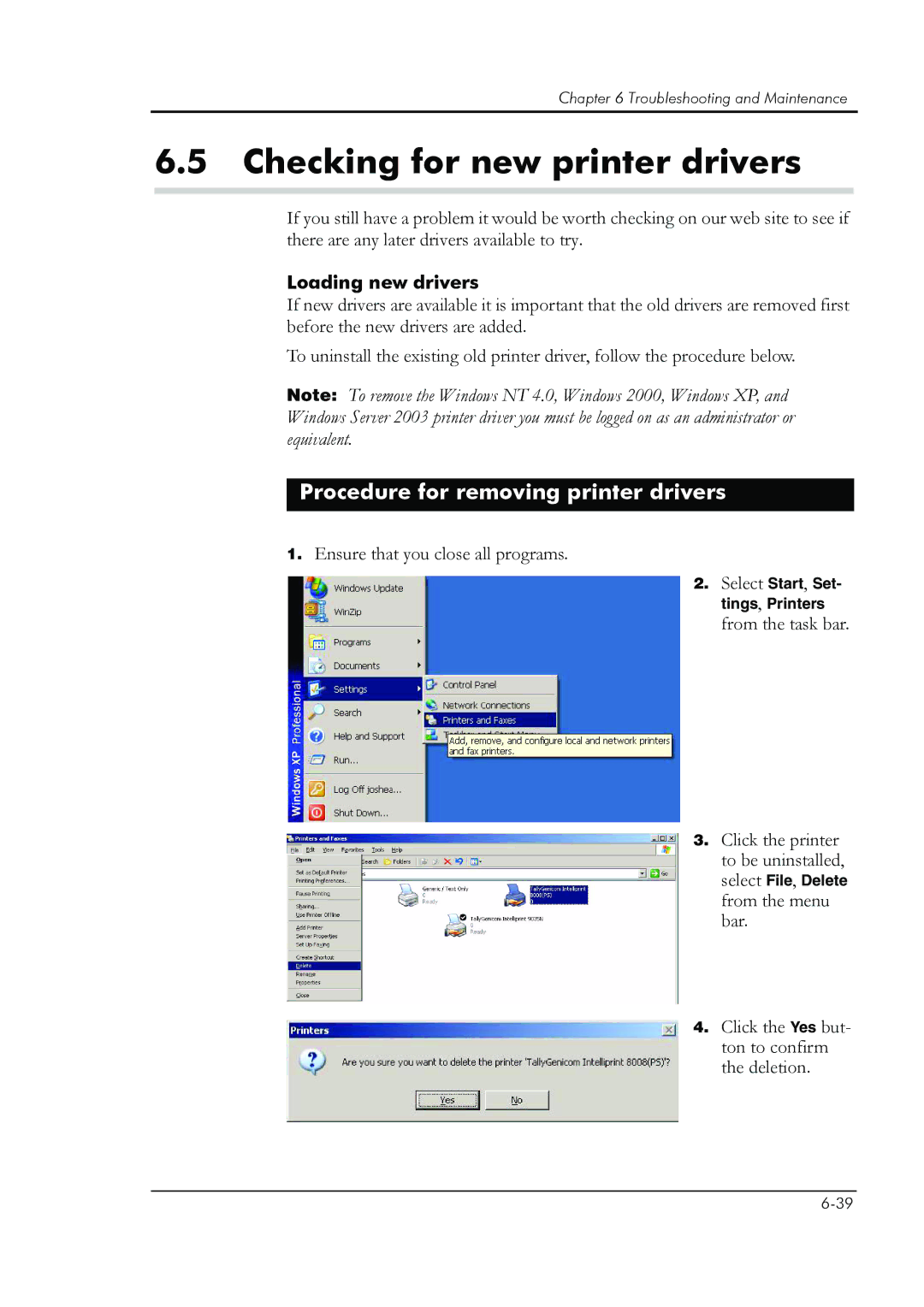Chapter 6 Troubleshooting and Maintenance
6.5Checking for new printer drivers
If you still have a problem it would be worth checking on our web site to see if there are any later drivers available to try.
Loading new drivers
If new drivers are available it is important that the old drivers are removed first before the new drivers are added.
To uninstall the existing old printer driver, follow the procedure below.
Note: To remove the Windows NT 4.0, Windows 2000, Windows XP, and Windows Server 2003 printer driver you must be logged on as an administrator or equivalent.
Procedure for removing printer drivers
1.Ensure that you close all programs.
2. Select Start, Set- tings, Printers
from the task bar.
3. Click the printer to be uninstalled,
select File, Delete
from the menu bar.
4. Click the Yes but- ton to confirm the deletion.