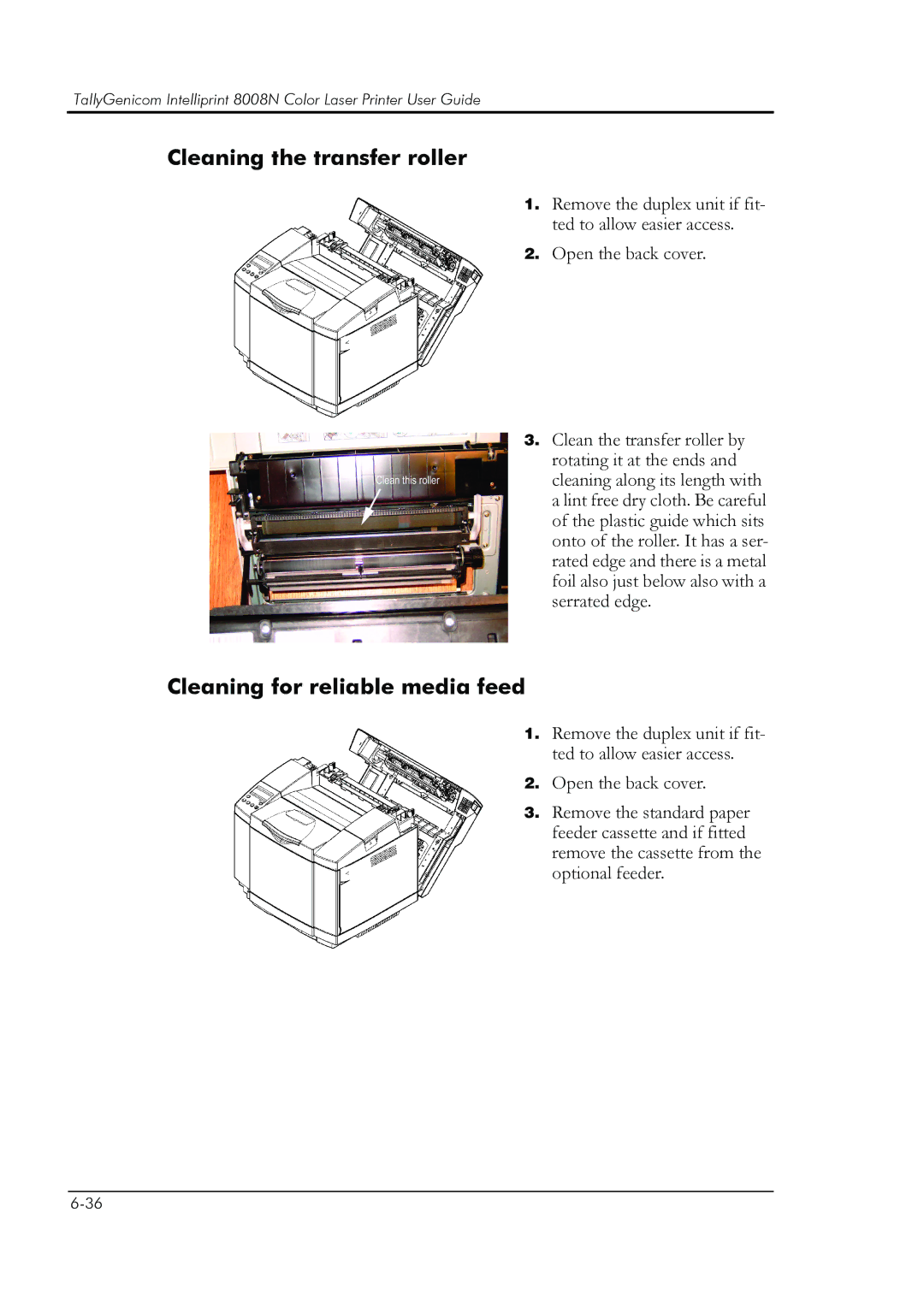TallyGenicom Intelliprint 8008N Color Laser Printer User Guide
Cleaning the transfer roller
1. Remove the duplex unit if fit- ted to allow easier access.
2. Open the back cover.
3. Clean the transfer roller by rotating it at the ends and cleaning along its length with a lint free dry cloth. Be careful of the plastic guide which sits onto of the roller. It has a ser- rated edge and there is a metal foil also just below also with a serrated edge.
Cleaning for reliable media feed
1. Remove the duplex unit if fit- ted to allow easier access.
2. Open the back cover.
3. Remove the standard paper feeder cassette and if fitted remove the cassette from the optional feeder.