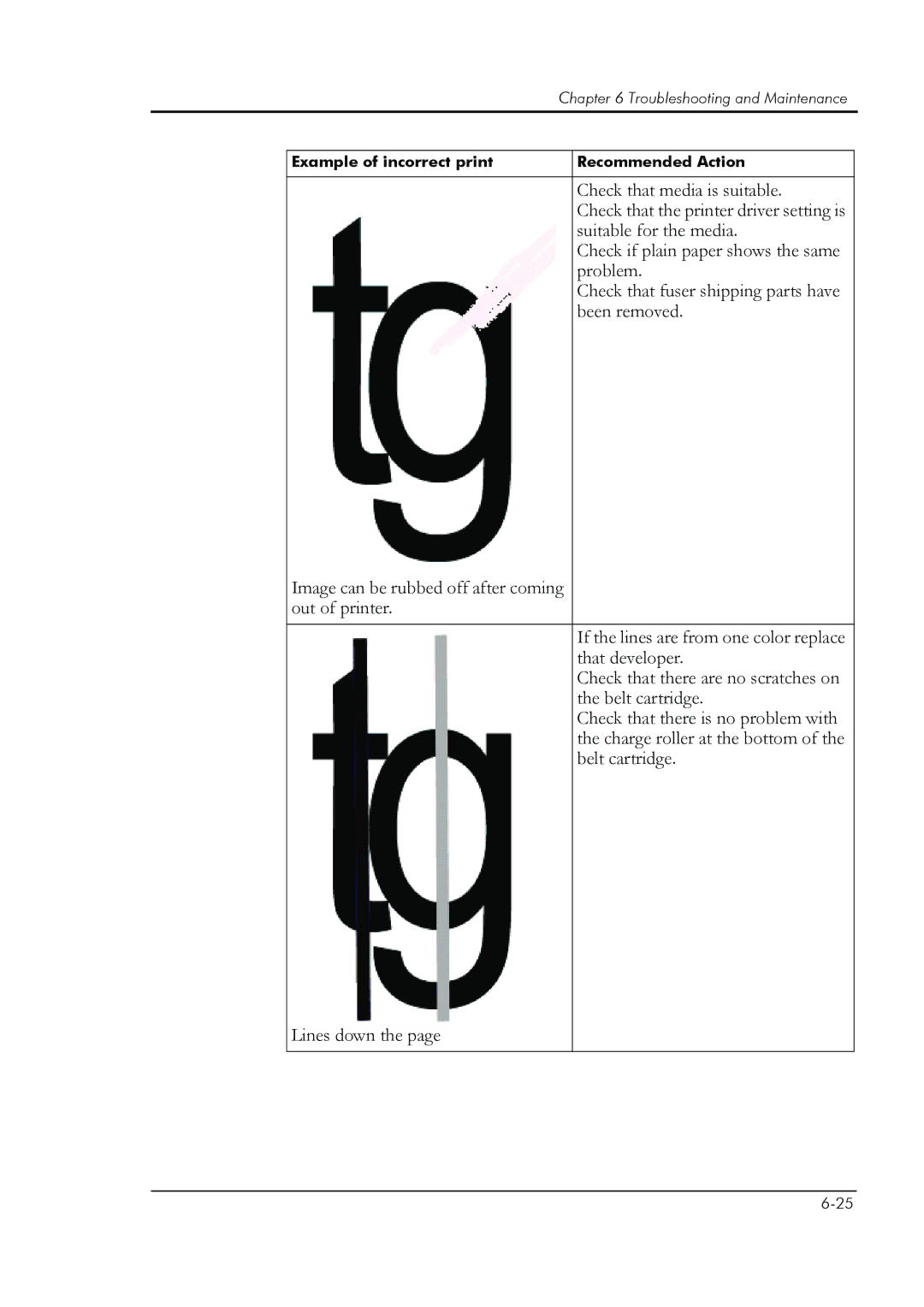|
| Chapter 6 Troubleshooting and Maintenance | |
|
|
|
|
|
|
|
|
| Example of incorrect print | Recommended Action | |
|
|
| |
|
| Check that media is suitable. |
|
|
| Check that the printer driver setting is | |
|
| suitable for the media. | |
|
| Check if plain paper shows the same | |
|
| problem. | |
|
| Check that fuser shipping parts have | |
|
| been removed. | |
Image can be rubbed off after coming out of printer.
If the lines are from one color replace that developer.
Check that there are no scratches on the belt cartridge.
Check that there is no problem with the charge roller at the bottom of the belt cartridge.
Lines down the page