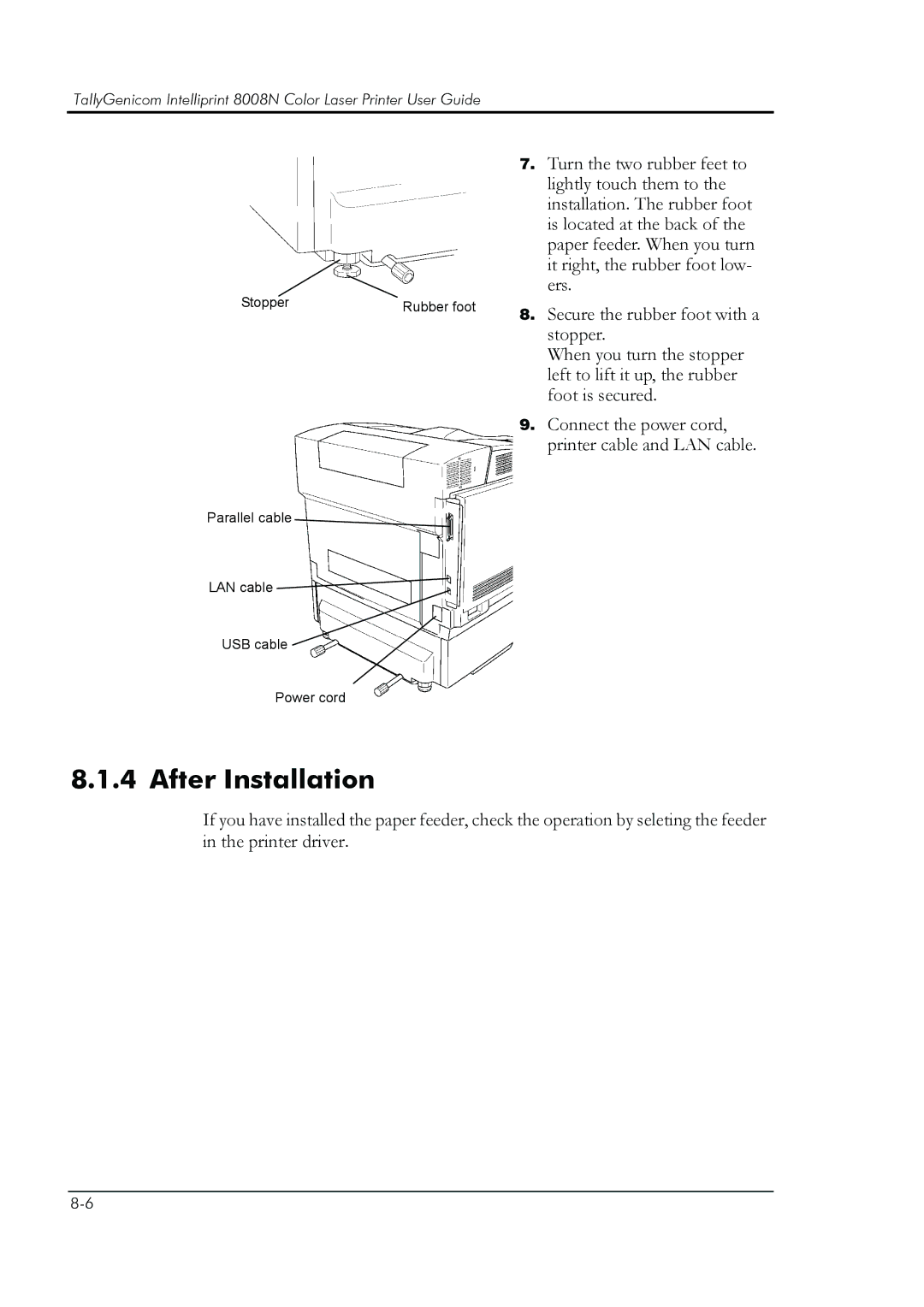TallyGenicom Intelliprint 8008N Color Laser Printer User Guide
7. Turn the two rubber feet to
|
| lightly touch them to the | |
|
| installation. The rubber foot | |
|
| is located at the back of the | |
|
| paper feeder. When you turn | |
|
| it right, the rubber foot low- | |
Stopper |
| ers. | |
Rubber foot | 8. Secure the rubber foot with a | ||
| |||
|
| stopper. | |
|
| When you turn the stopper | |
|
| left to lift it up, the rubber | |
|
| foot is secured. | |
|
| 9. Connect the power cord, | |
|
| printer cable and LAN cable. |
Parallel cable
LAN cable
USB cable
Power cord
8.1.4 After Installation
If you have installed the paper feeder, check the operation by seleting the feeder in the printer driver.