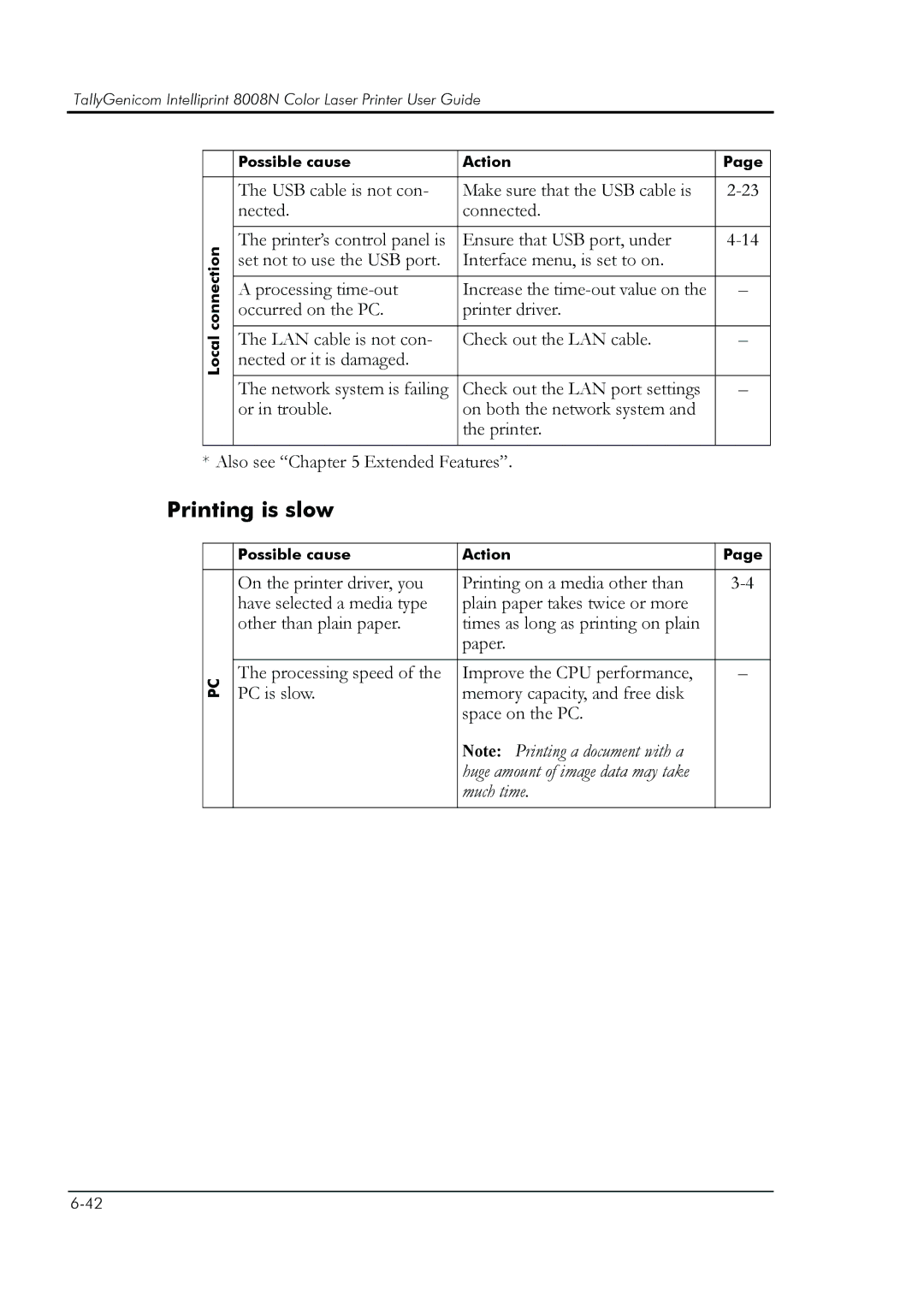TallyGenicom Intelliprint 8008N Color Laser Printer User Guide
| Possible cause | Action | Page | |
|
|
|
| |
| The USB cable is not con- | Make sure that the USB cable is | ||
| nected. | connected. |
| |
|
|
|
| |
connection | The printer’s control panel is | Ensure that USB port, under | ||
set not to use the USB port. | Interface menu, is set to on. |
| ||
|
|
| ||
A processing | Increase the | – | ||
occurred on the PC. | printer driver. |
| ||
|
|
| ||
The LAN cable is not con- | Check out the LAN cable. | – | ||
Local | ||||
nected or it is damaged. |
|
| ||
|
|
| ||
| The network system is failing | Check out the LAN port settings | – | |
| or in trouble. | on both the network system and |
| |
|
| the printer. |
| |
|
|
|
|
* Also see “Chapter 5 Extended Features”.
Printing is slow
| Possible cause | Action | Page |
|
|
|
|
| On the printer driver, you | Printing on a media other than | |
| have selected a media type | plain paper takes twice or more |
|
| other than plain paper. | times as long as printing on plain |
|
|
| paper. |
|
|
|
|
|
PC | The processing speed of the | Improve the CPU performance, | – |
PC is slow. | memory capacity, and free disk |
| |
|
| space on the PC. |
|
|
| Note: Printing a document with a |
|
|
| huge amount of image data may take |
|
|
| much time. |
|
|
|
|
|