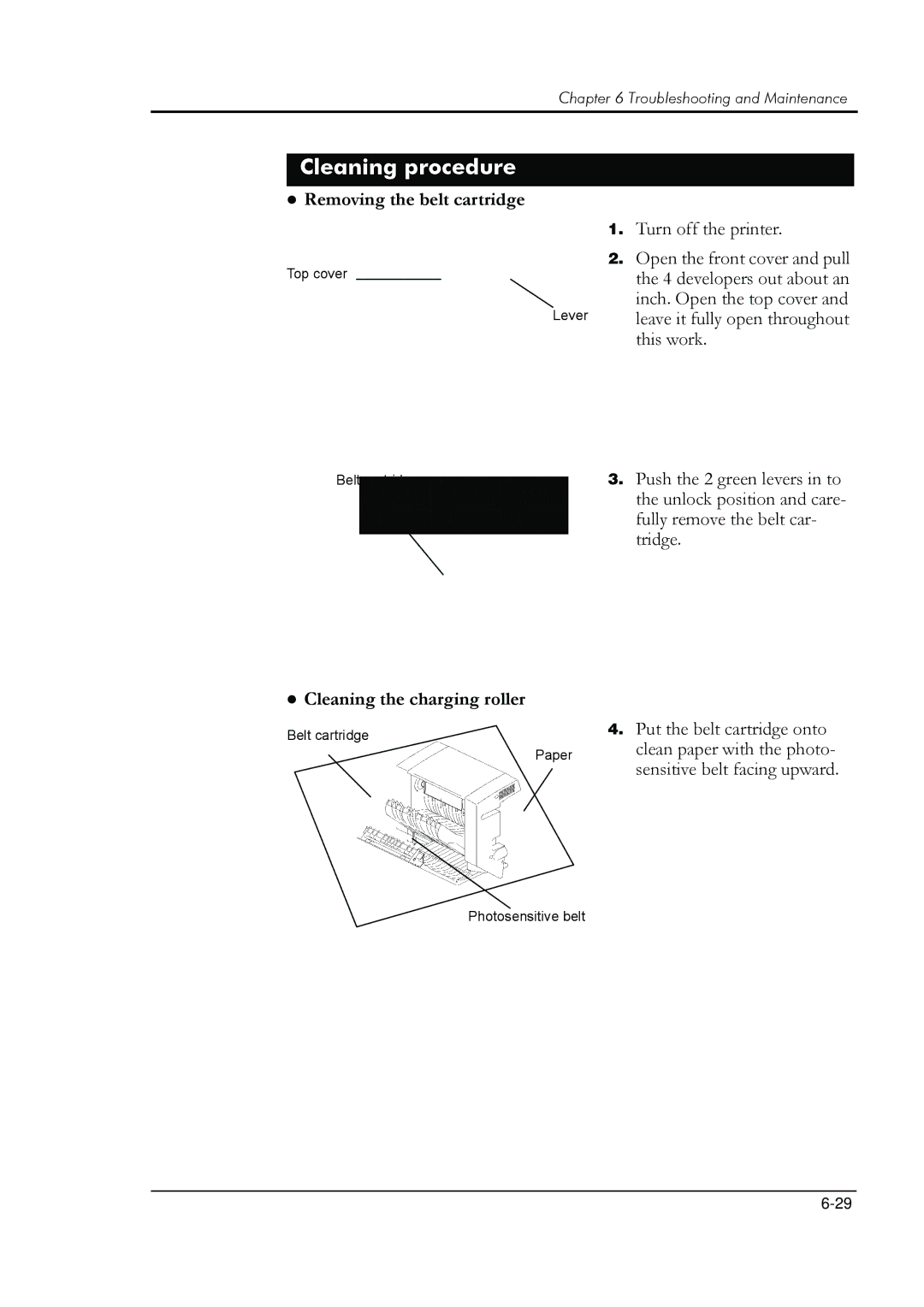Chapter 6 Troubleshooting and Maintenance
Cleaning procedure
zRemoving the belt cartridge
Top cover
Lever
Belt cartridge
zCleaning the charging roller
Belt cartridge
Paper
Photosensitive belt
1.Turn off the printer.
2.Open the front cover and pull the 4 developers out about an inch. Open the top cover and leave it fully open throughout this work.
3.Push the 2 green levers in to the unlock position and care- fully remove the belt car- tridge.
4.Put the belt cartridge onto clean paper with the photo- sensitive belt facing upward.