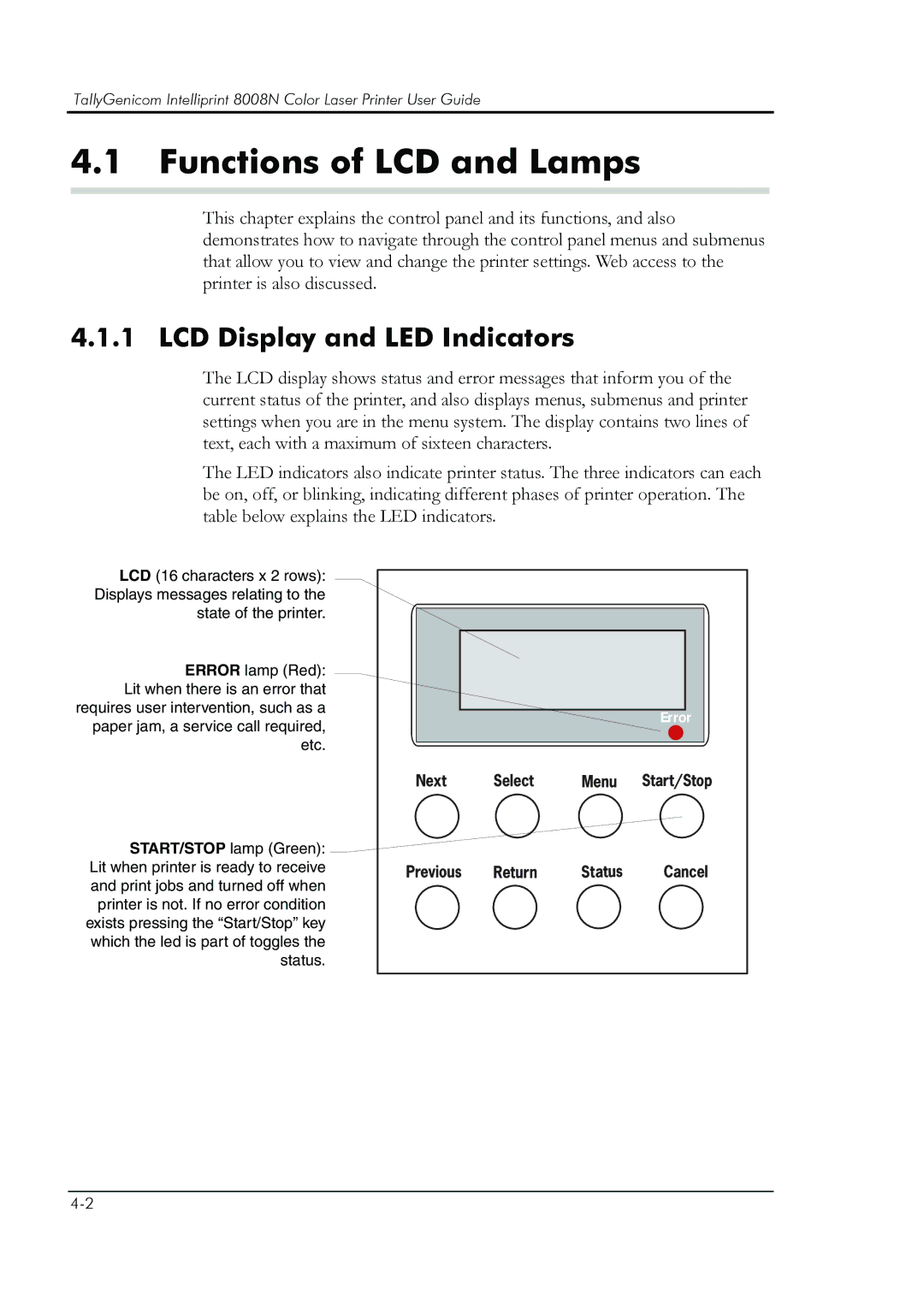TallyGenicom Intelliprint 8008N Color Laser Printer User Guide
4.1Functions of LCD and Lamps
This chapter explains the control panel and its functions, and also demonstrates how to navigate through the control panel menus and submenus that allow you to view and change the printer settings. Web access to the printer is also discussed.
4.1.1 LCD Display and LED Indicators
The LCD display shows status and error messages that inform you of the current status of the printer, and also displays menus, submenus and printer settings when you are in the menu system. The display contains two lines of text, each with a maximum of sixteen characters.
The LED indicators also indicate printer status. The three indicators can each be on, off, or blinking, indicating different phases of printer operation. The table below explains the LED indicators.
LCD (16 characters x 2 rows): Displays messages relating to the state of the printer.
ERROR lamp (Red): Lit when there is an error that requires user intervention, such as a paper jam, a service call required, etc.
START/STOP lamp (Green): Lit when printer is ready to receive and print jobs and turned off when printer is not. If no error condition exists pressing the “Start/Stop” key which the led is part of toggles the status.
Error |