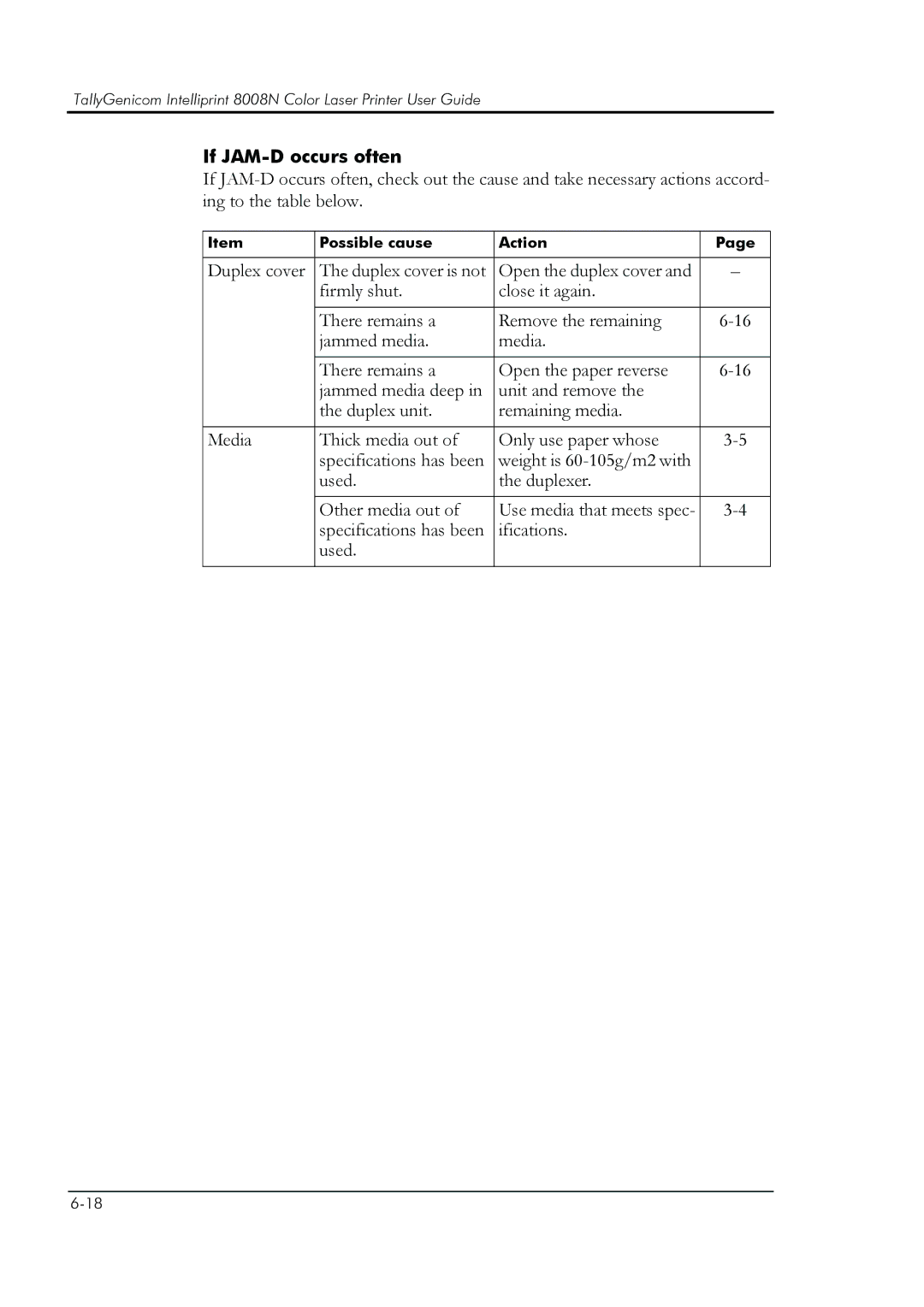TallyGenicom Intelliprint 8008N Color Laser Printer User Guide
If JAM-D occurs often
If
Item | Possible cause | Action | Page |
|
|
|
|
Duplex cover | The duplex cover is not | Open the duplex cover and | – |
| firmly shut. | close it again. |
|
|
|
|
|
| There remains a | Remove the remaining | |
| jammed media. | media. |
|
|
|
|
|
| There remains a | Open the paper reverse | |
| jammed media deep in | unit and remove the |
|
| the duplex unit. | remaining media. |
|
|
|
|
|
Media | Thick media out of | Only use paper whose | |
| specifications has been | weight is |
|
| used. | the duplexer. |
|
|
|
|
|
| Other media out of | Use media that meets spec- | |
| specifications has been | ifications. |
|
| used. |
|
|
|
|
|
|