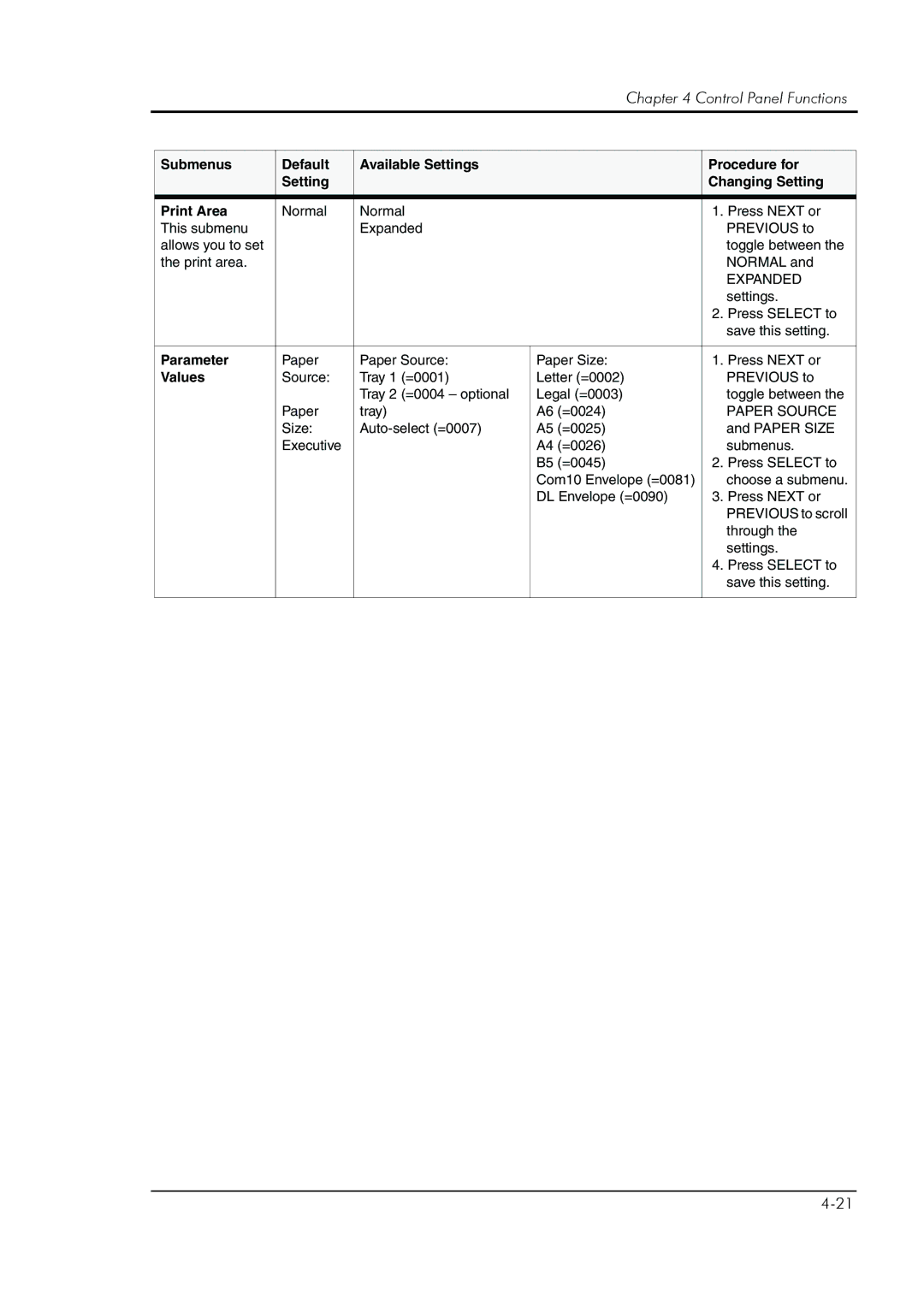Chapter 4 Control Panel Functions
Submenus | Default | Available Settings |
| Procedure for | |
| Setting |
|
| Changing Setting | |
|
|
|
|
|
|
Print Area | Normal | Normal |
| 1. | Press NEXT or |
This submenu |
| Expanded |
|
| PREVIOUS to |
allows you to set |
|
|
|
| toggle between the |
the print area. |
|
|
|
| NORMAL and |
|
|
|
|
| EXPANDED |
|
|
|
|
| settings. |
|
|
|
| 2. | Press SELECT to |
|
|
|
|
| save this setting. |
|
|
|
|
|
|
Parameter | Paper | Paper Source: | Paper Size: | 1. | Press NEXT or |
Values | Source: | Tray 1 (=0001) | Letter (=0002) |
| PREVIOUS to |
|
| Tray 2 (=0004 – optional | Legal (=0003) |
| toggle between the |
| Paper | tray) | A6 (=0024) |
| PAPER SOURCE |
| Size: | A5 (=0025) |
| and PAPER SIZE | |
| Executive |
| A4 (=0026) |
| submenus. |
|
|
| B5 (=0045) | 2. | Press SELECT to |
|
|
| Com10 Envelope (=0081) |
| choose a submenu. |
|
|
| DL Envelope (=0090) | 3. | Press NEXT or |
|
|
|
|
| PREVIOUS to scroll |
|
|
|
|
| through the |
|
|
|
|
| settings. |
|
|
|
| 4. | Press SELECT to |
|
|
|
|
| save this setting. |
|
|
|
|
|
|