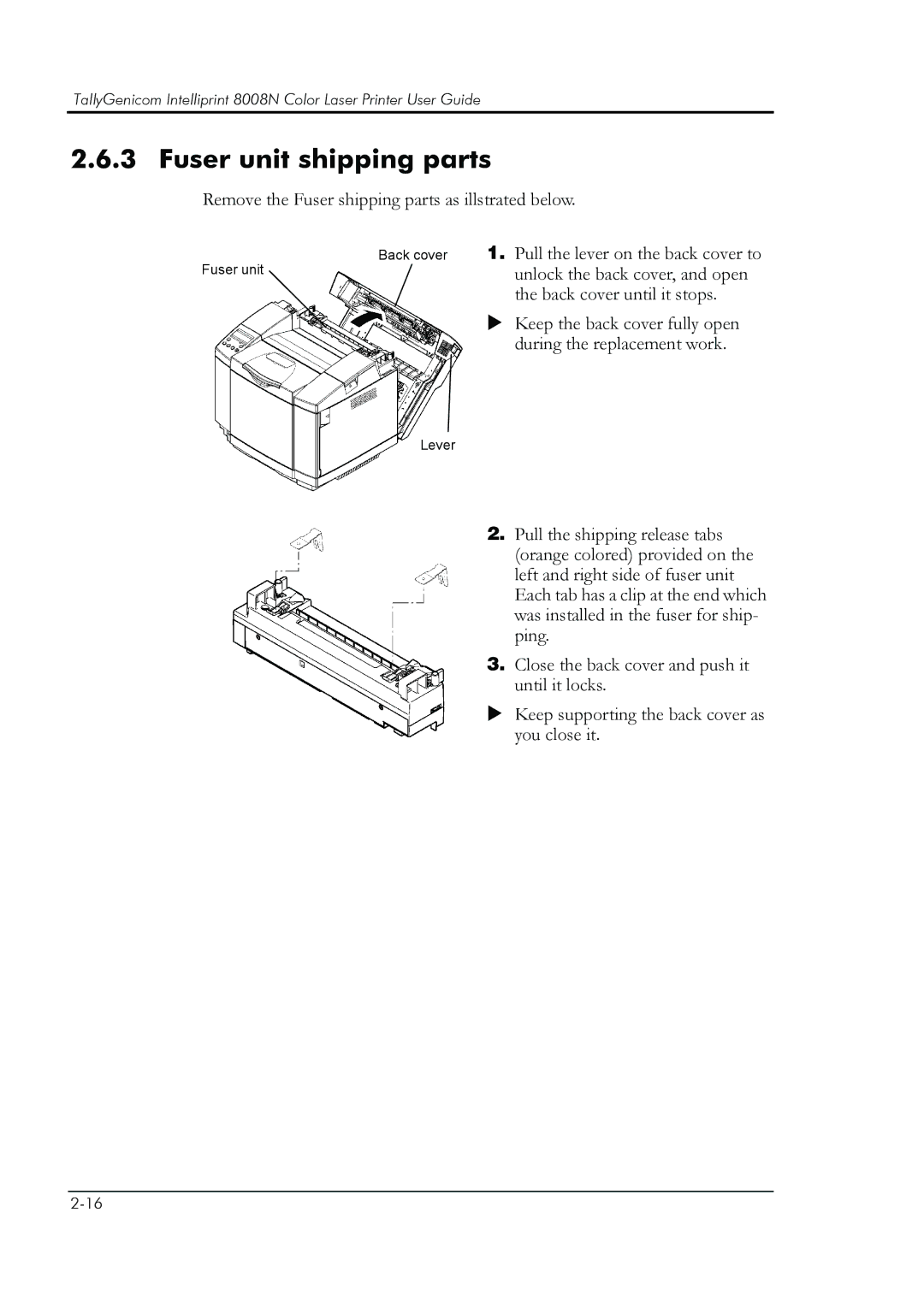TallyGenicom Intelliprint 8008N Color Laser Printer User Guide
2.6.3 Fuser unit shipping parts
Remove the Fuser shipping parts as illstrated below.
Back cover
Fuser unit
1.Pull the lever on the back cover to unlock the back cover, and open the back cover until it stops.
XKeep the back cover fully open during the replacement work.
Lever
2.Pull the shipping release tabs (orange colored) provided on the left and right side of fuser unit Each tab has a clip at the end which was installed in the fuser for ship- ping.
3.Close the back cover and push it until it locks.
XKeep supporting the back cover as you close it.