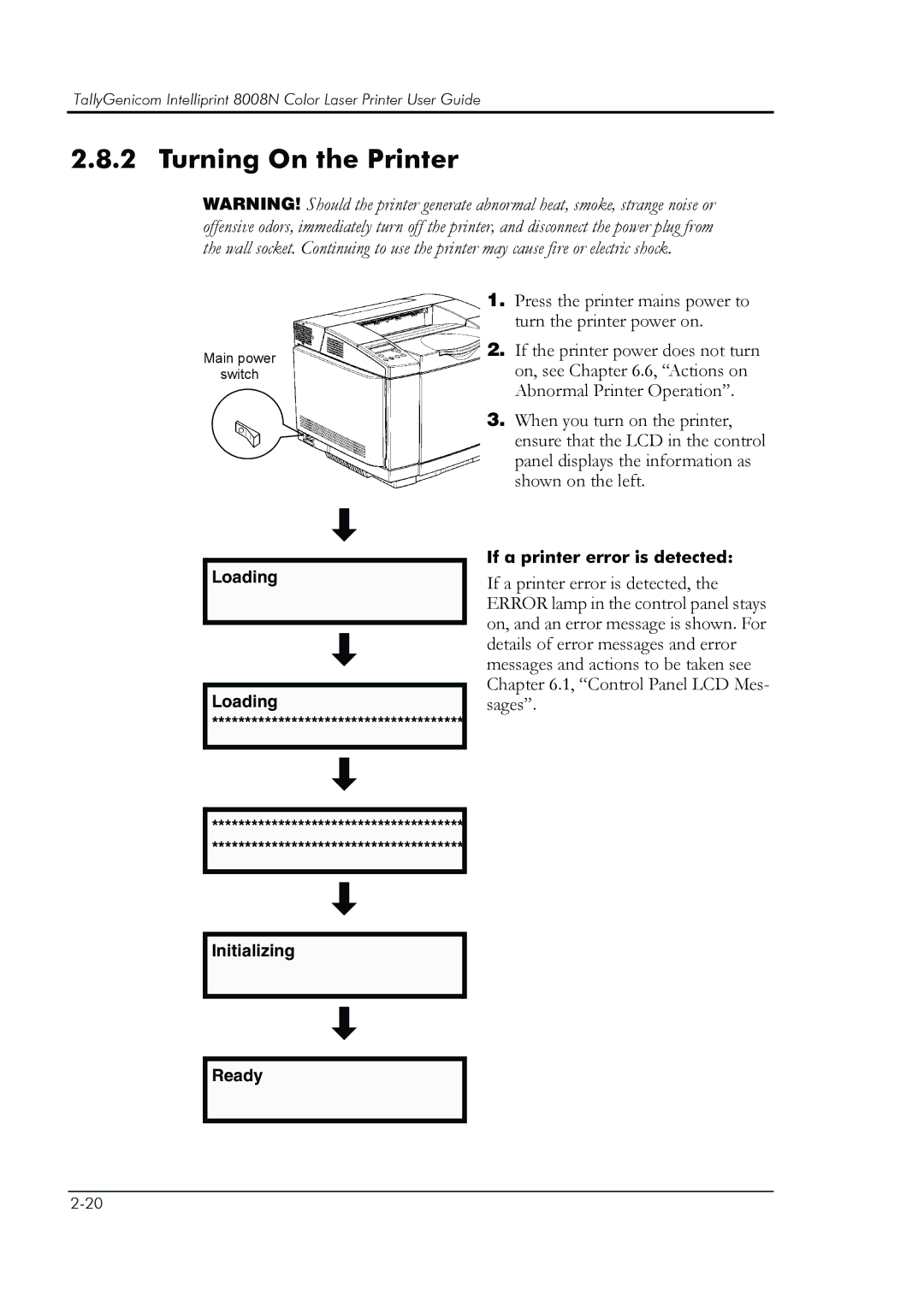TallyGenicom Intelliprint 8008N Color Laser Printer User Guide
2.8.2 Turning On the Printer
WARNING! Should the printer generate abnormal heat, smoke, strange noise or offensive odors, immediately turn off the printer, and disconnect the power plug from the wall socket. Continuing to use the printer may cause fire or electric shock.
Main power
switch
1.Press the printer mains power to turn the printer power on.
2.If the printer power does not turn on, see Chapter 6.6, “Actions on Abnormal Printer Operation”.
3.When you turn on the printer, ensure that the LCD in the control panel displays the information as shown on the left.
Loading
Loading
**************************************
If a printer error is detected:
If a printer error is detected, the ERROR lamp in the control panel stays on, and an error message is shown. For details of error messages and error messages and actions to be taken see Chapter 6.1, “Control Panel LCD Mes- sages”.
**************************************
**************************************
Initializing
Ready