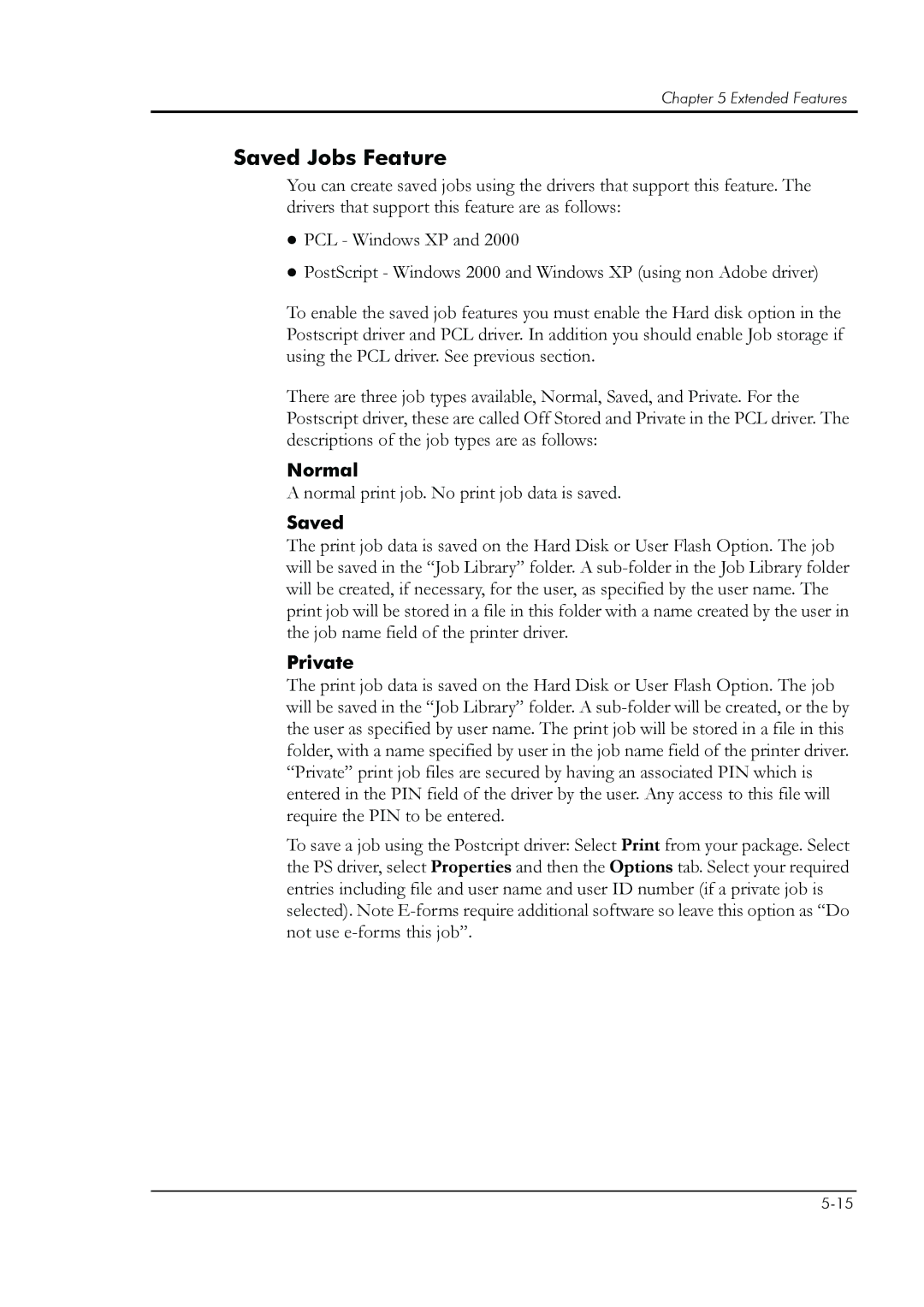Chapter 5 Extended Features
Saved Jobs Feature
You can create saved jobs using the drivers that support this feature. The drivers that support this feature are as follows:
zPCL - Windows XP and 2000
zPostScript - Windows 2000 and Windows XP (using non Adobe driver)
To enable the saved job features you must enable the Hard disk option in the Postscript driver and PCL driver. In addition you should enable Job storage if using the PCL driver. See previous section.
There are three job types available, Normal, Saved, and Private. For the Postscript driver, these are called Off Stored and Private in the PCL driver. The descriptions of the job types are as follows:
Normal
A normal print job. No print job data is saved.
Saved
The print job data is saved on the Hard Disk or User Flash Option. The job will be saved in the “Job Library” folder. A
Private
The print job data is saved on the Hard Disk or User Flash Option. The job will be saved in the “Job Library” folder. A
To save a job using the Postcript driver: Select Print from your package. Select the PS driver, select Properties and then the Options tab. Select your required entries including file and user name and user ID number (if a private job is selected). Note