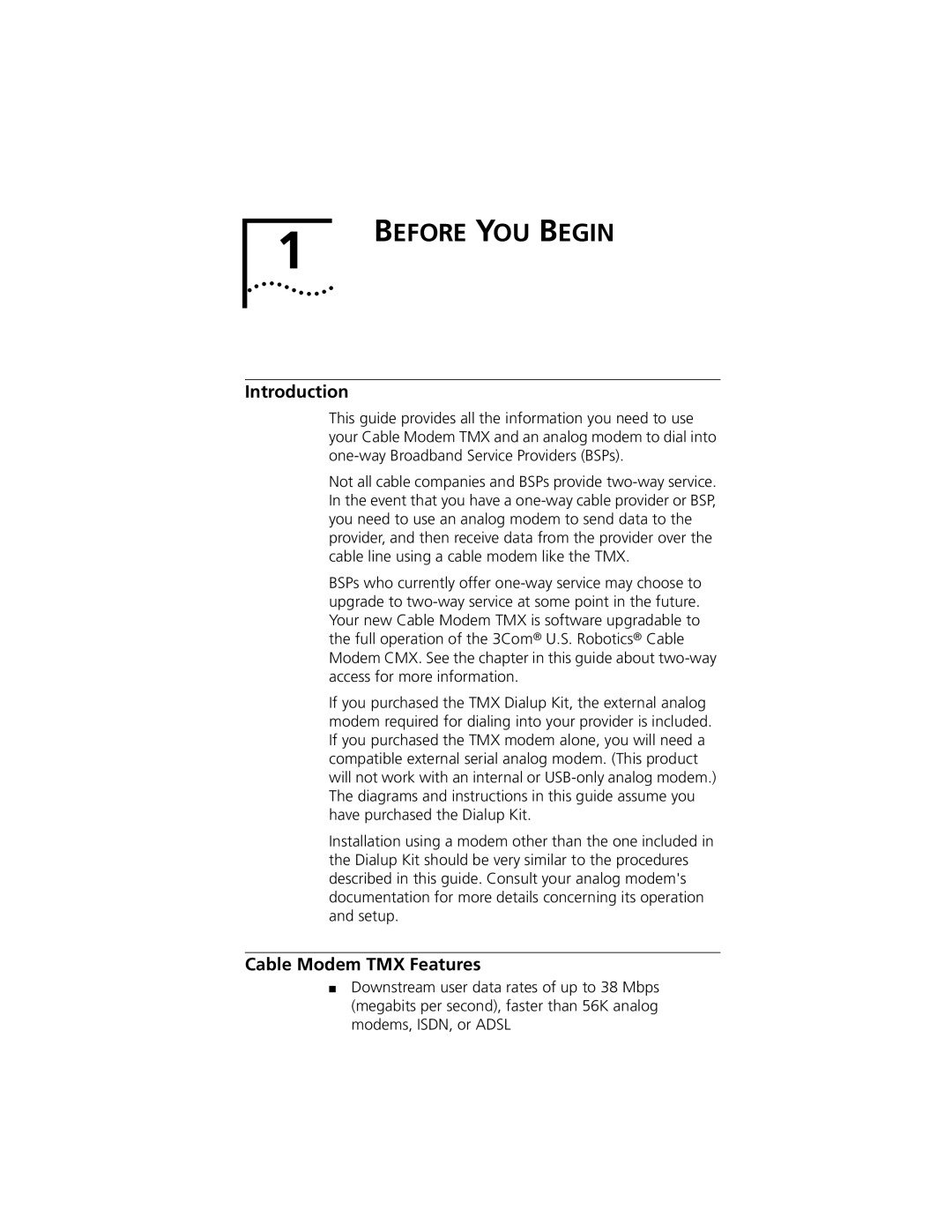1 | BEFORE YOU BEGIN |
|
Introduction
This guide provides all the information you need to use your Cable Modem TMX and an analog modem to dial into
Not all cable companies and BSPs provide
BSPs who currently offer
If you purchased the TMX Dialup Kit, the external analog modem required for dialing into your provider is included. If you purchased the TMX modem alone, you will need a compatible external serial analog modem. (This product will not work with an internal or
Installation using a modem other than the one included in the Dialup Kit should be very similar to the procedures described in this guide. Consult your analog modem's documentation for more details concerning its operation and setup.
Cable Modem TMX Features
■Downstream user data rates of up to 38 Mbps (megabits per second), faster than 56K analog modems, ISDN, or ADSL