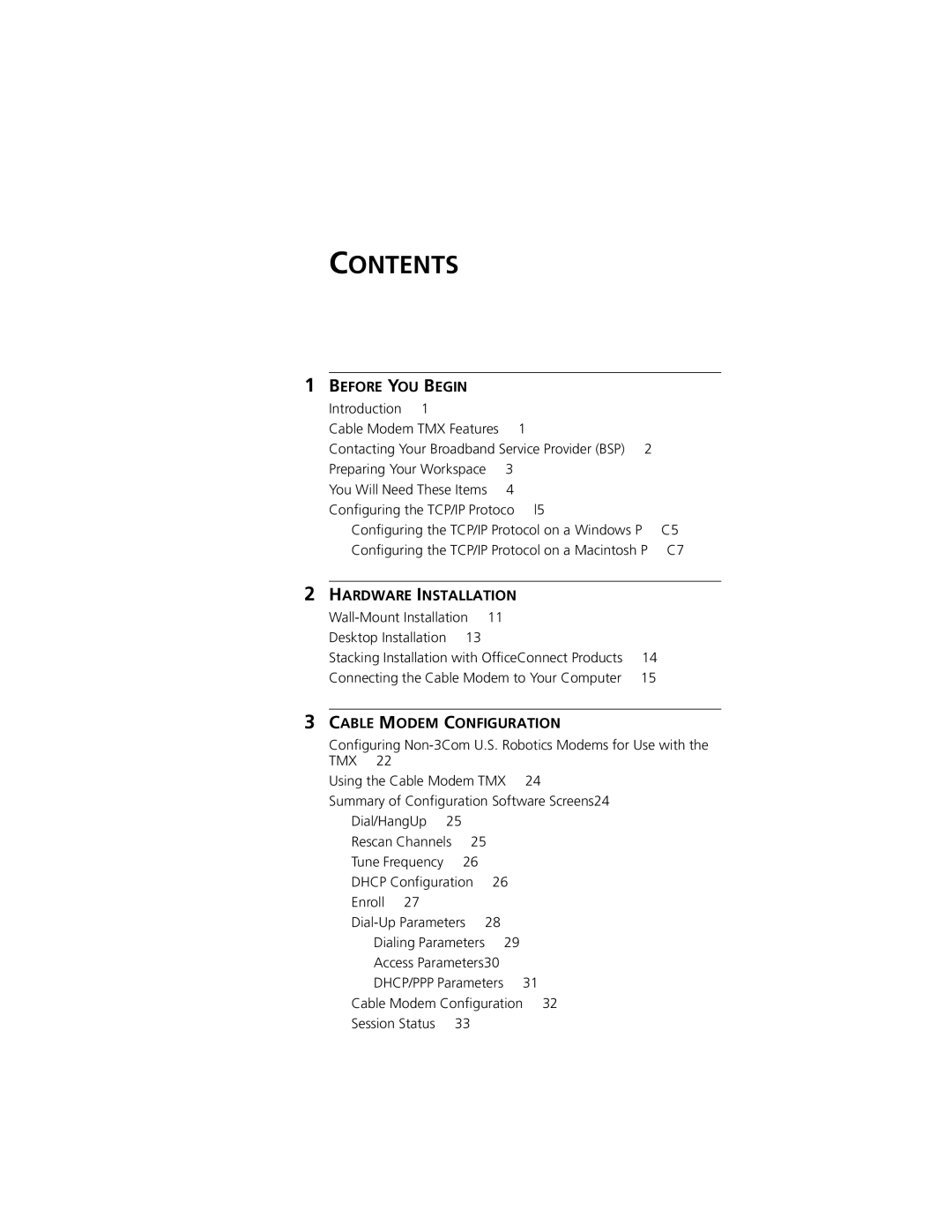CONTENTS
1 BEFORE YOU BEGIN |
|
Introduction 1 |
|
Cable Modem TMX Features | 1 |
Contacting Your Broadband Service Provider (BSP) 2 | |
Preparing Your Workspace | 3 |
You Will Need These Items | 4 |
| Configuring the TCP/IP Protoco l5 |
|
|
| Configuring the TCP/IP Protocol on a Windows P | C5 | |
| Configuring the TCP/IP Protocol on a Macintosh P | C7 | |
|
|
|
|
2 HARDWARE INSTALLATION |
|
| |
|
|
| |
| Desktop Installation 13 |
|
|
| Stacking Installation with OfficeConnect Products | 14 |
|
| Connecting the Cable Modem to Your Computer | 15 |
|
3CABLE MODEM CONFIGURATION
Configuring
Using the Cable Modem TMX | 24 | ||
Summary of Configuration Software Screens24 | |||
Dial/HangUp 25 |
|
| |
Rescan Channels | 25 |
| |
Tune Frequency | 26 |
|
|
DHCP Configuration | 26 |
| |
Enroll 27 |
|
|
|
28 |
| ||
Dialing Parameters | 29 |
| |
Access Parameters30 |
| ||
DHCP/PPP Parameters | 31 | ||
Cable Modem Configuration 32 | |||
Session Status | 33 |
|
|