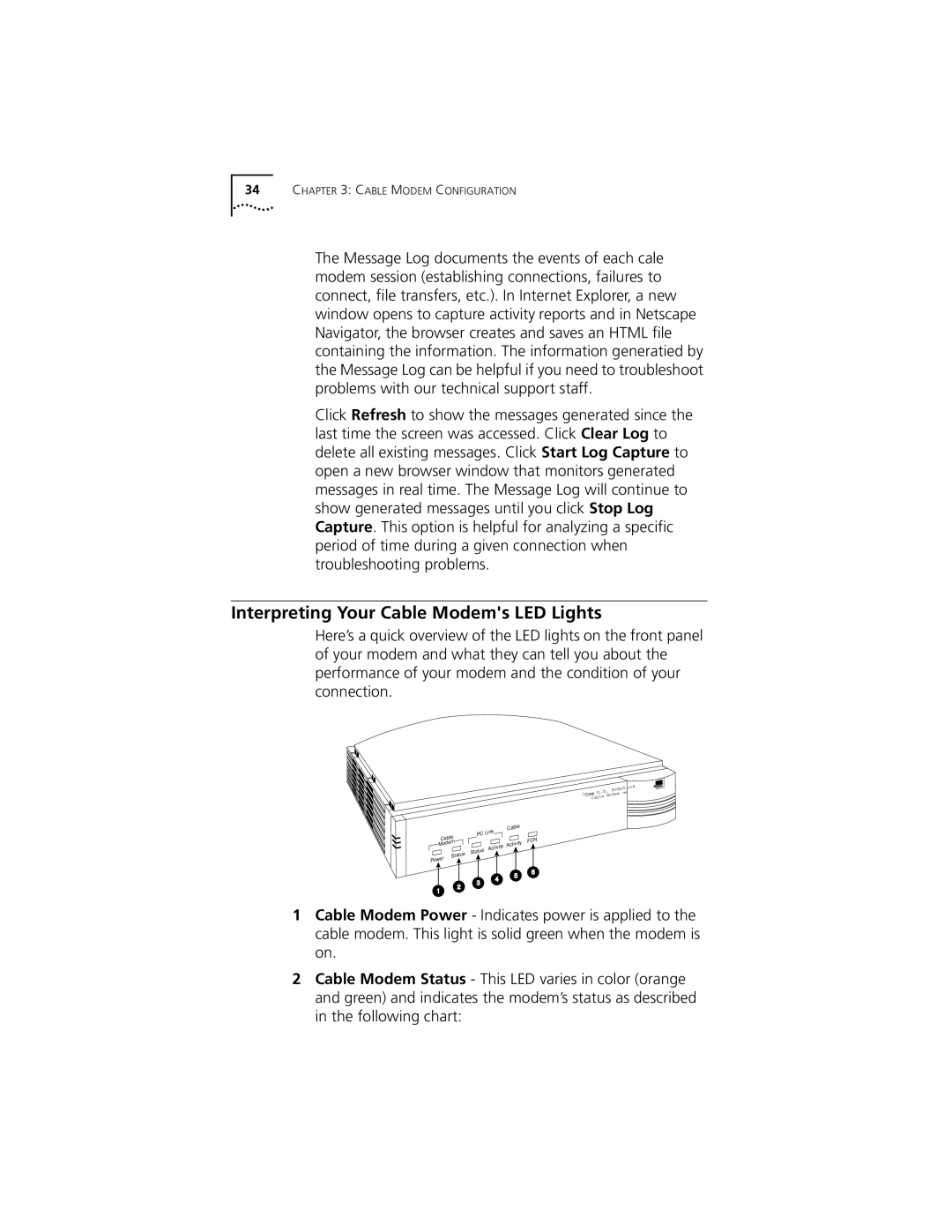34CHAPTER 3: CABLE MODEM CONFIGURATION
The Message Log documents the events of each cale modem session (establishing connections, failures to connect, file transfers, etc.). In Internet Explorer, a new window opens to capture activity reports and in Netscape Navigator, the browser creates and saves an HTML file containing the information. The information generatied by the Message Log can be helpful if you need to troubleshoot problems with our technical support staff.
Click Refresh to show the messages generated since the last time the screen was accessed. Click Clear Log to delete all existing messages. Click Start Log Capture to open a new browser window that monitors generated messages in real time. The Message Log will continue to show generated messages until you click Stop Log Capture. This option is helpful for analyzing a specific period of time during a given connection when troubleshooting problems.
Interpreting Your Cable Modem's LED Lights
Here’s a quick overview of the LED lights on the front panel of your modem and what they can tell you about the performance of your modem and the condition of your connection.
|
|
|
|
|
| tics |
|
|
|
|
| S. Robo | |
|
|
|
| 3Com | U. | m CMX |
|
|
|
| e Mode | ||
|
|
|
| Cabl |
| |
|
| Link | Cable |
|
|
|
| PC |
|
|
|
| |
Cable |
|
|
|
|
| |
|
|
| FCN |
|
| |
Modem |
|
| Activity |
|
| |
| Activity |
|
|
| ||
| Status |
|
|
|
| |
Status |
|
|
|
|
| |
|
|
|
|
|
| |
Power |
|
|
|
|
|
|
|
|
| 5 | 6 |
|
|
| 3 | 4 |
|
|
| |
|
|
|
|
| ||
2 |
|
|
|
|
| |
|
|
|
|
|
| |
1 |
|
|
|
|
|
|
1Cable Modem Power - Indicates power is applied to the cable modem. This light is solid green when the modem is on.
2Cable Modem Status - This LED varies in color (orange and green) and indicates the modem’s status as described in the following chart: