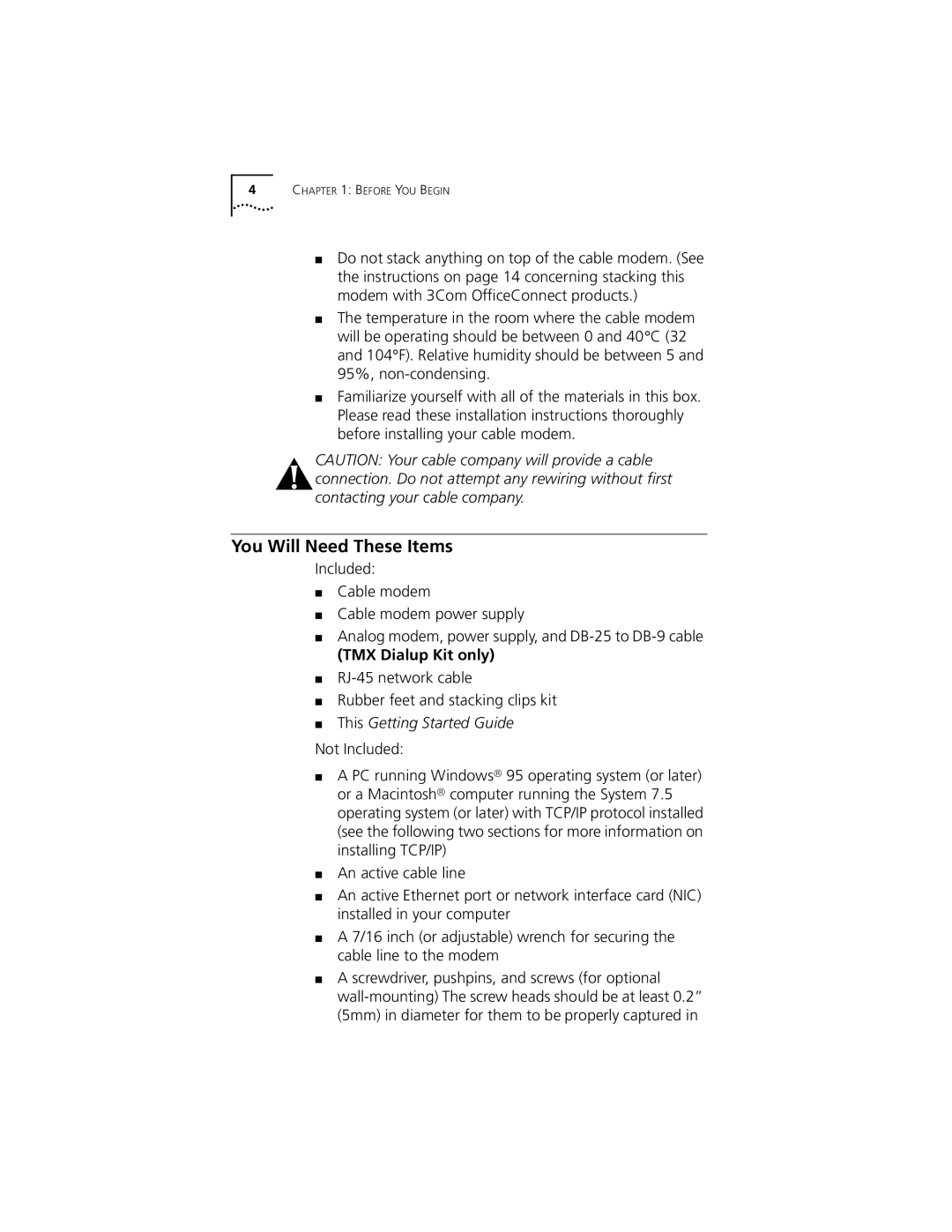4CHAPTER 1: BEFORE YOU BEGIN
■Do not stack anything on top of the cable modem. (See the instructions on page 14 concerning stacking this modem with 3Com OfficeConnect products.)
■The temperature in the room where the cable modem will be operating should be between 0 and 40° C (32 and 104° F). Relative humidity should be between 5 and 95%,
■Familiarize yourself with all of the materials in this box. Please read these installation instructions thoroughly before installing your cable modem.
CAUTION: Your cable company will provide a cable connection. Do not attempt any rewiring without first contacting your cable company.
You Will Need These Items
Included:
■Cable modem
■Cable modem power supply
■Analog modem, power supply, and
(TMX Dialup Kit only)
■
■Rubber feet and stacking clips kit
■This Getting Started Guide
Not Included:
■A PC running Windows 95 operating system (or later) or a Macintosh computer running the System 7.5 operating system (or later) with TCP/IP protocol installed (see the following two sections for more information on installing TCP/IP)
■An active cable line
■An active Ethernet port or network interface card (NIC) installed in your computer
■A 7/16 inch (or adjustable) wrench for securing the cable line to the modem
■A screwdriver, pushpins, and screws (for optional