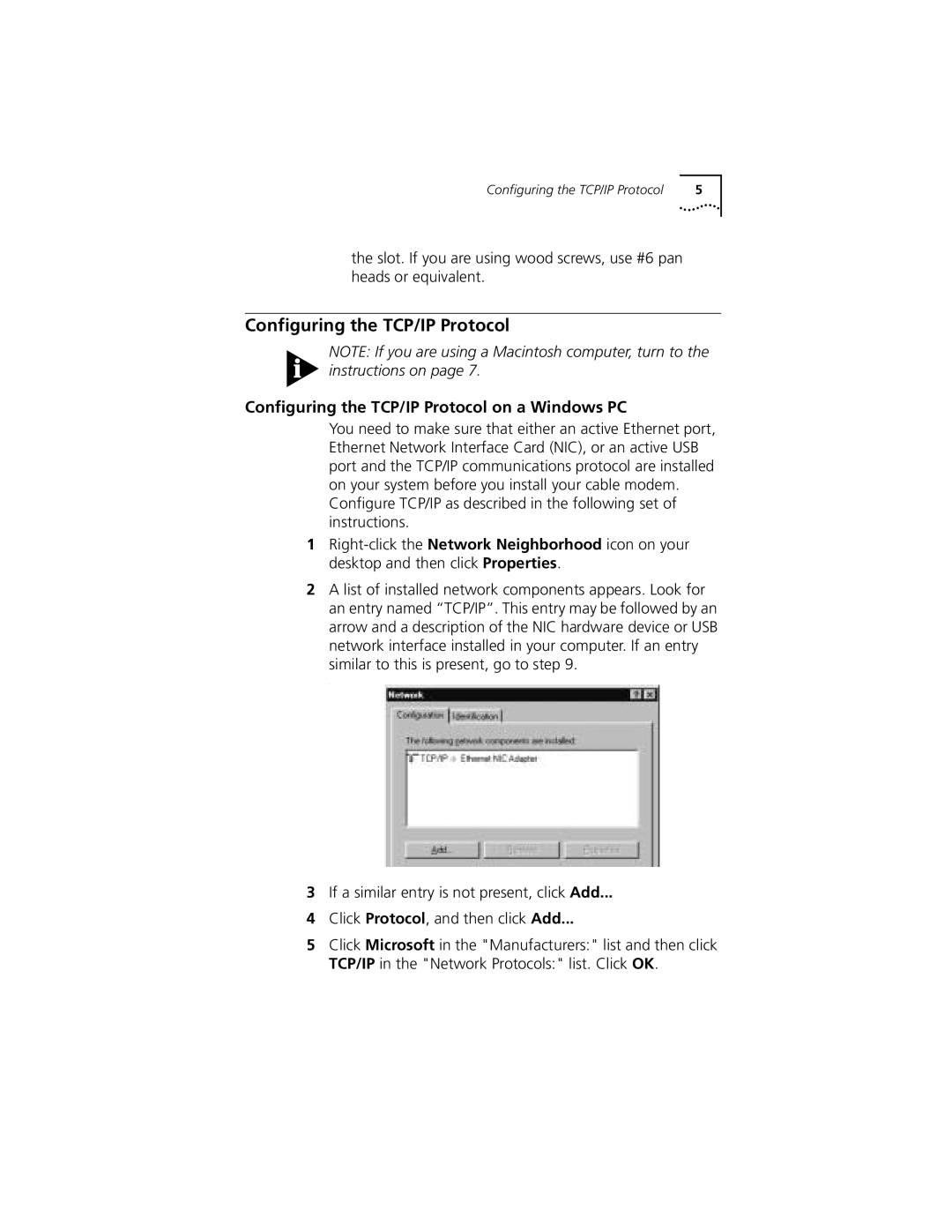Configuring the TCP/IP Protocol | 5 |
the slot. If you are using wood screws, use #6 pan heads or equivalent.
Configuring the TCP/IP Protocol
NOTE: If you are using a Macintosh computer, turn to the instructions on page 7.
Configuring the TCP/IP Protocol on a Windows PC
You need to make sure that either an active Ethernet port, Ethernet Network Interface Card (NIC), or an active USB port and the TCP/IP communications protocol are installed on your system before you install your cable modem. Configure TCP/IP as described in the following set of instructions.
1
2A list of installed network components appears. Look for an entry named “TCP/IP”. This entry may be followed by an arrow and a description of the NIC hardware device or USB network interface installed in your computer. If an entry
similar to this is present, go to step 9.
.
3If a similar entry is not present, click Add...
4Click Protocol, and then click Add...
5Click Microsoft in the "Manufacturers:" list and then click TCP/IP in the "Network Protocols:" list. Click OK.