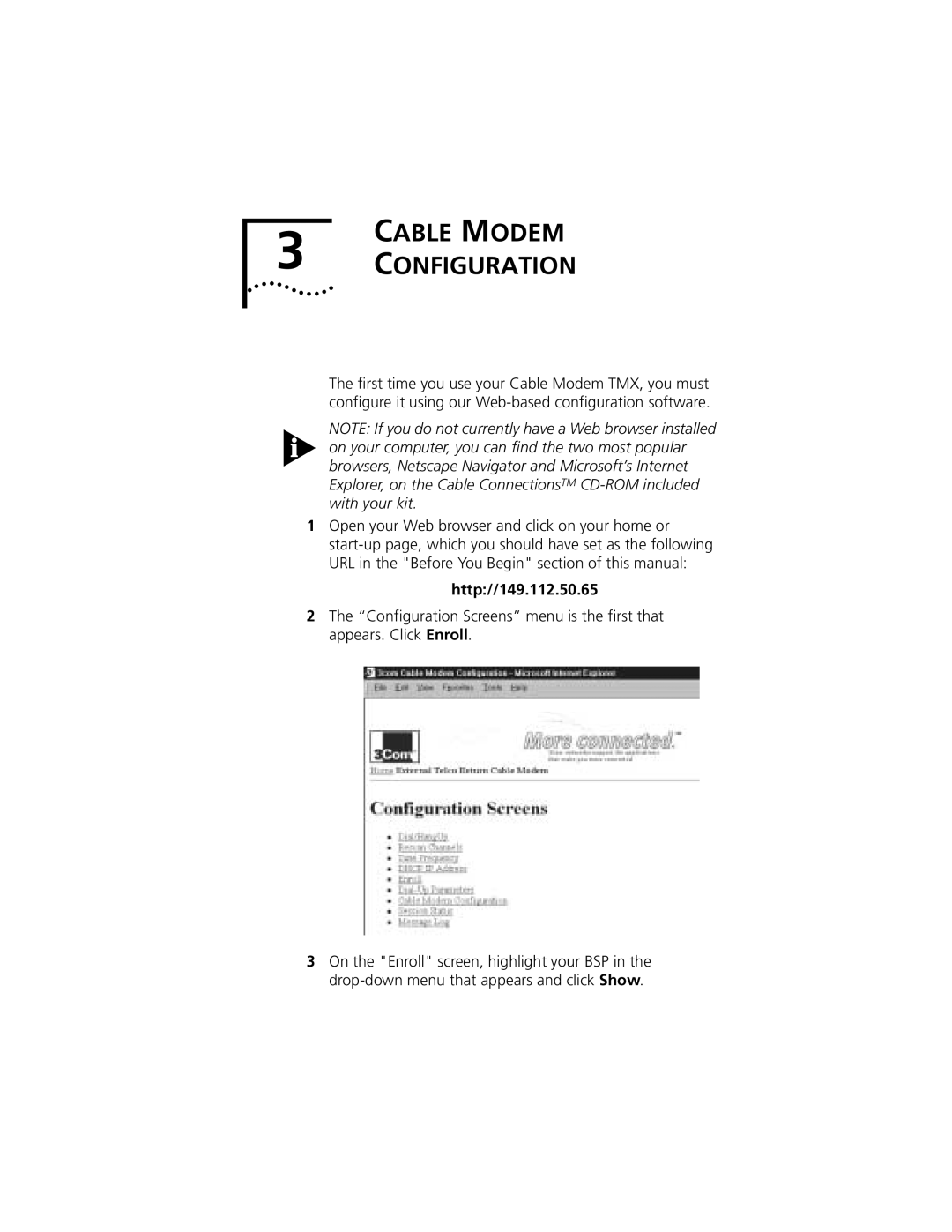CABLE MODEM
3 CONFIGURATION
The first time you use your Cable Modem TMX, you must configure it using our
NOTE: If you do not currently have a Web browser installed on your computer, you can find the two most popular browsers, Netscape Navigator and Microsoft’s Internet Explorer, on the Cable ConnectionsTM
1Open your Web browser and click on your home or
http://149.112.50.65
2The “Configuration Screens” menu is the first that appears. Click Enroll.
3On the "Enroll" screen, highlight your BSP in the