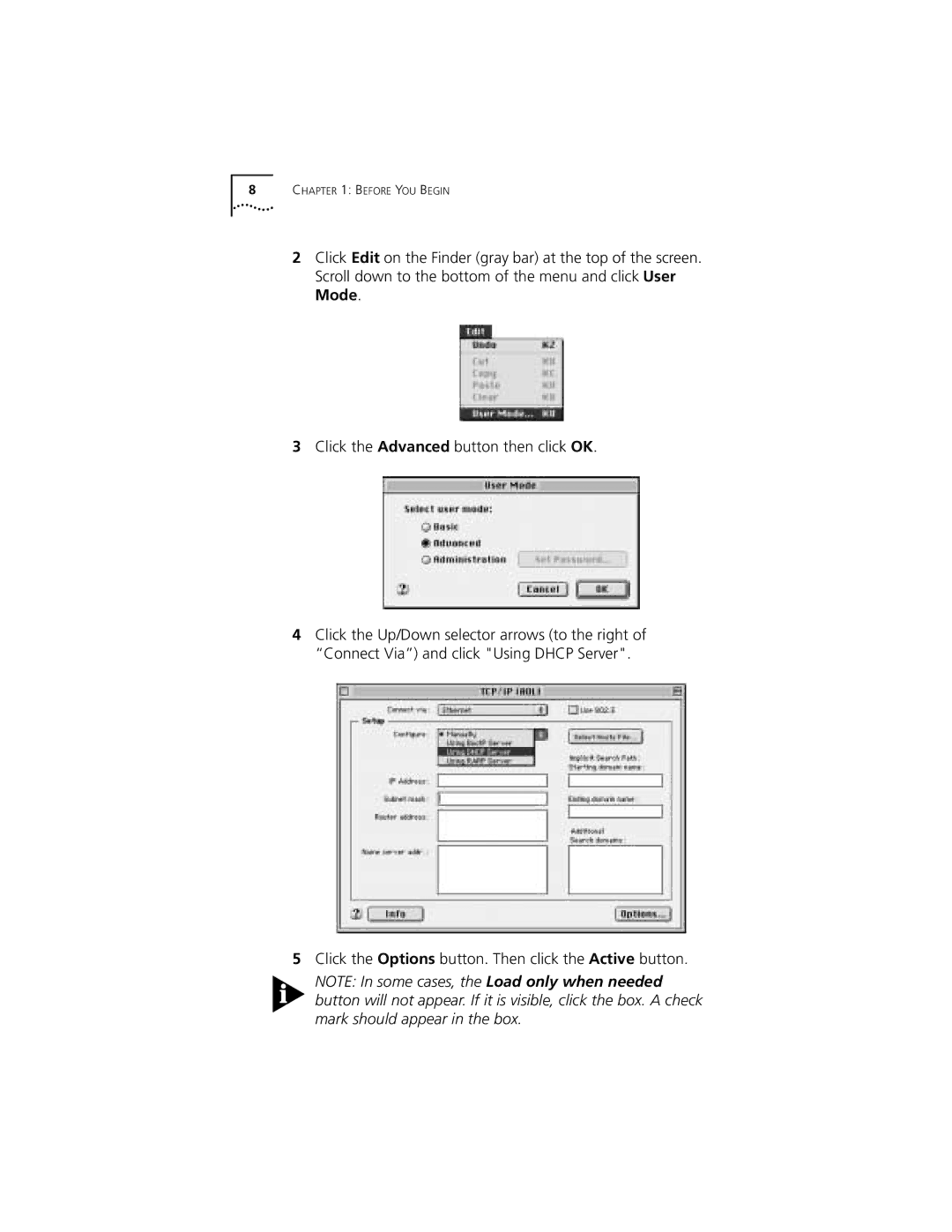8CHAPTER 1: BEFORE YOU BEGIN
2Click Edit on the Finder (gray bar) at the top of the screen. Scroll down to the bottom of the menu and click User Mode.
3Click the Advanced button then click OK.
4Click the Up/Down selector arrows (to the right of “Connect Via”) and click "Using DHCP Server".
5Click the Options button. Then click the Active button.
NOTE: In some cases, the Load only when needed button will not appear. If it is visible, click the box. A check mark should appear in the box.