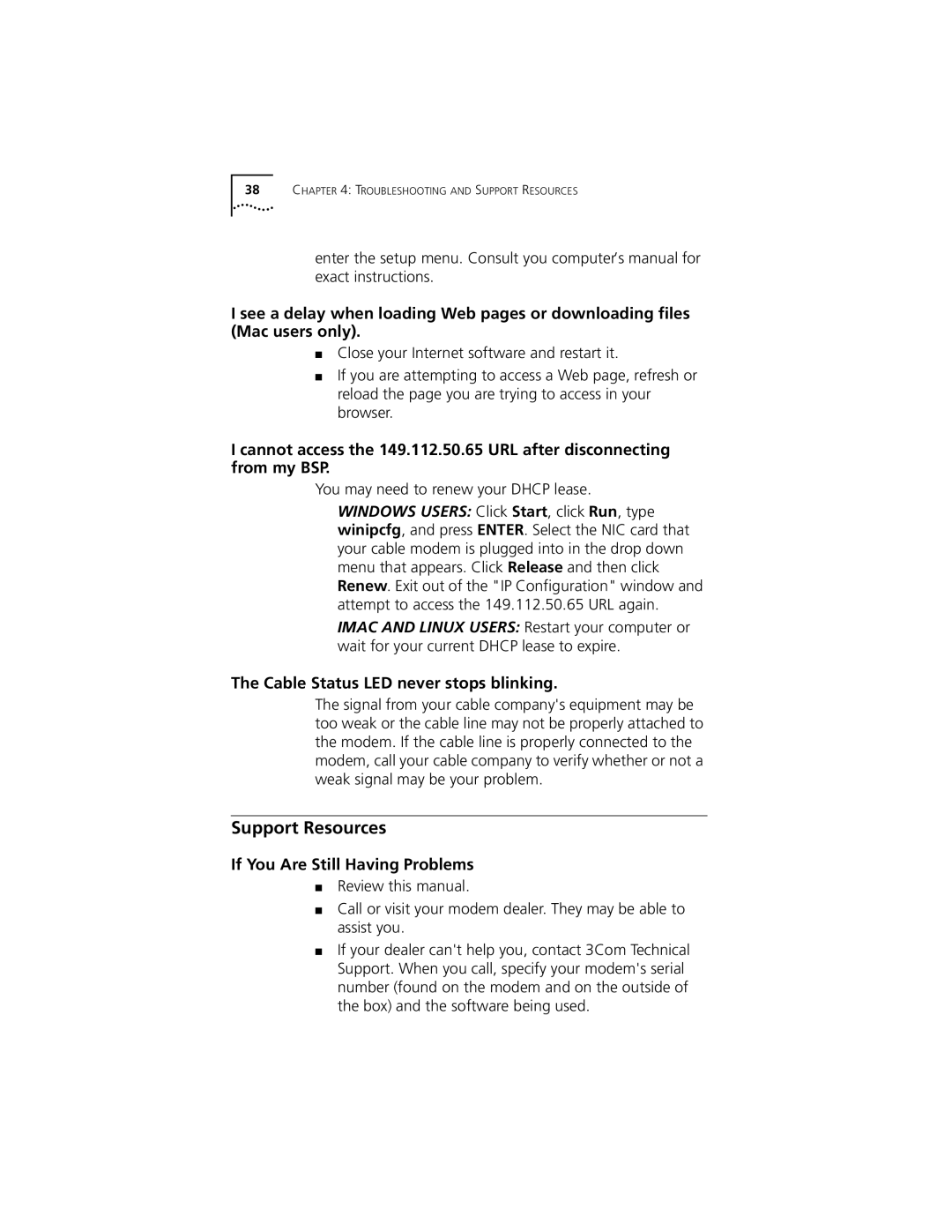38CHAPTER 4: TROUBLESHOOTING AND SUPPORT RESOURCES
enter the setup menu. Consult you computer’s manual for exact instructions.
I see a delay when loading Web pages or downloading files (Mac users only).
■Close your Internet software and restart it.
■If you are attempting to access a Web page, refresh or reload the page you are trying to access in your browser.
I cannot access the 149.112.50.65 URL after disconnecting from my BSP.
You may need to renew your DHCP lease.
WINDOWS USERS: Click Start, click Run, type winipcfg, and press ENTER. Select the NIC card that your cable modem is plugged into in the drop down menu that appears. Click Release and then click Renew. Exit out of the "IP Configuration" window and attempt to access the 149.112.50.65 URL again.
IMAC AND LINUX USERS: Restart your computer or wait for your current DHCP lease to expire.
The Cable Status LED never stops blinking.
The signal from your cable company's equipment may be too weak or the cable line may not be properly attached to the modem. If the cable line is properly connected to the modem, call your cable company to verify whether or not a weak signal may be your problem.
Support Resources
If You Are Still Having Problems
■Review this manual.
■Call or visit your modem dealer. They may be able to assist you.
■If your dealer can't help you, contact 3Com Technical Support. When you call, specify your modem's serial number (found on the modem and on the outside of the box) and the software being used.