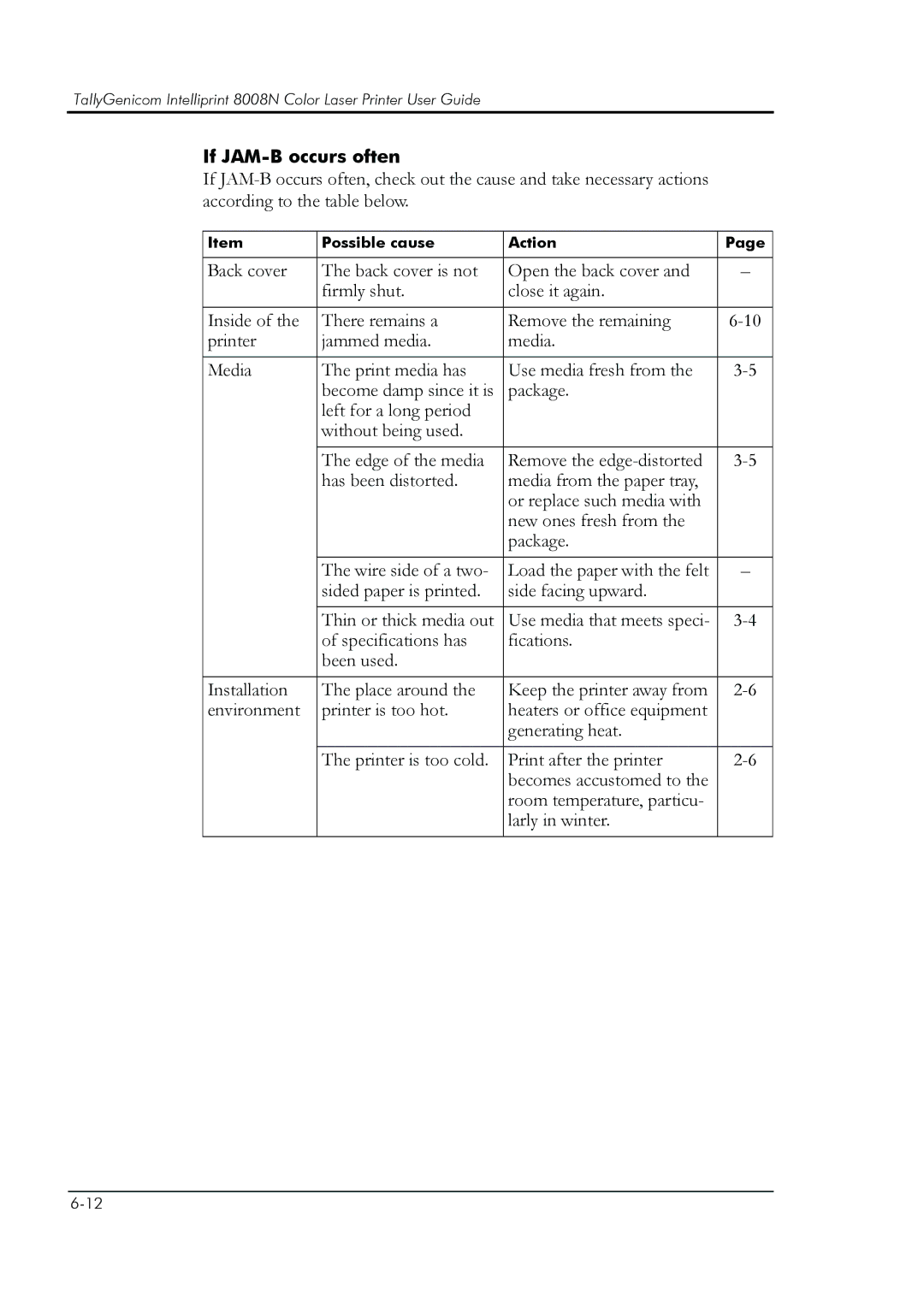TallyGenicom Intelliprint 8008N Color Laser Printer User Guide
If JAM-B occurs often
If
Item | Possible cause | Action | Page |
|
|
|
|
Back cover | The back cover is not | Open the back cover and | – |
| firmly shut. | close it again. |
|
|
|
|
|
Inside of the | There remains a | Remove the remaining | |
printer | jammed media. | media. |
|
|
|
|
|
Media | The print media has | Use media fresh from the | |
| become damp since it is | package. |
|
| left for a long period |
|
|
| without being used. |
|
|
|
|
|
|
| The edge of the media | Remove the | |
| has been distorted. | media from the paper tray, |
|
|
| or replace such media with |
|
|
| new ones fresh from the |
|
|
| package. |
|
|
|
|
|
| The wire side of a two- | Load the paper with the felt | – |
| sided paper is printed. | side facing upward. |
|
|
|
|
|
| Thin or thick media out | Use media that meets speci- | |
| of specifications has | fications. |
|
| been used. |
|
|
|
|
|
|
Installation | The place around the | Keep the printer away from | |
environment | printer is too hot. | heaters or office equipment |
|
|
| generating heat. |
|
|
|
|
|
| The printer is too cold. | Print after the printer | |
|
| becomes accustomed to the |
|
|
| room temperature, particu- |
|
|
| larly in winter. |
|
|
|
|
|