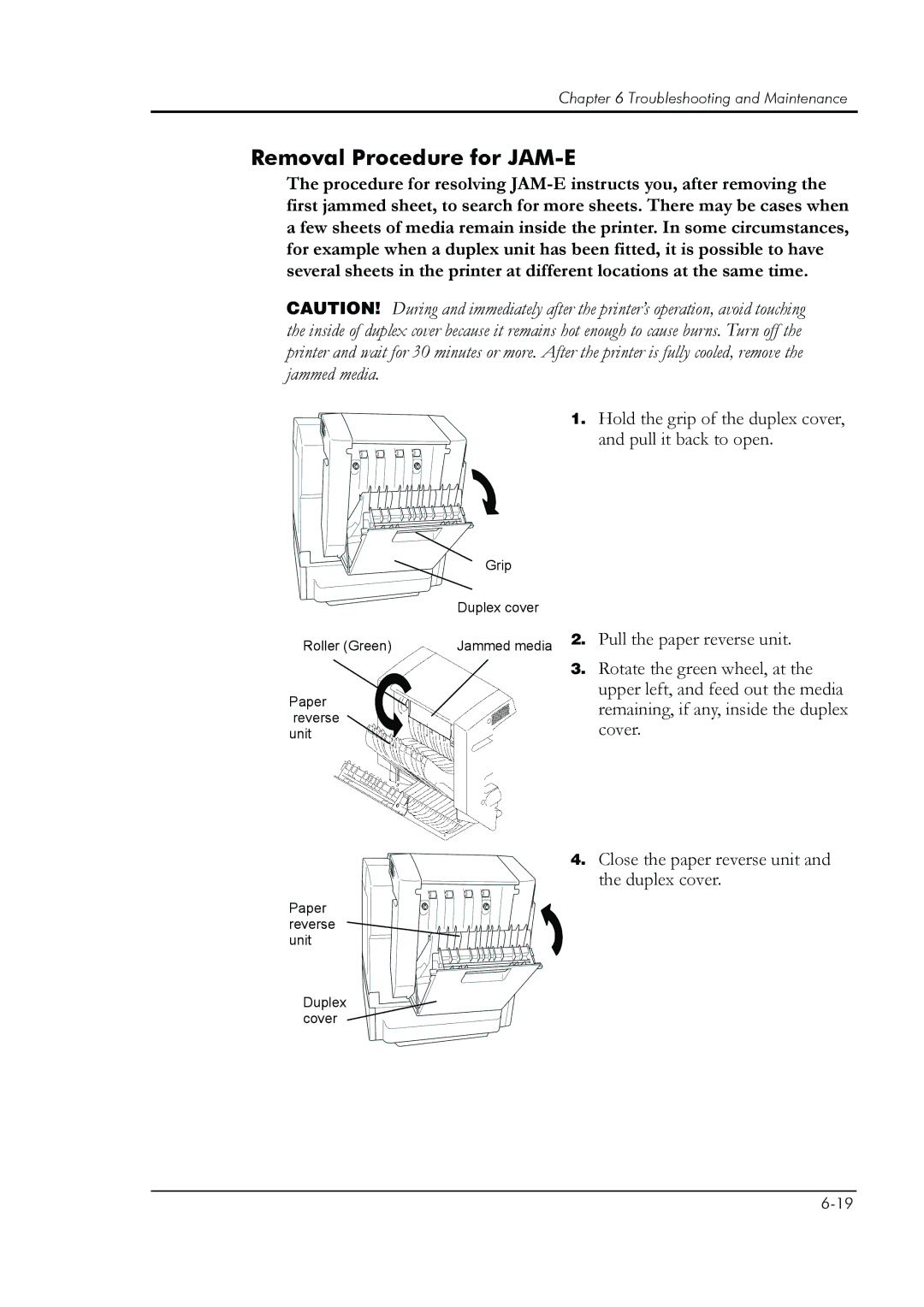Chapter 6 Troubleshooting and Maintenance
Removal Procedure for JAM-E
The procedure for resolving
CAUTION! During and immediately after the printer’s operation, avoid touching the inside of duplex cover because it remains hot enough to cause burns. Turn off the printer and wait for 30 minutes or more. After the printer is fully cooled, remove the jammed media.
| Grip |
| Duplex cover |
Roller (Green) | Jammed media |
Paper reverse unit
Paper reverse unit
Duplex cover
1.Hold the grip of the duplex cover, and pull it back to open.
2.Pull the paper reverse unit.
3.Rotate the green wheel, at the upper left, and feed out the media remaining, if any, inside the duplex cover.
4.Close the paper reverse unit and the duplex cover.