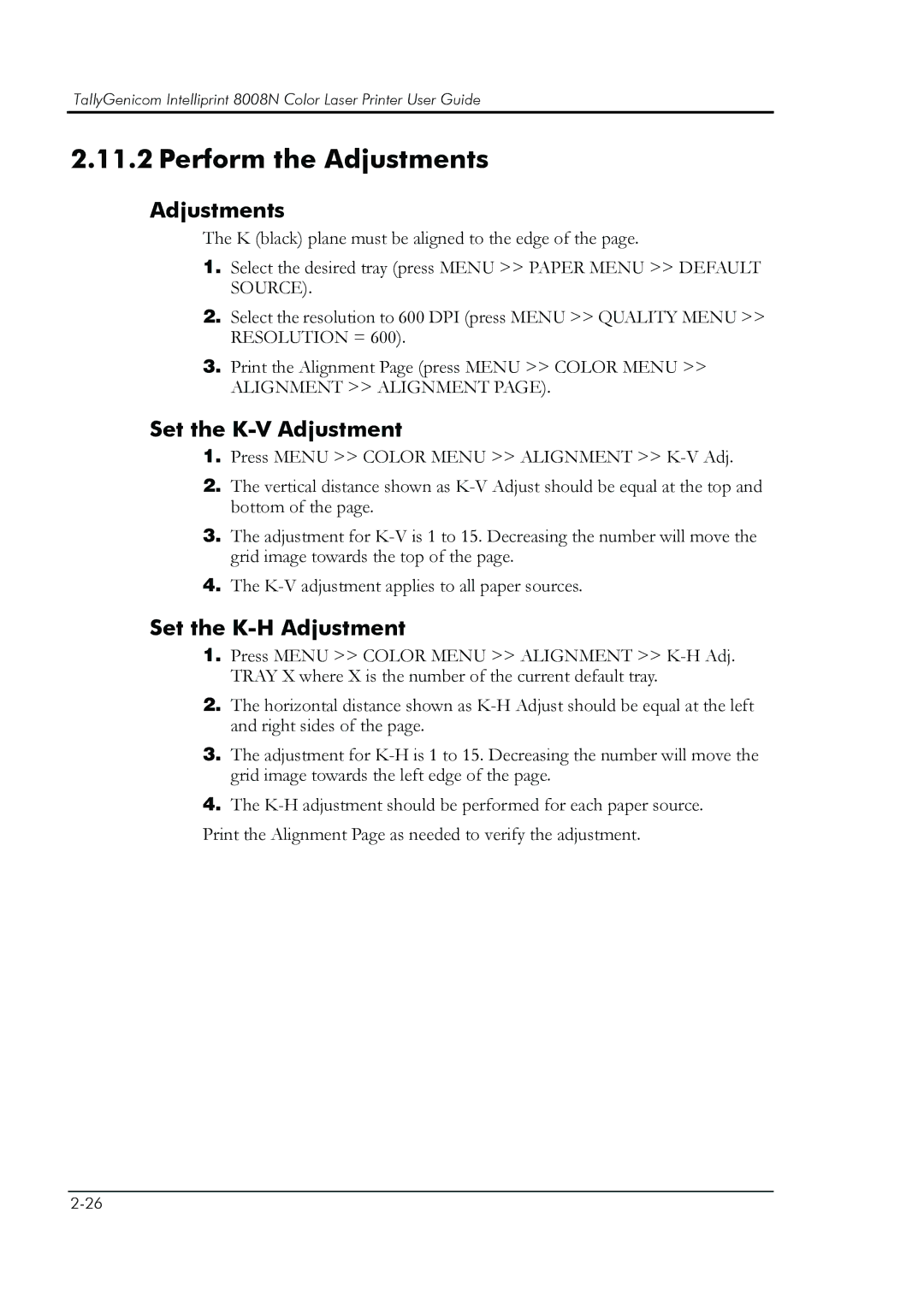TallyGenicom Intelliprint 8008N Color Laser Printer User Guide
2.11.2 Perform the Adjustments
Adjustments
The K (black) plane must be aligned to the edge of the page.
1.Select the desired tray (press MENU >> PAPER MENU >> DEFAULT SOURCE).
2.Select the resolution to 600 DPI (press MENU >> QUALITY MENU >> RESOLUTION = 600).
3.Print the Alignment Page (press MENU >> COLOR MENU >>
ALIGNMENT >> ALIGNMENT PAGE).
Set the K-V Adjustment
1.Press MENU >> COLOR MENU >> ALIGNMENT >>
2.The vertical distance shown as
3.The adjustment for
4.The
Set the K-H Adjustment
1.Press MENU >> COLOR MENU >> ALIGNMENT >>
2.The horizontal distance shown as
3.The adjustment for
4.The
Print the Alignment Page as needed to verify the adjustment.