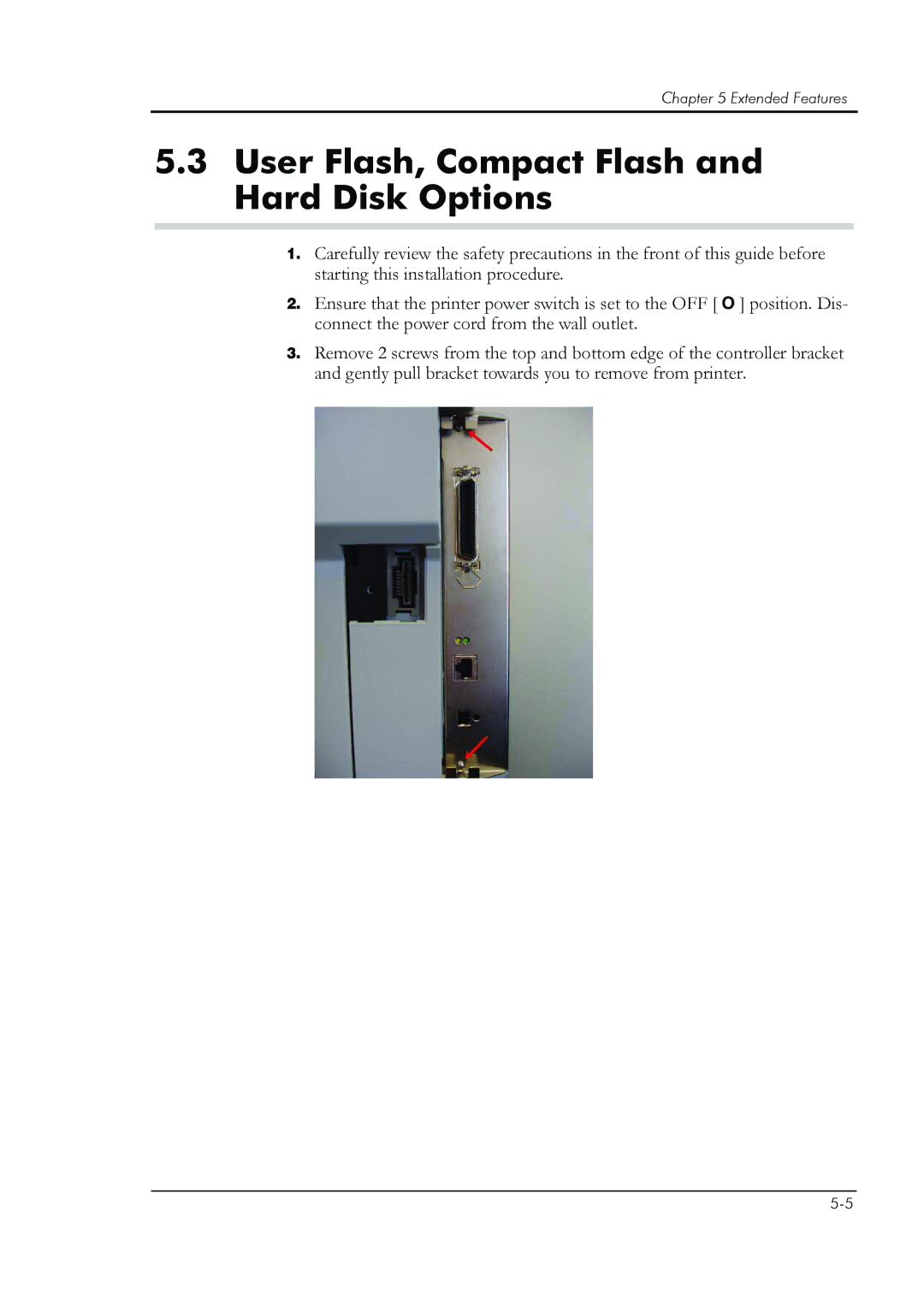Chapter 5 Extended Features
5.3User Flash, Compact Flash and Hard Disk Options
1.Carefully review the safety precautions in the front of this guide before starting this installation procedure.
2.Ensure that the printer power switch is set to the OFF [ O ] position. Dis- connect the power cord from the wall outlet.
3.Remove 2 screws from the top and bottom edge of the controller bracket and gently pull bracket towards you to remove from printer.