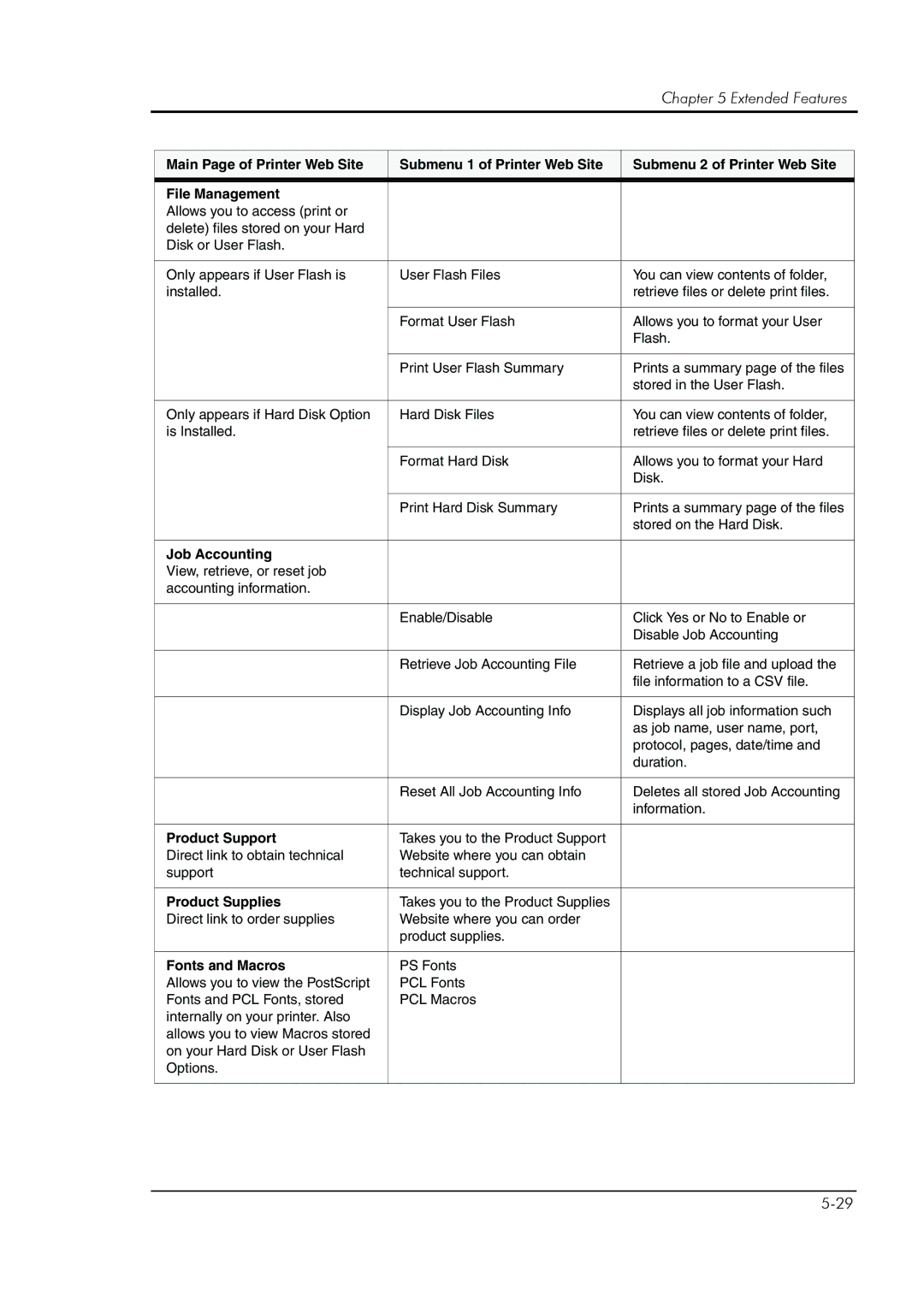Chapter 5 Extended Features
Main Page of Printer Web Site | Submenu 1 of Printer Web Site | Submenu 2 of Printer Web Site |
|
|
|
File Management |
|
|
Allows you to access (print or |
|
|
delete) files stored on your Hard |
|
|
Disk or User Flash. |
|
|
|
|
|
Only appears if User Flash is | User Flash Files | You can view contents of folder, |
installed. |
| retrieve files or delete print files. |
|
|
|
| Format User Flash | Allows you to format your User |
|
| Flash. |
|
|
|
| Print User Flash Summary | Prints a summary page of the files |
|
| stored in the User Flash. |
|
|
|
Only appears if Hard Disk Option | Hard Disk Files | You can view contents of folder, |
is Installed. |
| retrieve files or delete print files. |
|
|
|
| Format Hard Disk | Allows you to format your Hard |
|
| Disk. |
|
|
|
| Print Hard Disk Summary | Prints a summary page of the files |
|
| stored on the Hard Disk. |
|
|
|
Job Accounting |
|
|
View, retrieve, or reset job |
|
|
accounting information. |
|
|
|
|
|
| Enable/Disable | Click Yes or No to Enable or |
|
| Disable Job Accounting |
|
|
|
| Retrieve Job Accounting File | Retrieve a job file and upload the |
|
| file information to a CSV file. |
|
|
|
| Display Job Accounting Info | Displays all job information such |
|
| as job name, user name, port, |
|
| protocol, pages, date/time and |
|
| duration. |
|
|
|
| Reset All Job Accounting Info | Deletes all stored Job Accounting |
|
| information. |
|
|
|
Product Support | Takes you to the Product Support |
|
Direct link to obtain technical | Website where you can obtain |
|
support | technical support. |
|
|
|
|
Product Supplies | Takes you to the Product Supplies |
|
Direct link to order supplies | Website where you can order |
|
| product supplies. |
|
|
|
|
Fonts and Macros | PS Fonts |
|
Allows you to view the PostScript | PCL Fonts |
|
Fonts and PCL Fonts, stored | PCL Macros |
|
internally on your printer. Also |
|
|
allows you to view Macros stored |
|
|
on your Hard Disk or User Flash |
|
|
Options. |
|
|
|
|
|