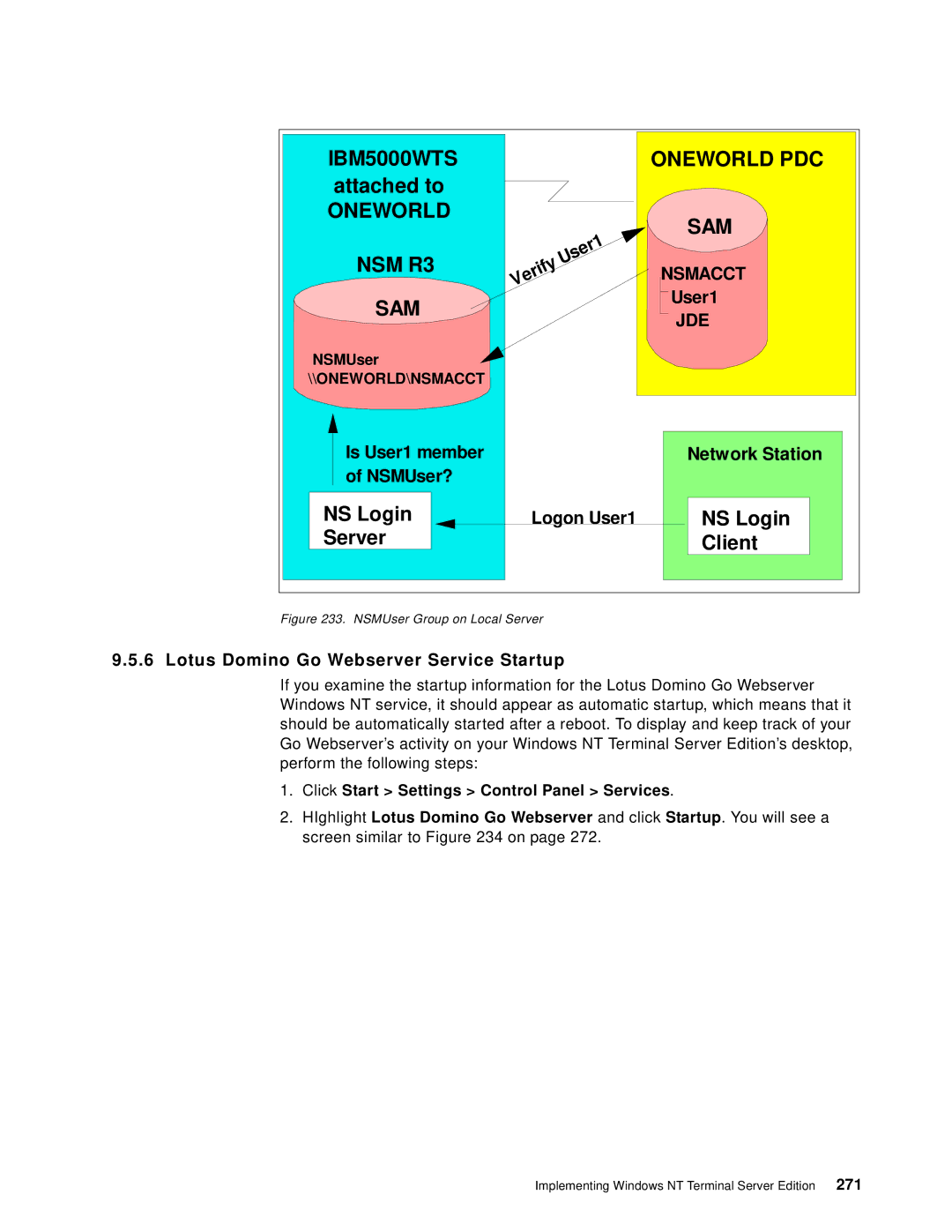IBM5000WTS |
|
|
|
|
|
| ONEWORLD PDC |
attached to |
|
|
|
|
|
|
|
ONEWORLD |
|
|
|
|
|
| SAM |
|
|
|
|
|
| 1 | |
|
|
|
|
|
|
| |
|
|
|
|
| r |
| |
|
|
|
| e |
|
| |
|
|
| s |
|
|
| |
NSM R3 |
|
| U |
|
|
|
|
| y |
|
|
|
| ||
| rif |
|
|
|
| NSMACCT | |
| e |
|
|
|
| ||
| V |
|
|
|
|
| User1 |
SAM |
|
|
|
|
|
| |
|
|
|
|
|
| JDE | |
|
|
|
|
|
|
| |
NSMUser |
|
|
|
|
|
|
|
\\ONEWORLD\NSMACCT |
|
|
|
|
|
|
|
Is User1 member |
|
|
|
|
|
| Network Station |
of NSMUser? |
|
|
|
|
|
|
|
NS Login |
| Logon User1 | NS Login | ||||
Server |
|
|
|
|
|
| Client |
Figure 233. NSMUser Group on Local Server
9.5.6 Lotus Domino Go Webserver Service Startup
If you examine the startup information for the Lotus Domino Go Webserver Windows NT service, it should appear as automatic startup, which means that it should be automatically started after a reboot. To display and keep track of your Go Webserver’s activity on your Windows NT Terminal Server Edition’s desktop, perform the following steps:
1.Click Start > Settings > Control Panel > Services.
2.HIghlight Lotus Domino Go Webserver and click Startup. You will see a screen similar to Figure 234 on page 272.