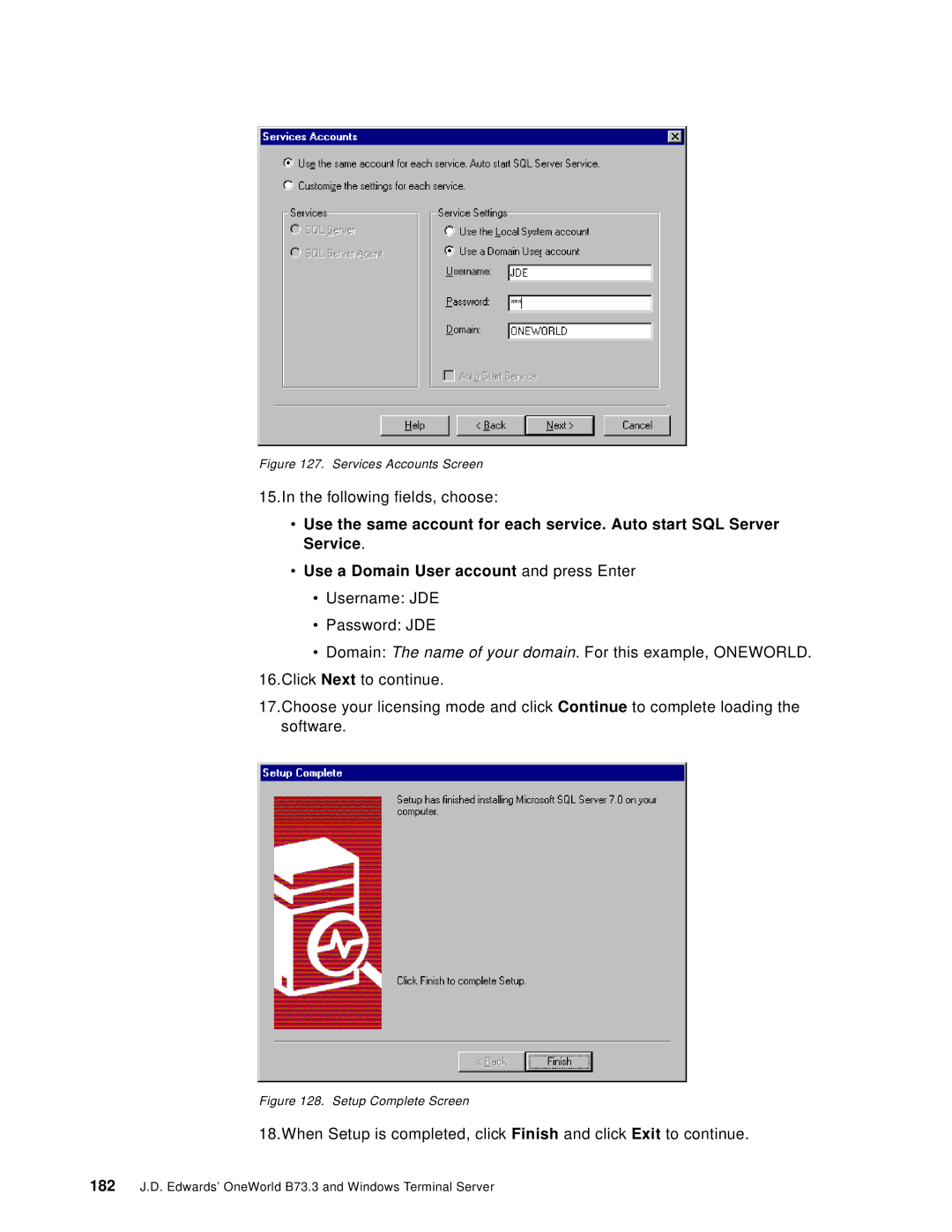Figure 127. Services Accounts Screen
15.In the following fields, choose:
•Use the same account for each service. Auto start SQL Server Service.
•Use a Domain User account and press Enter
•Username: JDE
•Password: JDE
•Domain: The name of your domain. For this example, ONEWORLD. 16.Click Next to continue.
17.Choose your licensing mode and click Continue to complete loading the software.
Figure 128. Setup Complete Screen
18.When Setup is completed, click Finish and click Exit to continue.
182J.D. Edwards’ OneWorld B73.3 and Windows Terminal Server