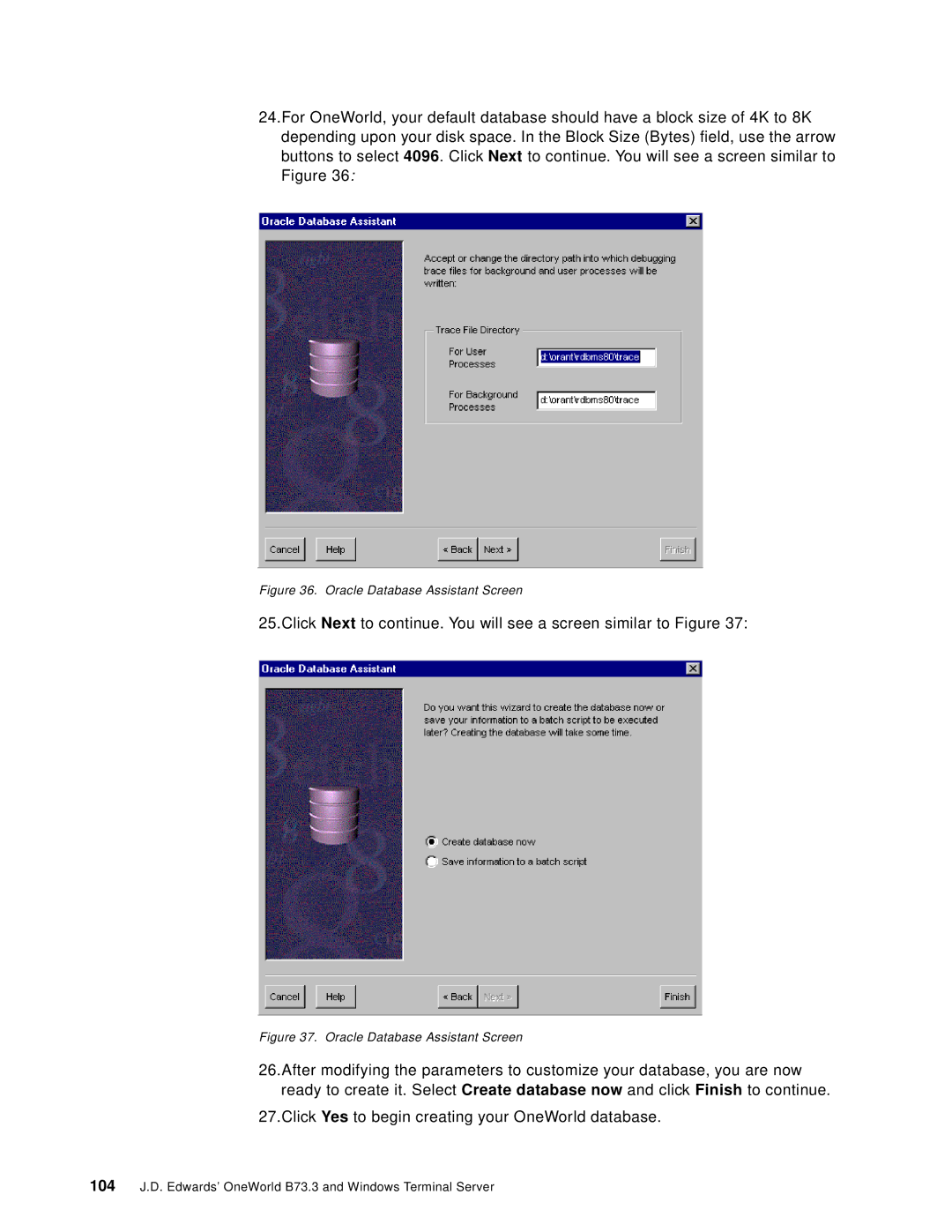24.For OneWorld, your default database should have a block size of 4K to 8K depending upon your disk space. In the Block Size (Bytes) field, use the arrow buttons to select 4096. Click Next to continue. You will see a screen similar to Figure 36:
Figure 36. Oracle Database Assistant Screen
25.Click Next to continue. You will see a screen similar to Figure 37:
Figure 37. Oracle Database Assistant Screen
26.After modifying the parameters to customize your database, you are now ready to create it. Select Create database now and click Finish to continue.
27.Click Yes to begin creating your OneWorld database.