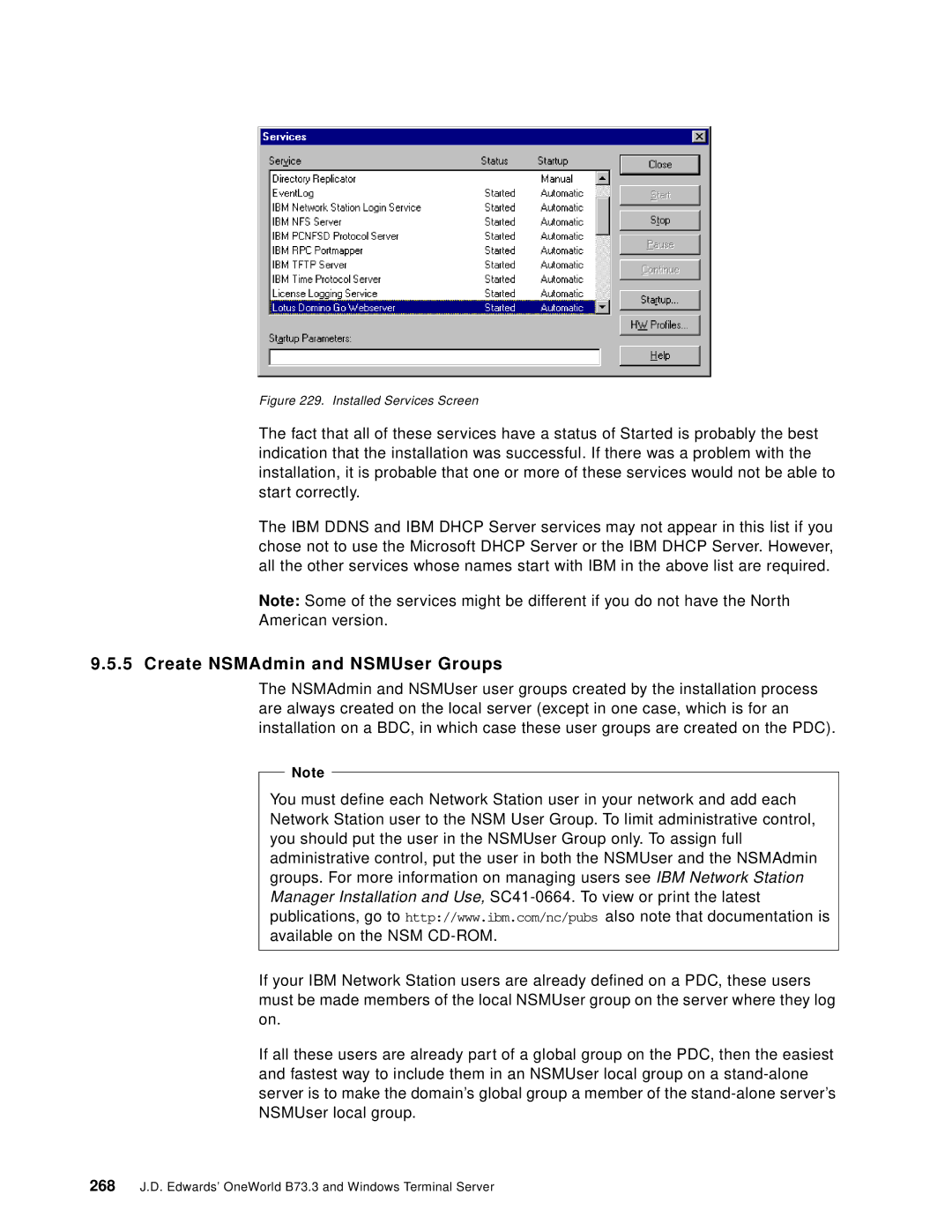Figure 229. Installed Services Screen
The fact that all of these services have a status of Started is probably the best indication that the installation was successful. If there was a problem with the installation, it is probable that one or more of these services would not be able to start correctly.
The IBM DDNS and IBM DHCP Server services may not appear in this list if you chose not to use the Microsoft DHCP Server or the IBM DHCP Server. However, all the other services whose names start with IBM in the above list are required.
Note: Some of the services might be different if you do not have the North
American version.
9.5.5 Create NSMAdmin and NSMUser Groups
The NSMAdmin and NSMUser user groups created by the installation process are always created on the local server (except in one case, which is for an installation on a BDC, in which case these user groups are created on the PDC).
Note
You must define each Network Station user in your network and add each Network Station user to the NSM User Group. To limit administrative control, you should put the user in the NSMUser Group only. To assign full administrative control, put the user in both the NSMUser and the NSMAdmin groups. For more information on managing users see IBM Network Station Manager Installation and Use,
If your IBM Network Station users are already defined on a PDC, these users must be made members of the local NSMUser group on the server where they log on.
If all these users are already part of a global group on the PDC, then the easiest and fastest way to include them in an NSMUser local group on a
268J.D. Edwards’ OneWorld B73.3 and Windows Terminal Server