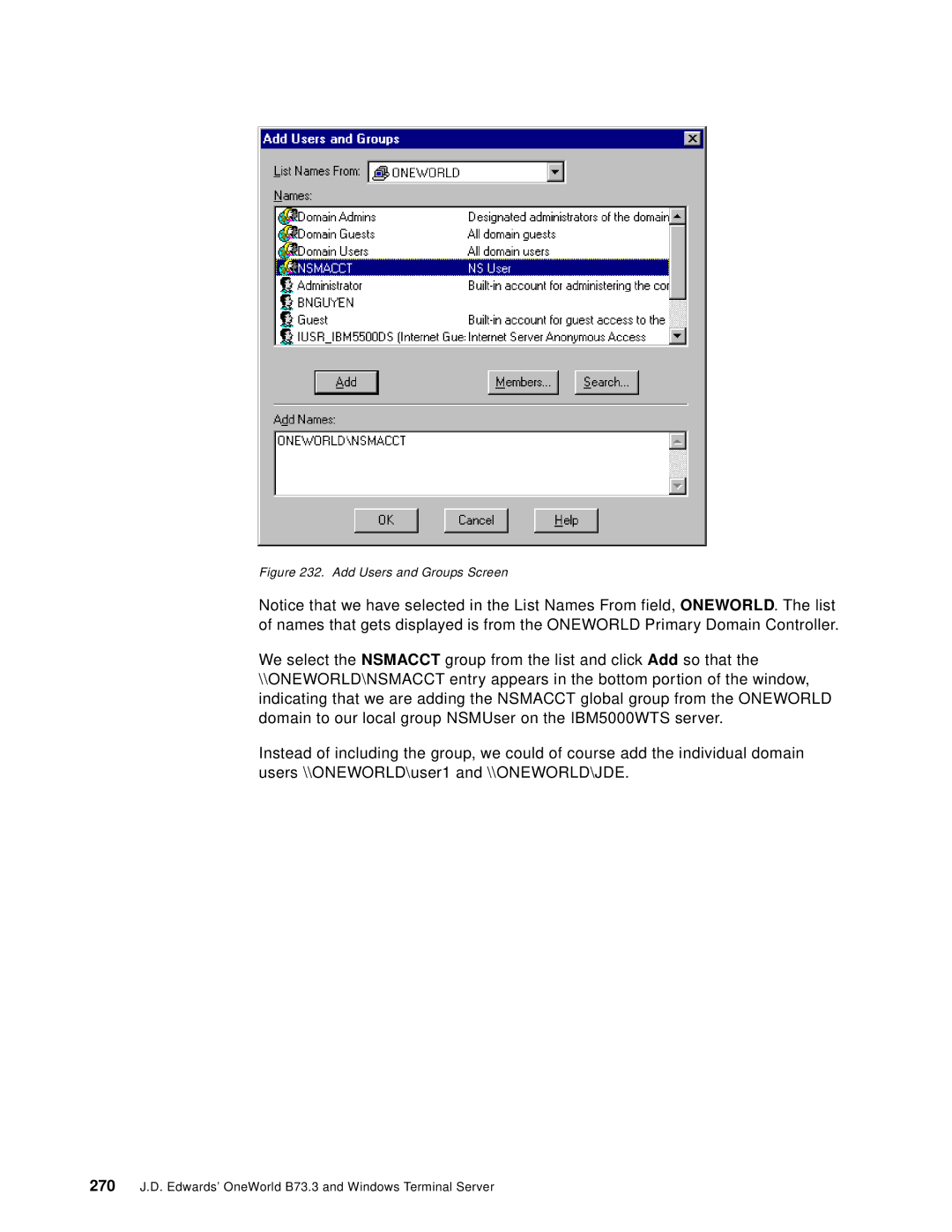Figure 232. Add Users and Groups Screen
Notice that we have selected in the List Names From field, ONEWORLD. The list of names that gets displayed is from the ONEWORLD Primary Domain Controller.
We select the NSMACCT group from the list and click Add so that the \\ONEWORLD\NSMACCT entry appears in the bottom portion of the window, indicating that we are adding the NSMACCT global group from the ONEWORLD domain to our local group NSMUser on the IBM5000WTS server.
Instead of including the group, we could of course add the individual domain users \\ONEWORLD\user1 and \\ONEWORLD\JDE.
270J.D. Edwards’ OneWorld B73.3 and Windows Terminal Server