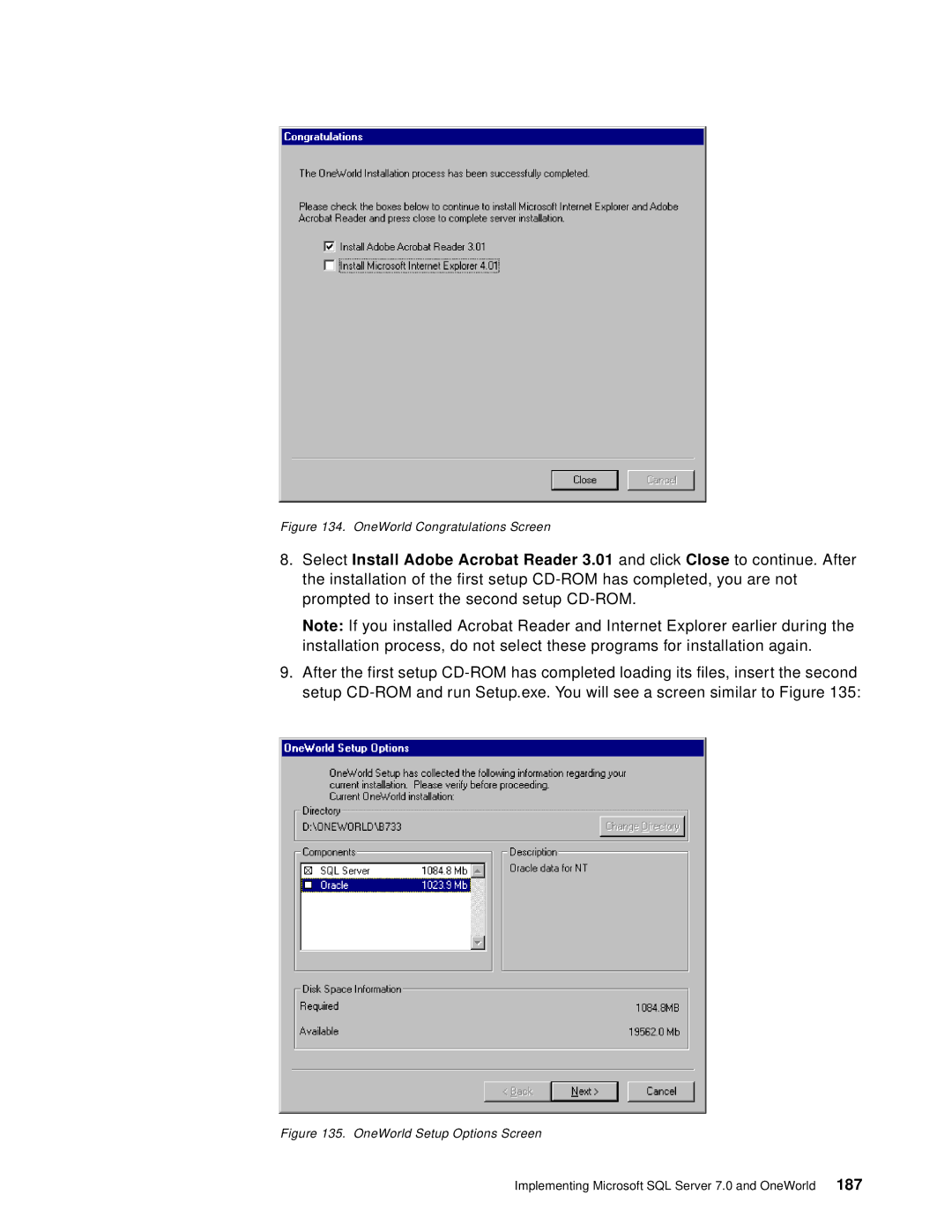Figure 134. OneWorld Congratulations Screen
8.Select Install Adobe Acrobat Reader 3.01 and click Close to continue. After the installation of the first setup
Note: If you installed Acrobat Reader and Internet Explorer earlier during the installation process, do not select these programs for installation again.
9.After the first setup
Figure 135. OneWorld Setup Options Screen
Implementing Microsoft SQL Server 7.0 and OneWorld 187