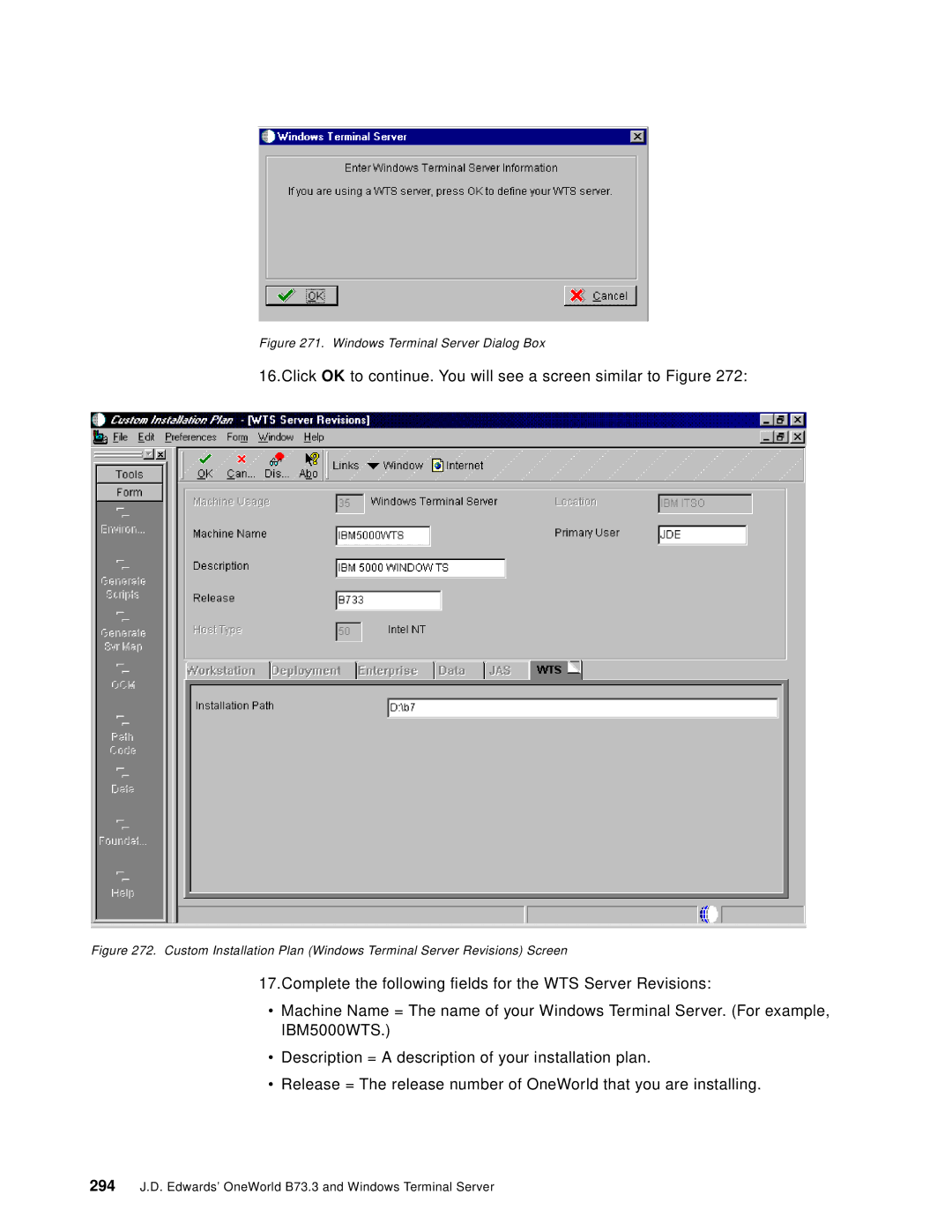Figure 271. Windows Terminal Server Dialog Box
16.Click OK to continue. You will see a screen similar to Figure 272:
Figure 272. Custom Installation Plan (Windows Terminal Server Revisions) Screen
17.Complete the following fields for the WTS Server Revisions:
•Machine Name = The name of your Windows Terminal Server. (For example, IBM5000WTS.)
•Description = A description of your installation plan.
•Release = The release number of OneWorld that you are installing.
294J.D. Edwards’ OneWorld B73.3 and Windows Terminal Server