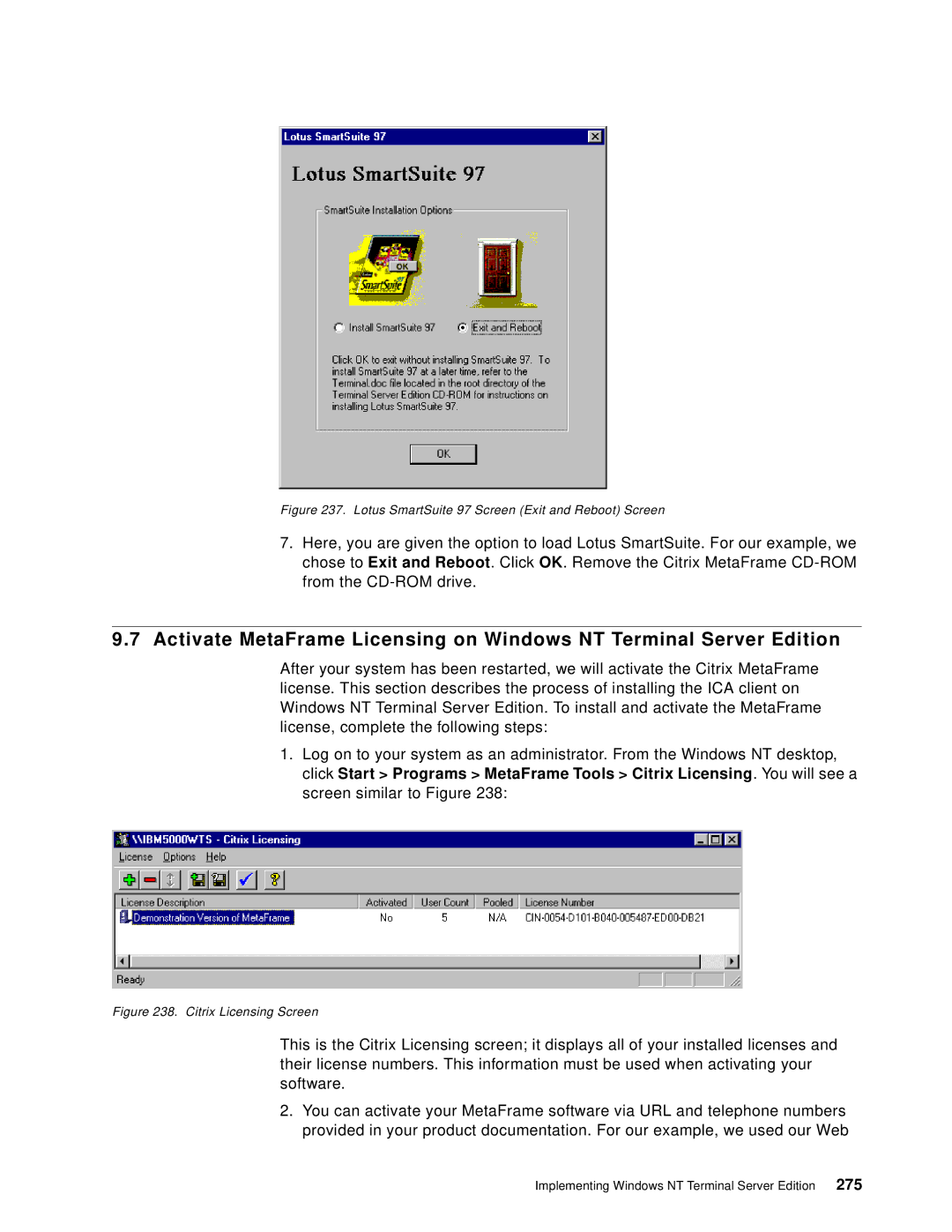Figure 237. Lotus SmartSuite 97 Screen (Exit and Reboot) Screen
7.Here, you are given the option to load Lotus SmartSuite. For our example, we chose to Exit and Reboot. Click OK. Remove the Citrix MetaFrame
9.7Activate MetaFrame Licensing on Windows NT Terminal Server Edition
After your system has been restarted, we will activate the Citrix MetaFrame license. This section describes the process of installing the ICA client on Windows NT Terminal Server Edition. To install and activate the MetaFrame license, complete the following steps:
1.Log on to your system as an administrator. From the Windows NT desktop, click Start > Programs > MetaFrame Tools > Citrix Licensing. You will see a screen similar to Figure 238:
Figure 238. Citrix Licensing Screen
This is the Citrix Licensing screen; it displays all of your installed licenses and their license numbers. This information must be used when activating your software.
2.You can activate your MetaFrame software via URL and telephone numbers provided in your product documentation. For our example, we used our Web