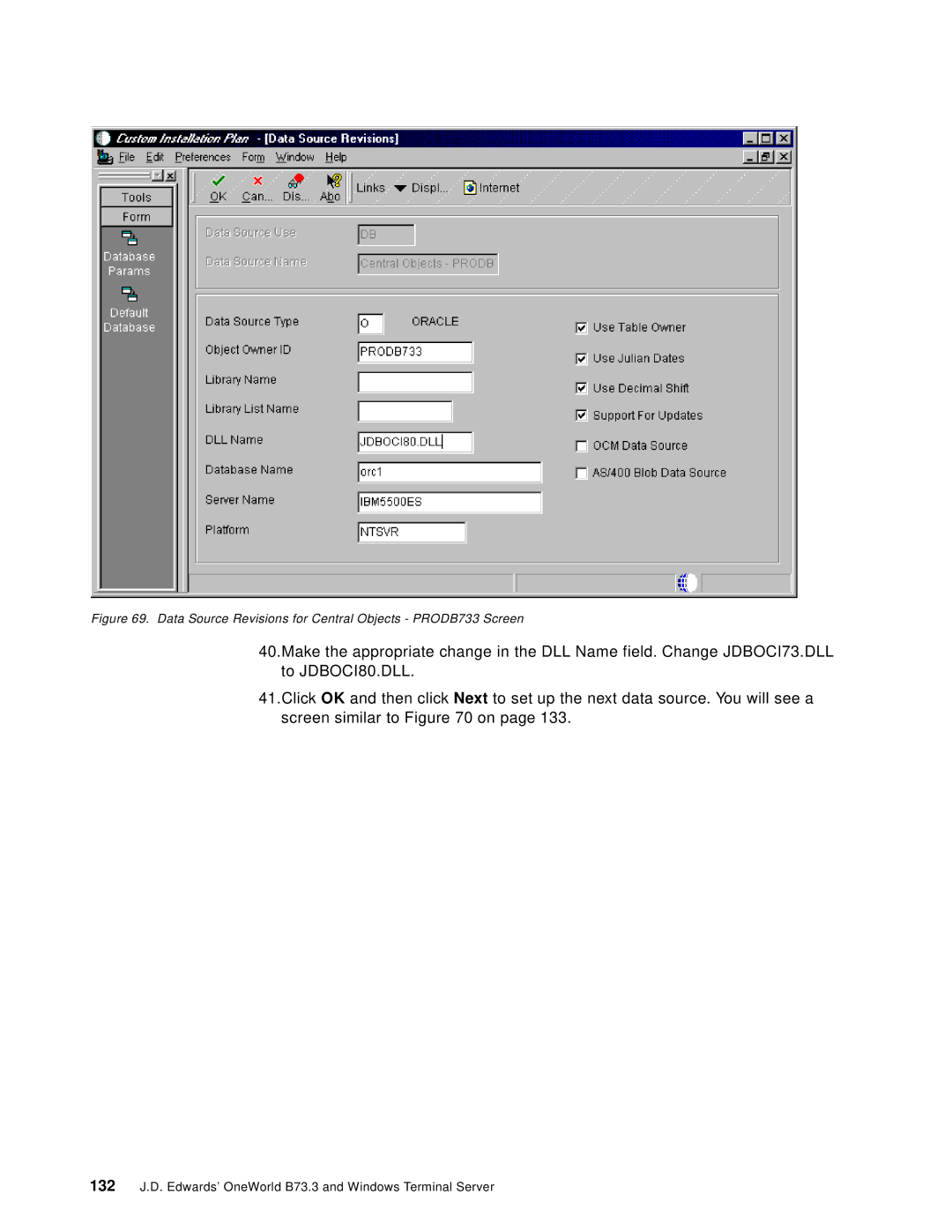Figure 69. Data Source Revisions for Central Objects - PRODB733 Screen
40.Make the appropriate change in the DLL Name field. Change JDBOCI73.DLL to JDBOCI80.DLL.
41.Click OK and then click Next to set up the next data source. You will see a screen similar to Figure 70 on page 133.
132J.D. Edwards’ OneWorld B73.3 and Windows Terminal Server