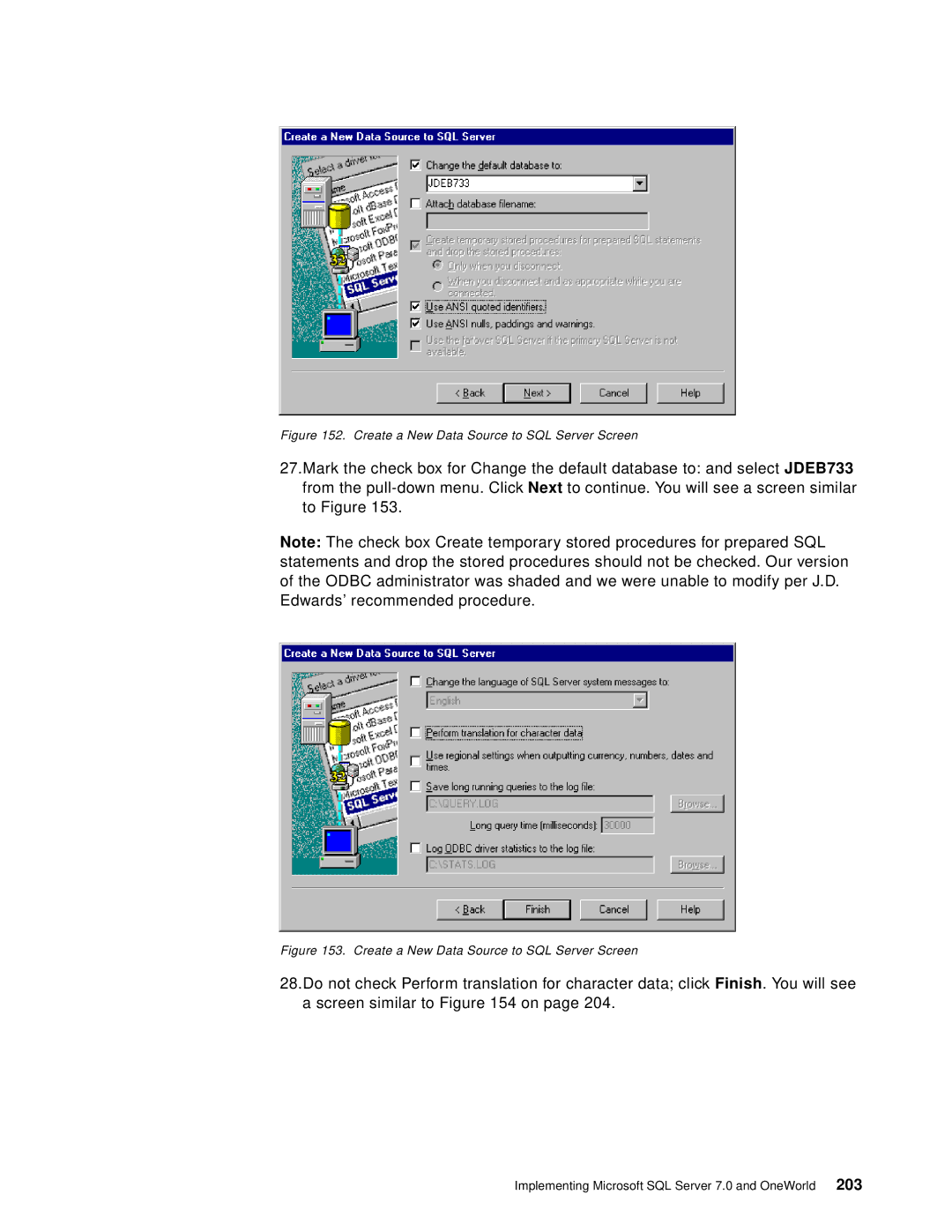Figure 152. Create a New Data Source to SQL Server Screen
27.Mark the check box for Change the default database to: and select JDEB733 from the
Note: The check box Create temporary stored procedures for prepared SQL statements and drop the stored procedures should not be checked. Our version of the ODBC administrator was shaded and we were unable to modify per J.D. Edwards’ recommended procedure.
Figure 153. Create a New Data Source to SQL Server Screen
28.Do not check Perform translation for character data; click Finish. You will see a screen similar to Figure 154 on page 204.
Implementing Microsoft SQL Server 7.0 and OneWorld 203