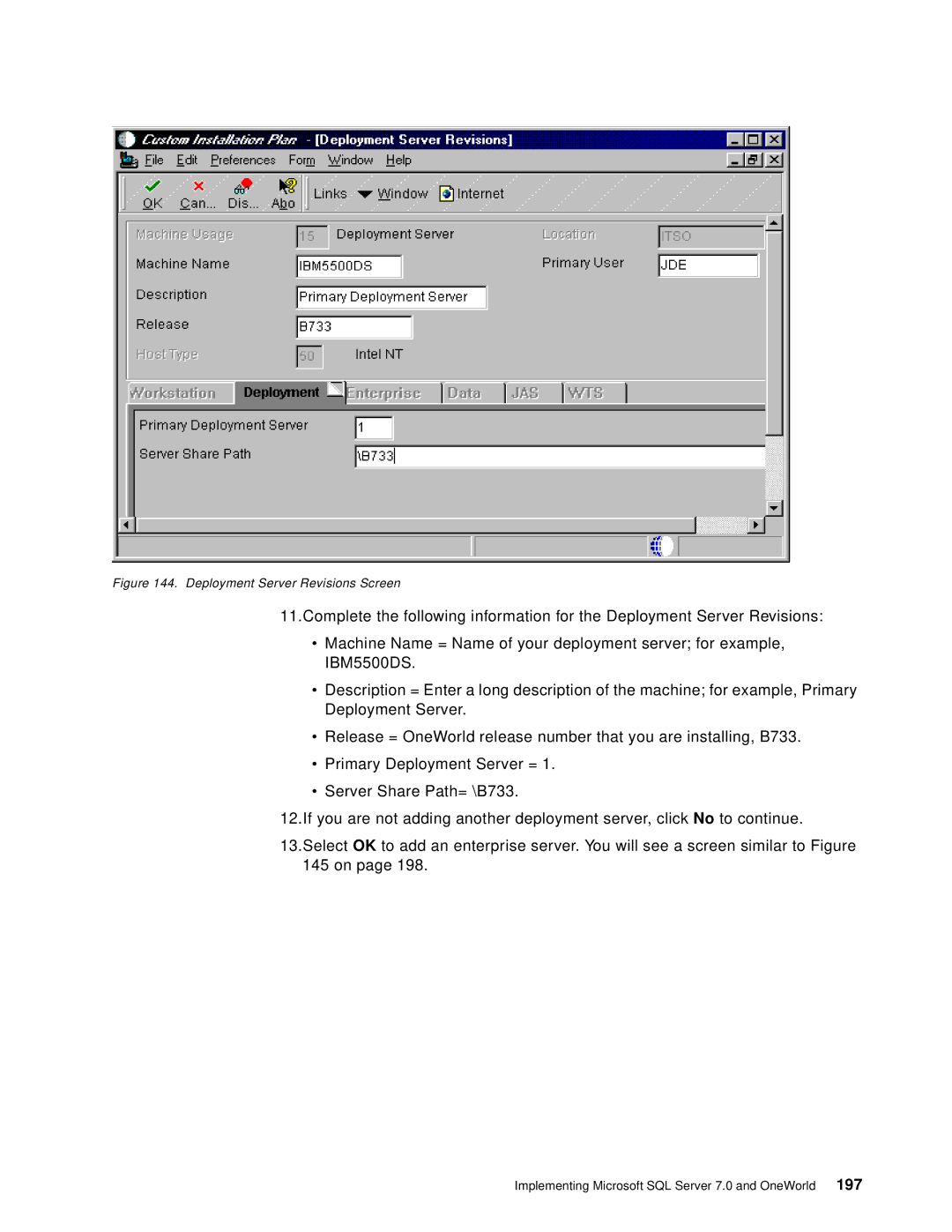Figure 144. Deployment Server Revisions Screen
11.Complete the following information for the Deployment Server Revisions:
•Machine Name = Name of your deployment server; for example, IBM5500DS.
•Description = Enter a long description of the machine; for example, Primary Deployment Server.
•Release = OneWorld release number that you are installing, B733.
•Primary Deployment Server = 1.
•Server Share Path= \B733.
12.If you are not adding another deployment server, click No to continue.
13.Select OK to add an enterprise server. You will see a screen similar to Figure 145 on page 198.
Implementing Microsoft SQL Server 7.0 and OneWorld 197