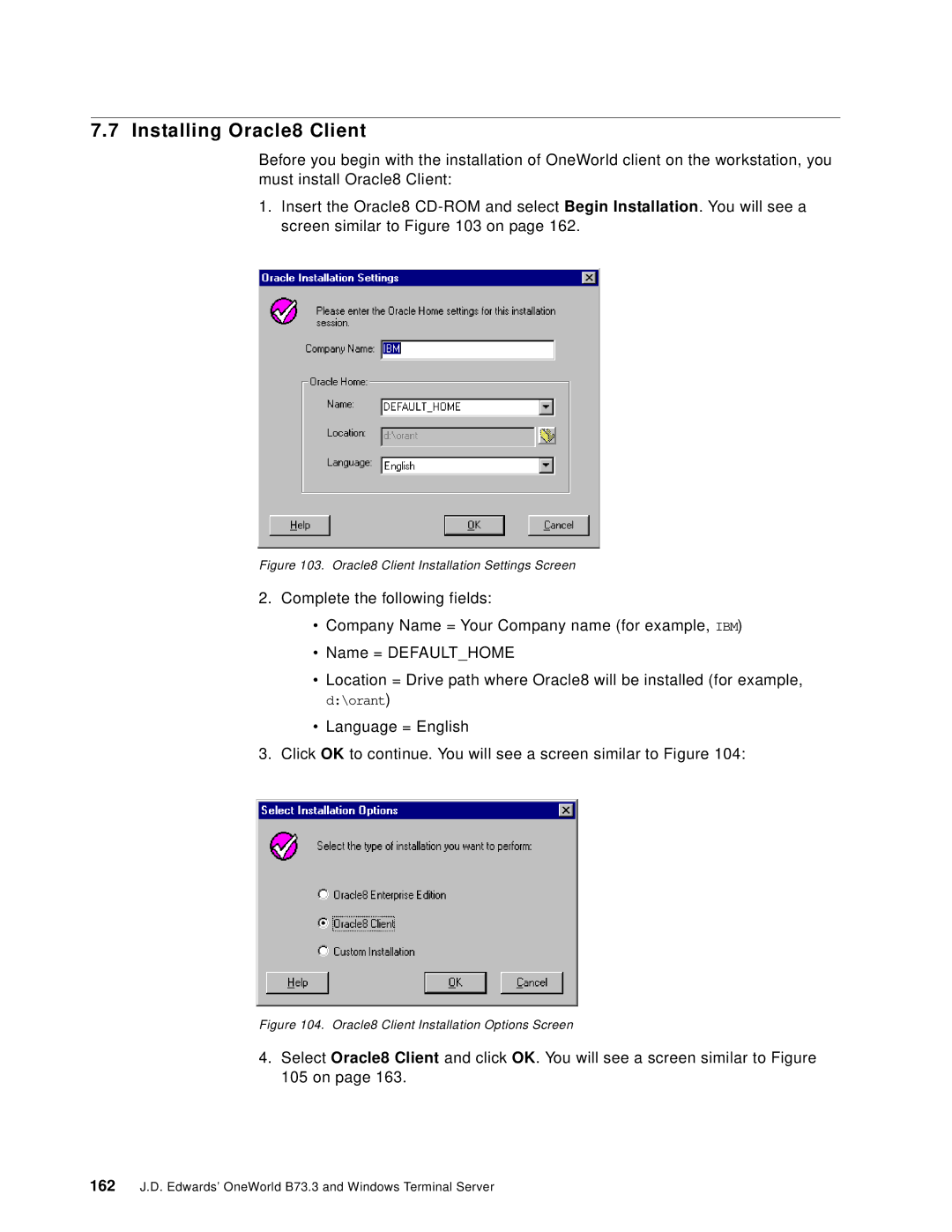7.7 Installing Oracle8 Client
Before you begin with the installation of OneWorld client on the workstation, you must install Oracle8 Client:
1.Insert the Oracle8
Figure 103. Oracle8 Client Installation Settings Screen
2.Complete the following fields:
•Company Name = Your Company name (for example, IBM)
•Name = DEFAULT_HOME
•Location = Drive path where Oracle8 will be installed (for example, d:\orant)
•Language = English
3.Click OK to continue. You will see a screen similar to Figure 104:
Figure 104. Oracle8 Client Installation Options Screen
4.Select Oracle8 Client and click OK. You will see a screen similar to Figure 105 on page 163.
162J.D. Edwards’ OneWorld B73.3 and Windows Terminal Server