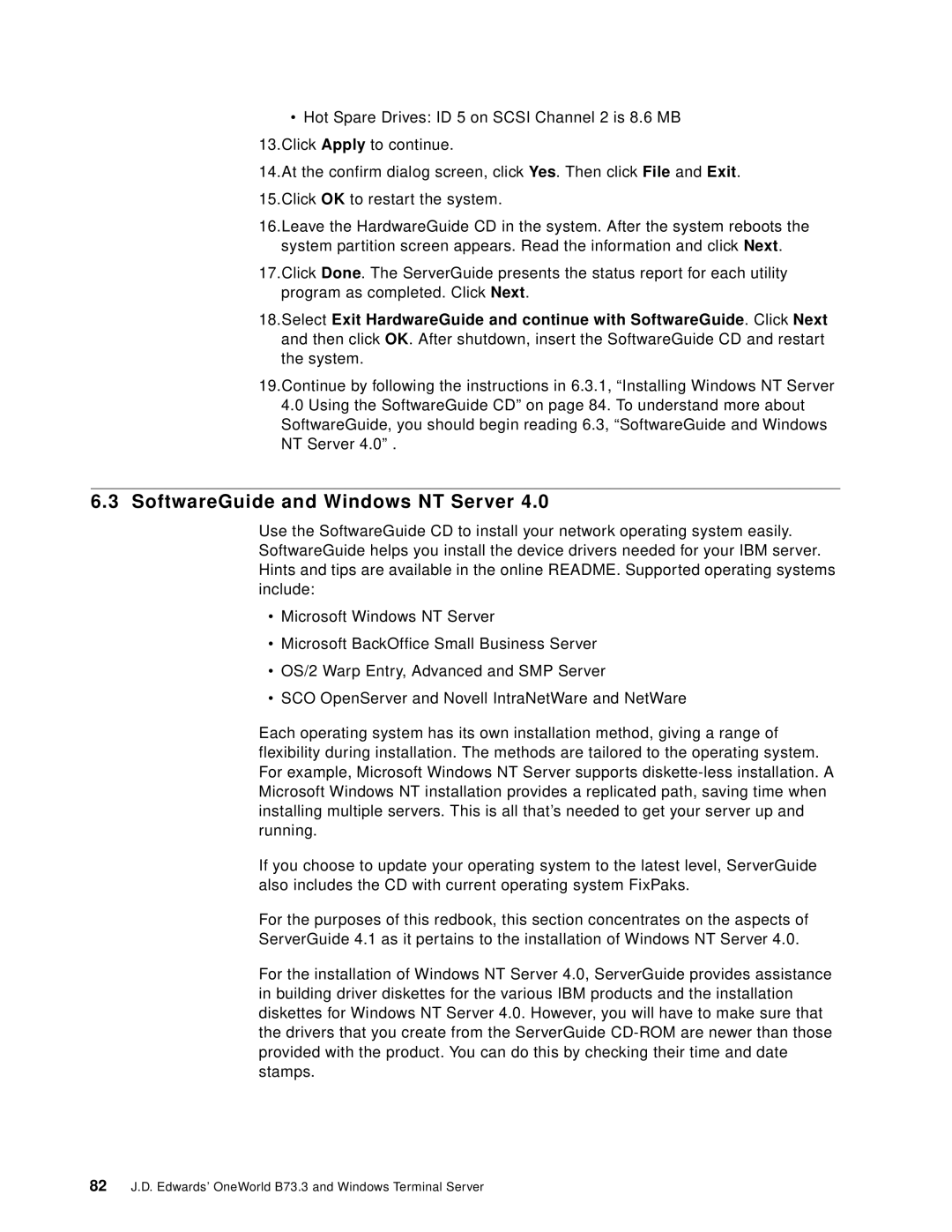•Hot Spare Drives: ID 5 on SCSI Channel 2 is 8.6 MB 13.Click Apply to continue.
14.At the confirm dialog screen, click Yes. Then click File and Exit. 15.Click OK to restart the system.
16.Leave the HardwareGuide CD in the system. After the system reboots the system partition screen appears. Read the information and click Next.
17.Click Done. The ServerGuide presents the status report for each utility program as completed. Click Next.
18.Select Exit HardwareGuide and continue with SoftwareGuide. Click Next and then click OK. After shutdown, insert the SoftwareGuide CD and restart the system.
19.Continue by following the instructions in 6.3.1, “Installing Windows NT Server
4.0Using the SoftwareGuide CD” on page 84. To understand more about SoftwareGuide, you should begin reading 6.3, “SoftwareGuide and Windows NT Server 4.0” .
6.3SoftwareGuide and Windows NT Server 4.0
Use the SoftwareGuide CD to install your network operating system easily. SoftwareGuide helps you install the device drivers needed for your IBM server. Hints and tips are available in the online README. Supported operating systems include:
•Microsoft Windows NT Server
•Microsoft BackOffice Small Business Server
•OS/2 Warp Entry, Advanced and SMP Server
•SCO OpenServer and Novell IntraNetWare and NetWare
Each operating system has its own installation method, giving a range of flexibility during installation. The methods are tailored to the operating system. For example, Microsoft Windows NT Server supports
If you choose to update your operating system to the latest level, ServerGuide also includes the CD with current operating system FixPaks.
For the purposes of this redbook, this section concentrates on the aspects of
ServerGuide 4.1 as it pertains to the installation of Windows NT Server 4.0.
For the installation of Windows NT Server 4.0, ServerGuide provides assistance in building driver diskettes for the various IBM products and the installation diskettes for Windows NT Server 4.0. However, you will have to make sure that the drivers that you create from the ServerGuide
82J.D. Edwards’ OneWorld B73.3 and Windows Terminal Server