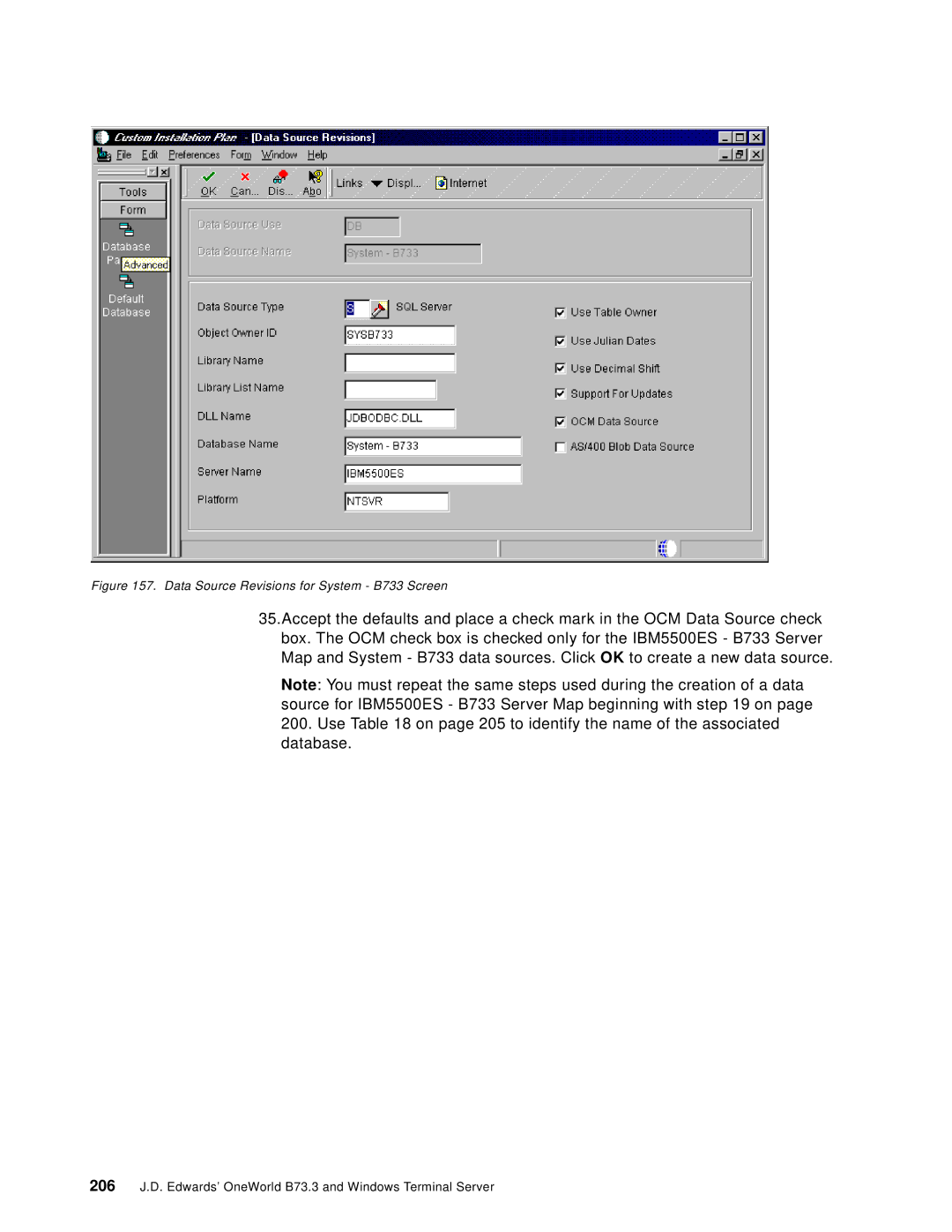Figure 157. Data Source Revisions for System - B733 Screen
35.Accept the defaults and place a check mark in the OCM Data Source check box. The OCM check box is checked only for the IBM5500ES - B733 Server Map and System - B733 data sources. Click OK to create a new data source.
Note: You must repeat the same steps used during the creation of a data source for IBM5500ES - B733 Server Map beginning with step 19 on page
200.Use Table 18 on page 205 to identify the name of the associated database.