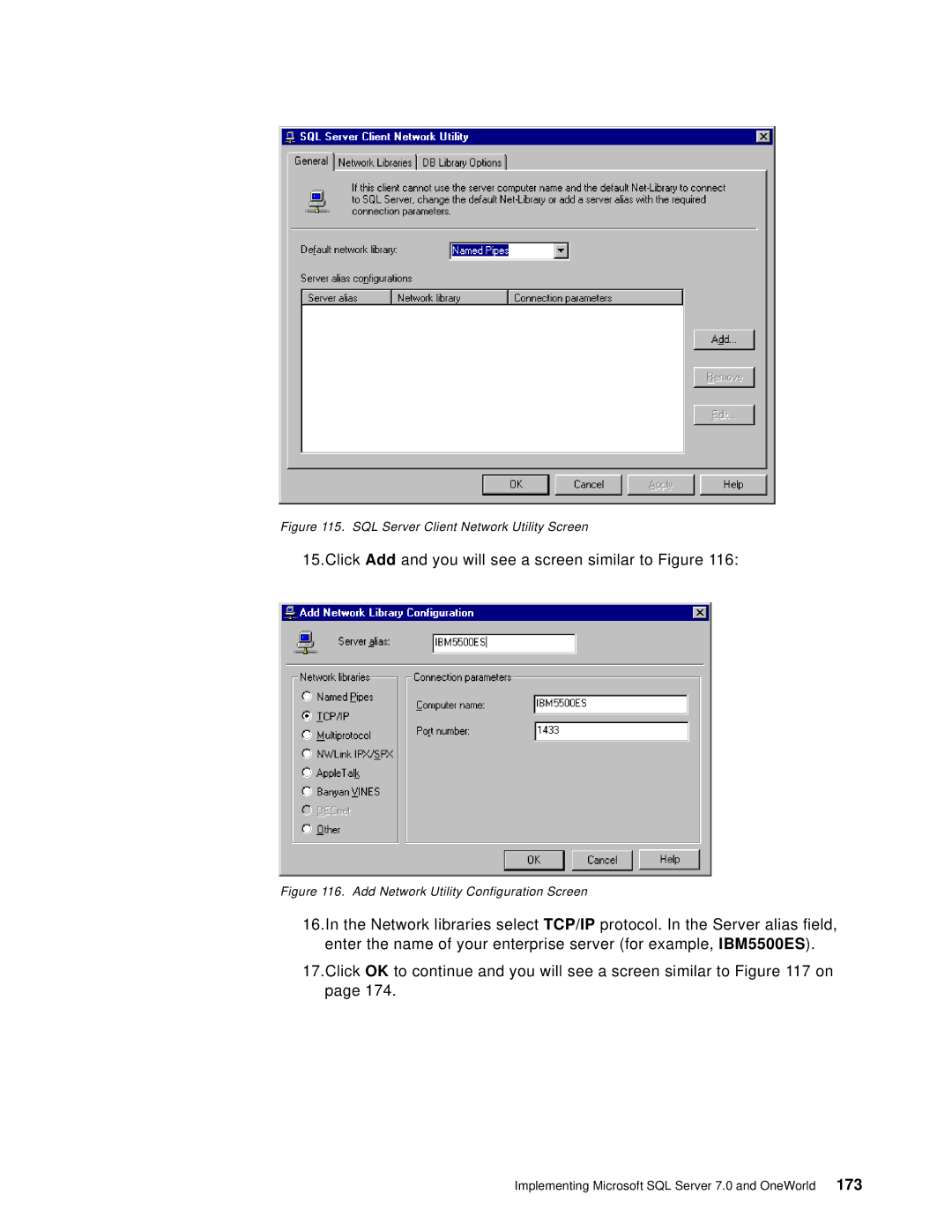International Technical Support Organization
Page
International Technical Support Organization
First Edition July
Take Note
Contents
Iv J.D. Edwards’ OneWorld B73.3 and Windows Terminal Server
Appendix B. Special Notices
Index Itso Redbook Evaluation
Vii
Preface
Team left to right, Credle, Parks, Rubio, Nguyen
Team That Wrote This Redbook
Your comments are important to us
Comments Welcome
D. Edwards’ OneWorld B73.3 and Windows Terminal Server
Introduction
D. Edwards’ OneWorld B73.3 and Windows Terminal Server
Introduction
LAN
D. Edwards’ OneWorld B73.3
D. Edwards’ OneWorld B73.3 and Windows Terminal Server
Edwards’ OneWorld B73.3
D. Edwards’ OneWorld B73.3 and Windows Terminal Server
Advantages of Configurable Network Computing
Configurable Network Computing
Recommendations for Configurable Network Computing
Edwards’ OneWorld B73.3
12 J.D. Edwards’ OneWorld B73.3 and Windows Terminal Server
Windows NT Server 4.0, Terminal Server Edition
Citrix and Its Relationship to TSE
WAN
IBM Network Stations
IBM Network Station Series
IBM Network Station Manager
Feature Benefit
Network Station Manager features and benefits
About IBM Netfinity
IBM Netfinity Family of Servers
Foundation for J.D. Edwards and Domino Applications
IBM Netfinity Family of Servers
IBM Netfinity
IBM Netfinity Family of Servers
Exploded View of the IBM Netfinity 3000 Tower Server
IBM Netfinity
26 J.D. Edwards’ OneWorld B73.3 and Windows Terminal Server
IBM Netfinity
IBM Netfinity 5500 and 5500 M20
28 J.D. Edwards’ OneWorld B73.3 and Windows Terminal Server
Netfinity
Netfinity 5500 M20
IBM Netfinity 7000 M10
32 J.D. Edwards’ OneWorld B73.3 and Windows Terminal Server
Exploded View of the IBM Netfinity 7000 M10 Server
34 J.D. Edwards’ OneWorld B73.3 and Windows Terminal Server
Sizing, Considerations, and Recommendations
Hardware Considerations
Hardware and Software Considerations and Requirements
1 CPU
Memory
Hard Disks
Ethernet Network Hints and Tips
Networking
RAID Support
RAID One RAID
RAID Zero RAID
RAID Five RAID
Enhanced RAID
IBM ServeRAID Adapters
Considerations Advantages Disadvantages
Fault Tolerance
RAID Summary
Disk and RAID Controllers
Main Power
Fans
Memory
PCI and ISA Adapter Cards
Backup and Recovery Process
System Power Supply
Remote Connect Support
Maintenance and Service
MoST Connect
Update Connector
Performance
Networking Performance Hints for J.D. Edwards’ OneWorld
Software Considerations
Sizing, Considerations, and Recommendations
Components Minimum Requirements IBM Recommendations
OneWorld Deployment Server Requirements
Database Name Minimum Requirements IBM Recommendations
Description Size in GB
CD-ROM
OneWorld Enterprise Server Requirements
Description Size
Installation Guide Windows NT-Based Systems, Release B73.3
Description Data Source Oracle MB
Machinename where
Database Name Data Sources SQL Server
OneWorld Workstation Requirements
MB RAM
Preparing for OneWorld Installation
OneWorld Installation Planner
Deployment Server Information
Enterprise Server Information
Data Source Information
System
Central Objects
OneWorld Installation Workbench
Versions
Control Tables
User Information Group Information
Setting Up OneWorld Users
About Group Preference Capability
How Do I Request a System Sizing?
Requests for Sizing
Sizing Process
Request Document ID
Sizing Guidelines
Sizing Tool
Netfinity OneWorld Sizing Tool Online
Netfinity Enterprise Server Guidelines
Configuration Guidelines
Sizing, Considerations, and Recommendations
Example of Page 1 Fax Header Sheet
Sizing Questionnaire
Example
Sizing Questionnaire OneWorld
Financial Distribution Manufacturing Total
Users
Application
Additional Information for Production Environment
Example Conference Room Pilot and Development Requirements
HACMP, MIMIX, OMS, or MSCS?
System Characteristics
System Requirements for Production
Recommendations
Components Minimum Requirements
IBM JDE
78 J.D. Edwards’ OneWorld B73.3 and Windows Terminal Server
World Wide Web
ServerGuide Overview
80 J.D. Edwards’ OneWorld B73.3 and Windows Terminal Server
HardwareGuide and Windows NT Server
SoftwareGuide and Windows NT Server
World Wide Web
Select Microsoft Windows NT Server
Installing Windows NT Server 4.0 Using the SoftwareGuide CD
Select Operating System Installation
Operating System FixPaks CD-ROM
SoftwareGuide CD-ROM with Windows Terminal Server Edition
Using ServerGuide for IBM Netfinity
88 J.D. Edwards’ OneWorld B73.3 and Windows Terminal Server
Implementing Oracle8 and J.D. Edwards’ OneWorld
Deployment Server Setup
Oracle8 for Windows NT Installation Screen
Select Oracle8 Client
Oracle8 Installation Settings Screen
Under Directory Listing Style select MS-DOS and click OK
Enterprise Server Setup
Make sure Allow Anonymous Connections is not chosen
Important Note
Installing Oracle8 Enterprise Edition for Windows NT
Oracle8 Installation Screen
Installation Options Screen
Legato Storage Manager Screen
Oracle Database Assistant Screen
Initialization Filename = d\orant\database\initorc1.ora
Tablespace Name Minimum Size MB
100 J.D. Edwards’ OneWorld B73.3 and Windows Terminal Server
Oracle Database Assistant Screen
102 J.D. Edwards’ OneWorld B73.3 and Windows Terminal Server
Oracle Database Assistant Screen
104 J.D. Edwards’ OneWorld B73.3 and Windows Terminal Server
Creating Database Progress Screen
Choose HKEYLOCALMACHINE\Software\Oracle
Select IPC Local Process and click Next
Verify Setup of Listener.ora and Tnsnames.ora Files
ORC1.WORLD = Description =
Tsnames.ora on the Deployment Server
Select TCP/IP Internet Protocol and click Next
OneWorld Setup Screen
Installing and Configuring J.D. Edwards’ OneWorld B73.3
OneWorld Setup Options Screen
OneWorld Congratulations Screen
Preparing Rollback Segments, Tablespaces, and Cursors
SQL @x\database\rbsredo.nt
Must Read
Installation Planner Defining the Installation Plan
Typical Installation Plan involves all environments
Work with Installation Plans Screen
Location Revisions Screen
Deployment Server Revisions Screen
Enterprise Server Revisions Screen
Make the appropriate change in the DLL Name field
Windows NT Terminal Server Edition on
Data Source Setup for System B733 Screen
Data Source Setup for Object Librarian B733 Screen
Data Source Revisions for Object Librarian B733 Screen
Data Source Setup for Data Dictionary B733 Screen
Environment Selection Screen
Select Environments Screen
Data Load Parameters Screen
Click Form Advanced
Data Source Setup for Control Tables Prod Production Screen
Data Source Setup for Central Objects PRODB733 Screen
Data Source Revisions for Central Objects PRODB733 Screen
Data Source Setup for Business Data Prod Screen
Data Source Setup for Versions PRODB733 Screen
Data Source Revisions for Versions PRODB733 Screen
136 J.D. Edwards’ OneWorld B73.3 and Windows Terminal Server
Congratulations Screen
Validate the Plan
Work With Batch Versions Available Versions Screen
Data Selection Screen
Report Output Destination Screen
Running Release Master
Running Installation Workbench
Work with Installation Plan Screen
Data Source Workbench Screen
Environment Workbench Screen
Machine Workbench Screen
Package Workbench Screen
Setting Up and Verifying the Hosts File
Installing OneWorld on the Enterprise Server
OneWorld B733 NT Enterprise Server Setup Screen
Enterprise Server Setup Type Screen
Starting the OneWorld Windows NT Enterprise Server
Enterprise Server Setup Component Selection Screen
Windows NT Services on the Enterprise Server
Installing OneWorld Network and Queue Services
Start the OneWorld Enterprise Server
Setting Up a Printer on the OneWorld Enterprise Server
Adding a Paper Type
Work With Paper Types Paper Type Revisions Screen
Adding a Physical Printer
Defining a Conversion Program
Adding a Logical Printer
Adding a Default Logical Printer
Creating a User and Group Profile
Setting User and Group Profiles
User Profiles Work With User Profiles Screen
User Profiles User Profile Revisions Screen
Assigning Packages to a Profile
User Profile Work With User Profiles Screen
User Profiles User Environment Revisions Screen
Assigning Environments to a Profile
Oracle8 Client Installation Settings Screen
Installing Oracle8 Client
Select Application User and click OK
Installing OneWorld Client
Modify the JDE.INI File on the Deployment Server
Installing OneWorld Client Interactive Mode
Modify the Setup.inf File on the Deployment Server
OneWorld Client Install Screen
166 J.D. Edwards’ OneWorld B73.3 and Windows Terminal Server
167
Implementing Microsoft SQL Server 7.0 and OneWorld
SQL Server 7.0 Selection Screen
SQL Server 7.0 Prerequisites Screen
SQL Server 7.0 Components Selection Screen
Select Install Method Screen
Select Components Screen
Click Add and you will see a screen similar to Figure
Server Client Network Utility Screen
Internet Service Manager FTP Service
Enterprise Server Setup
Installing Enterprise SQL Server for Windows NT
SQL Server 7.0 Selection Screen
SQL Server Selection Screen
SQL Server 7.0 Components Selection Screen
Select Components SQL Server 7.0 Screen
Character Set/Sort Order/Unicode Collation Screen
Following fields, choose
Click Add. You will see a screen similar to Figure
184 J.D. Edwards’ OneWorld B73.3 and Windows Terminal Server
OneWorld Deployment Setup Screen
186 J.D. Edwards’ OneWorld B73.3 and Windows Terminal Server
OneWorld Congratulations Screen
188 J.D. Edwards’ OneWorld B73.3 and Windows Terminal Server
Database Name Data Sources
Creating Databases for SQL Server
Begin Section End Section
Database Name Environments That Require This Database
Click File Open. You will see a screen similar to Figure
USERSSQLSRVR.SQL
Creating Database Logins and Users for SQL Server
Loading Central Objects for SQL Server
OneWorld Sign-On Screen
Work with Installation Plans Screen
196 J.D. Edwards’ OneWorld B73.3 and Windows Terminal Server
Deployment Server Revisions Screen
Enterprise Server
Data Source Setup Screen
Data Source Revisions Screen
Create New Data Source Screen
Create a New Data Source to SQL Server Screen
Create a New Data Source to SQL Server Screen
Odbc Microsoft SQL Server Setup Screen
Database Name Data Sources
206 J.D. Edwards’ OneWorld B73.3 and Windows Terminal Server
Data Source Setup for Object Librarian B733 Screen
208 J.D. Edwards’ OneWorld B73.3 and Windows Terminal Server
Data Source Setup for Data Dictionary B733 Screen
Data Source Revisions for Data Dictionary B733
Environment Selection Screen
212 J.D. Edwards’ OneWorld B73.3 and Windows Terminal Server
Database Name Data Sources
Data Source Setup for Control Tables Prod Screen
Data Source Revisions for Control Tables Prod Screen
216 J.D. Edwards’ OneWorld B73.3 and Windows Terminal Server
Data Source Revisions for Business Data Prod Screen
218 J.D. Edwards’ OneWorld B73.3 and Windows Terminal Server
Accept the defaults. Click OK to create a new data source
220 J.D. Edwards’ OneWorld B73.3 and Windows Terminal Server
Select Environments Screen
222 J.D. Edwards’ OneWorld B73.3 and Windows Terminal Server
Work With Batch Versions Available Versions Screen
224 J.D. Edwards’ OneWorld B73.3 and Windows Terminal Server
Running Release Master
226 J.D. Edwards’ OneWorld B73.3 and Windows Terminal Server
Work with Installation Plan Screen
228 J.D. Edwards’ OneWorld B73.3 and Windows Terminal Server
Environment Workbench Screen
230 J.D. Edwards’ OneWorld B73.3 and Windows Terminal Server
Setting Up and Verifying the Hosts File
232 J.D. Edwards’ OneWorld B73.3 and Windows Terminal Server
OneWorld B733 NT Enterprise Server Setup Screen
234 J.D. Edwards’ OneWorld B73.3 and Windows Terminal Server
Starting the OneWorld Windows NT Enterprise Server
Data Sources Database Name
Windows NT Services Screen
Installation Guide Windows NT Based-Systems, Release B73.3
Adding a Physical Printer
Complete the following fields for Logical Printer Revisions
Adding a Default Logical Printer
Create a User and Group Profile
User Profiles Work With User Profiles Screen
244 J.D. Edwards’ OneWorld B73.3 and Windows Terminal Server
Assign Packages to a Profile
246 J.D. Edwards’ OneWorld B73.3 and Windows Terminal Server
Assigning Environments to a Profile
248 J.D. Edwards’ OneWorld B73.3 and Windows Terminal Server
Installing OneWorld Client Interactive Mode
OneWorld Sign-On Welcome Screen
251
Implementing Windows NT Terminal Server Edition
Required Software Component Approximate Size
Hardware and Software Requirements
Readme Files on the CD-ROM
Prerequisites Products
Error Message When Installing on a FAT Drive
First Install Language Screen
Install Additional Products Screen
Installation of Netscape Navigator
New Profile Setup Screen
Installation of Lotus Domino Go Webserver
Lotus Domino Go Webserver Select Components Screen
Implementing Windows NT Terminal Server Edition
Lotus Domino Go Webserver Completion Warning Screen
Installation of IBM Network Station Manager
Language Selection for Network Station Manager Screen
Choose Destination Location Screen
Migration Screen
NC Navigator Question Screen
Summary of Products to Be Installed Screen
Completion Screen
Implementing Windows NT Terminal Server Edition
Installed Services Screen
Create NSMAdmin and NSMUser Groups
Creating an Nsmacct Global Group on a PDC
Add Users and Groups Screen
User1
Lotus Domino Go Webserver Service Startup
Is User1 member Network Station
Logon User1
Service Startup Screen
MetaFrame from Citrix Systems Inc
MetaFrame Installation
MetaFrame Installation Autorun Panel
Lotus SmartSuite 97 Screen Exit and Reboot Screen
Citrix Product Activation URL Screen
Activation Detail Form Screen
ICA Client Setup on Windows Terminal Server
Destination Location Screen
ICA Client Setup Screen
Network Station Client Configuration for OneWorld
IBM Network Station Manager Main Screen
Local Program Menu Items Screen
Workstation Client Setup
Click Next and continue. You will see a screen similar to on
Client Destination Location Screen
ICA Client Name Screen
Add a new Remote Application Screen
JDE
Click Next and continue. You will see a screen similar to on
MetaFrame Books Online Screen
MetaFrame Documentation
OneWorld Custom Installation Plan Screen
Custom Installation Planner Screen
Custom Installation Plan Location Revisions Screen
Click OK. Select the highlighted section
Custom Installation Plan Machine/Server Types Screen
Windows Terminal Server Dialog Box
Custom Installation Plan Data Source Setup Screen
296 J.D. Edwards’ OneWorld B73.3 and Windows Terminal Server
Custom Installation Plan Data Source Setup Screen
Custom Installation Plan Environment Selection Screen
Custom Installation Plan Select Environments Screen
Choose Do Not Load Data and then click OK
Custom Installation Plan Data Source Setup Screen
302 J.D. Edwards’ OneWorld B73.3 and Windows Terminal Server
Custom Installation Plan Data Source Setup Screen
304 J.D. Edwards’ OneWorld B73.3 and Windows Terminal Server
Message will appear stating that the plan has been finalized
Custom Installation Plan Work With Batch Versions Screen
Custom Installation Plan Data Selection Screen
308 J.D. Edwards’ OneWorld B73.3 and Windows Terminal Server
Custom Installation Plan Release Master Completion Screen
Installation Workbench Work with Installation Plan Screen
Installation Workbench Location Workbench Screen
Installation Workbench Data Source Workbench Screen
Installation Workbench Environment Workbench Screen
Installation Workbench Machine Workbench Screen
Assigning Environments to Profile
Installing and Configuring the OneWorld Client on WTS
User Profile Screen
Instructions for MDAC2.1 and TSE
Installing OneWorld Client on Windows NT Terminal Server
Set the UBEQueue parameter appropriately optional
Installing OneWorld Client Interactive Mode
320 J.D. Edwards’ OneWorld B73.3 and Windows Terminal Server
321
Setup.inf and ODBCDataSource.inf Files
322 J.D. Edwards’ OneWorld B73.3 and Windows Terminal Server
323
Appendix B. Special Notices
IBM
Redbooks on CD-ROMs
International Technical Support Organization Publications
Other Publications
Referenced Web Sites
328 J.D. Edwards’ OneWorld B73.3 and Windows Terminal Server
329
Please send me the following
IBM Redbook Fax Order Form
331
Index Numerics
251
Comments/Suggestions Thank YOU for Your Feedback
333
Please answer the following questions
SG24-5842-00