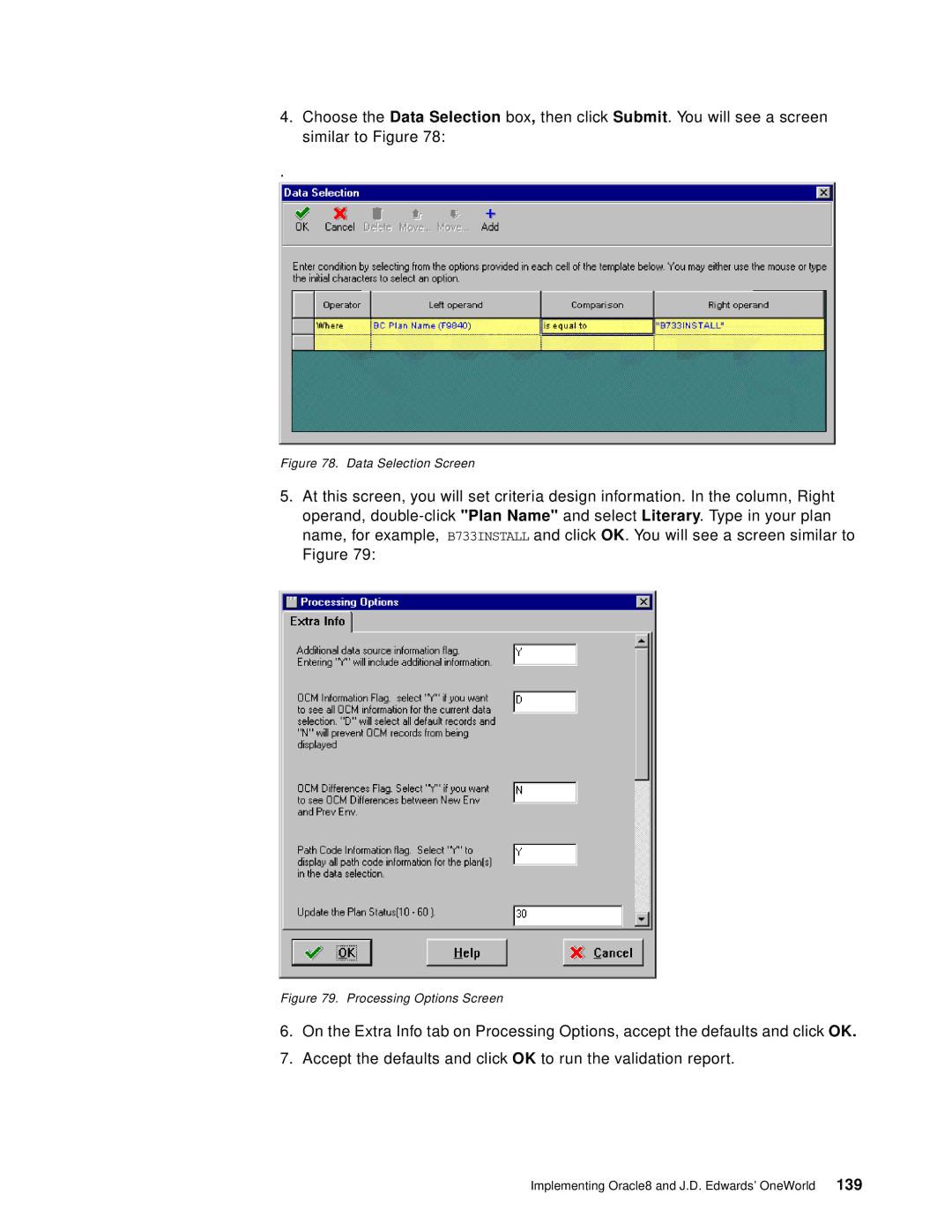4.Choose the Data Selection box, then click Submit. You will see a screen similar to Figure 78:
.
Figure 78. Data Selection Screen
5.At this screen, you will set criteria design information. In the column, Right operand,
Figure 79. Processing Options Screen
6.On the Extra Info tab on Processing Options, accept the defaults and click OK.
7.Accept the defaults and click OK to run the validation report.
Implementing Oracle8 and J.D. Edwards’ OneWorld 139