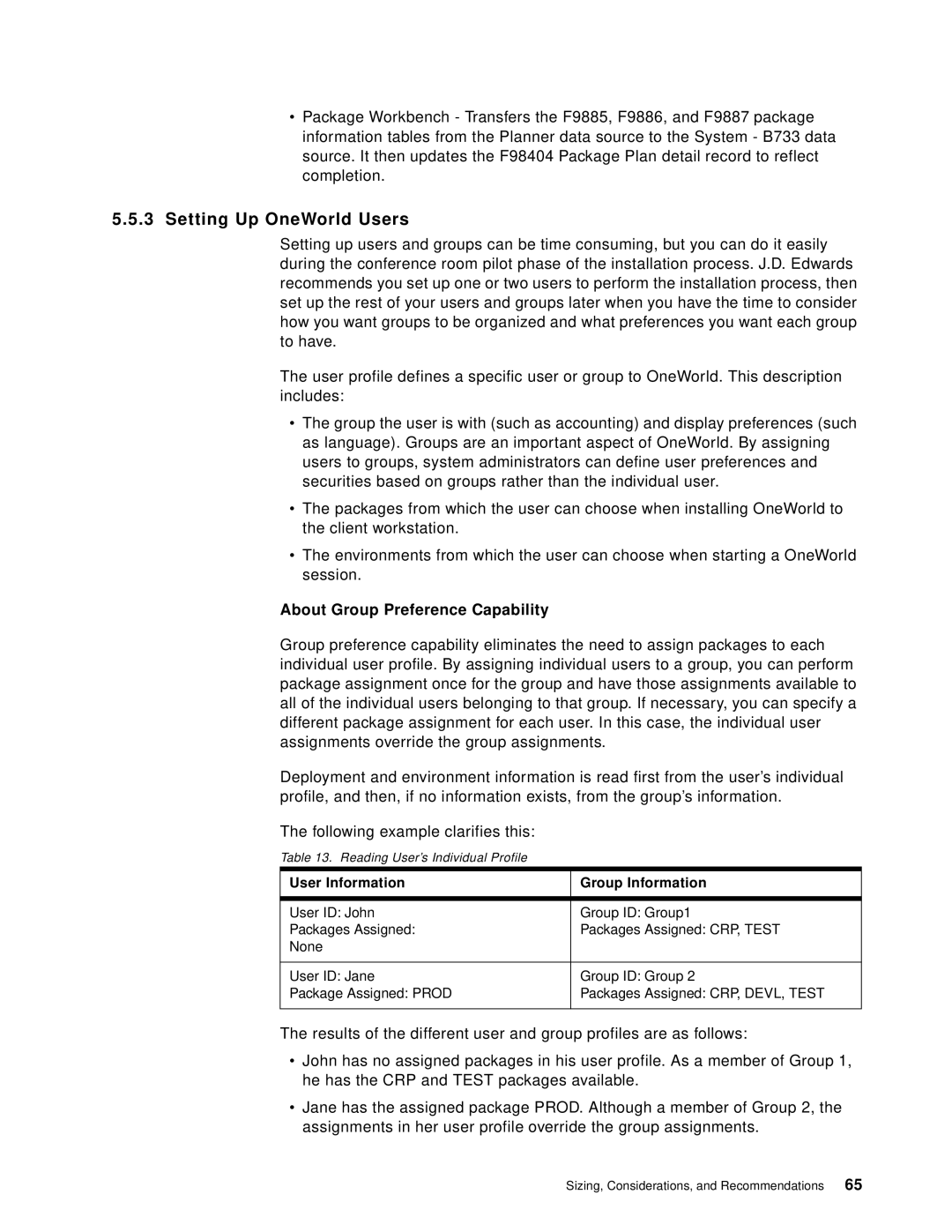•Package Workbench - Transfers the F9885, F9886, and F9887 package information tables from the Planner data source to the System - B733 data source. It then updates the F98404 Package Plan detail record to reflect completion.
5.5.3Setting Up OneWorld Users
Setting up users and groups can be time consuming, but you can do it easily during the conference room pilot phase of the installation process. J.D. Edwards recommends you set up one or two users to perform the installation process, then set up the rest of your users and groups later when you have the time to consider how you want groups to be organized and what preferences you want each group to have.
The user profile defines a specific user or group to OneWorld. This description includes:
•The group the user is with (such as accounting) and display preferences (such as language). Groups are an important aspect of OneWorld. By assigning users to groups, system administrators can define user preferences and securities based on groups rather than the individual user.
•The packages from which the user can choose when installing OneWorld to the client workstation.
•The environments from which the user can choose when starting a OneWorld session.
About Group Preference Capability
Group preference capability eliminates the need to assign packages to each individual user profile. By assigning individual users to a group, you can perform package assignment once for the group and have those assignments available to all of the individual users belonging to that group. If necessary, you can specify a different package assignment for each user. In this case, the individual user assignments override the group assignments.
Deployment and environment information is read first from the user’s individual profile, and then, if no information exists, from the group’s information.
The following example clarifies this:
Table 13. Reading User’s Individual Profile
User Information | Group Information |
|
|
User ID: John | Group ID: Group1 |
Packages Assigned: | Packages Assigned: CRP, TEST |
None |
|
|
|
User ID: Jane | Group ID: Group 2 |
Package Assigned: PROD | Packages Assigned: CRP, DEVL, TEST |
|
|
The results of the different user and group profiles are as follows:
•John has no assigned packages in his user profile. As a member of Group 1, he has the CRP and TEST packages available.
•Jane has the assigned package PROD. Although a member of Group 2, the assignments in her user profile override the group assignments.
Sizing, Considerations, and Recommendations | 65 |