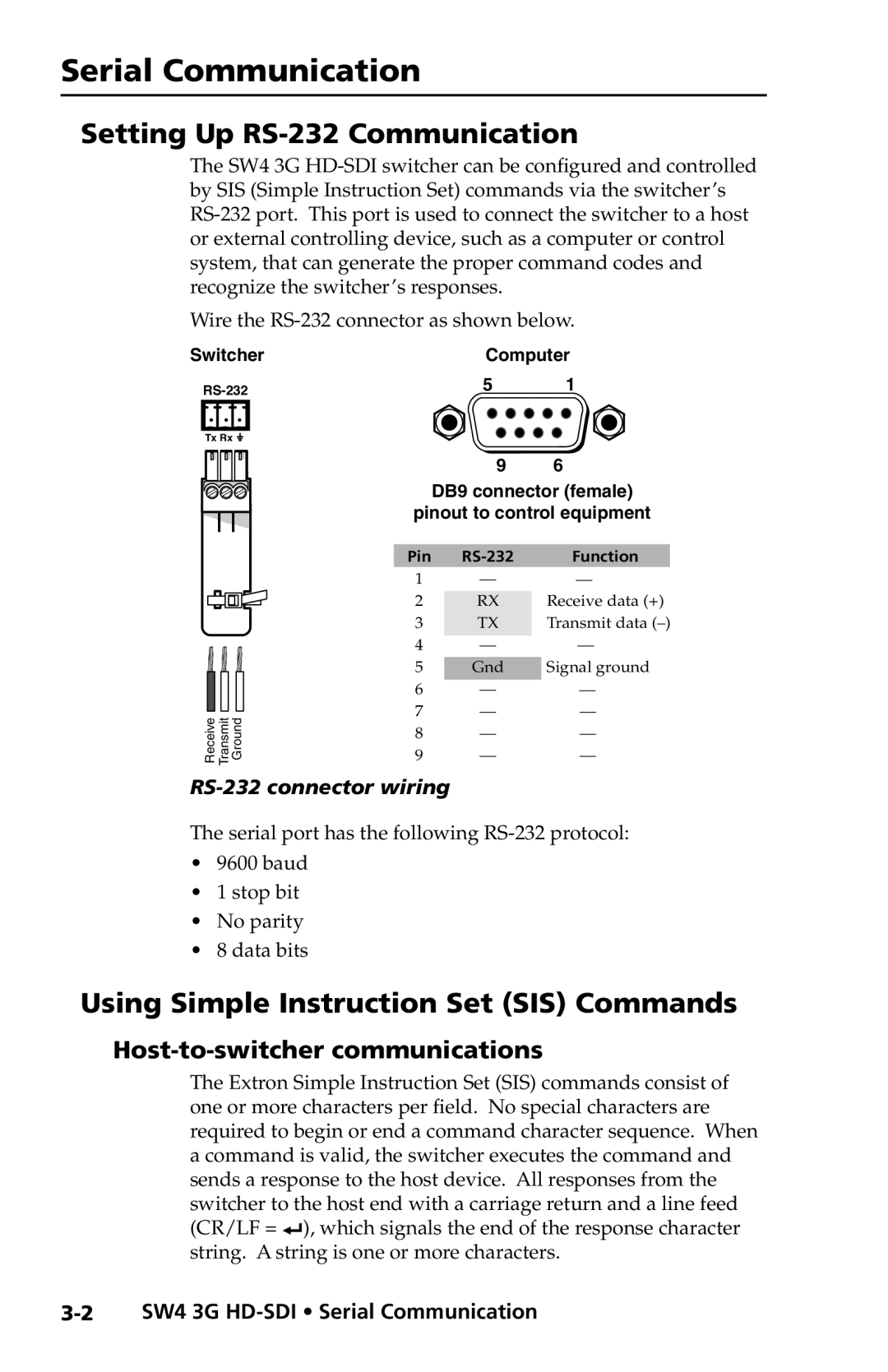Serial Communication
Setting Up RS-232 Communication
The SW4 3G
Wire the
SwitcherComputer
5 | 1 | |
Tx Rx |
|
|
Ground
Transmit
Receive
9 6
DB9 connector (female)
pinout to control equipment
Pin | Function | ||
1 | — | — | |
2 | RX |
| Receive data (+) |
3 | TX |
| Transmit data |
4 | — |
| — |
|
|
|
|
5 | Gnd | Signal ground | |
6 | — | — | |
7 | — | — | |
8 | — | — | |
9 | — | — | |
RS-232 connector wiring
The serial port has the following
•9600 baud
•1 stop bit
•No parity
•8 data bits
Using Simple Instruction Set (SIS) Commands
Host-to-switcher communications
The Extron Simple Instruction Set (SIS) commands consist of one or more characters per field. No special characters are required to begin or end a command character sequence. When a command is valid, the switcher executes the command and sends a response to the host device. All responses from the switcher to the host end with a carriage return and a line feed (CR/LF = ]), which signals the end of the response character string. A string is one or more characters.