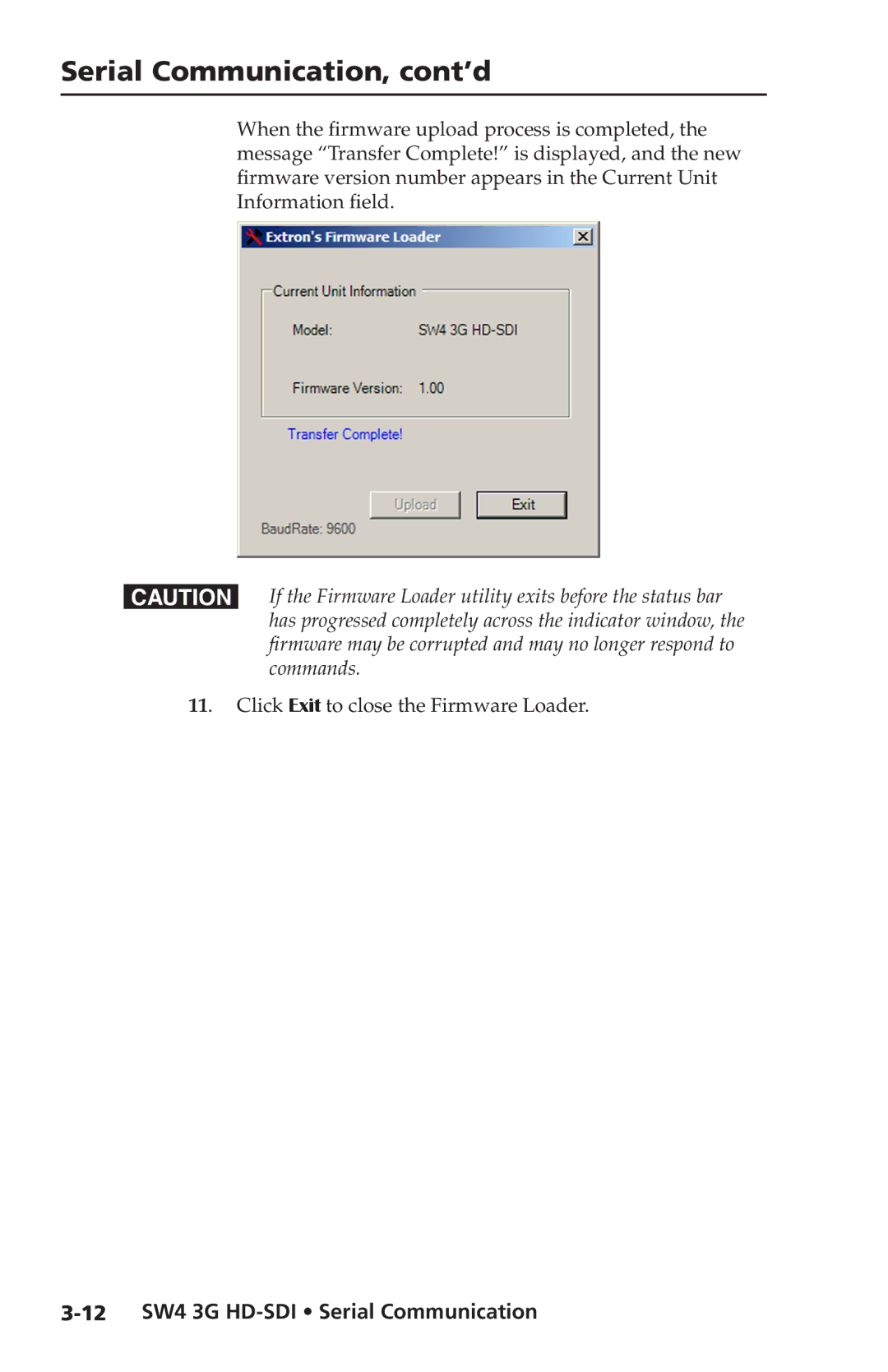Serial Communication, cont’d
When the firmware upload process is completed, the message “Transfer Complete!” is displayed, and the new firmware version number appears in the Current Unit Information field.
CIf the Firmware Loader utility exits before the status bar has progressed completely across the indicator window, the firmware may be corrupted and may no longer respond to commands.
11. Click Exit to close the Firmware Loader.