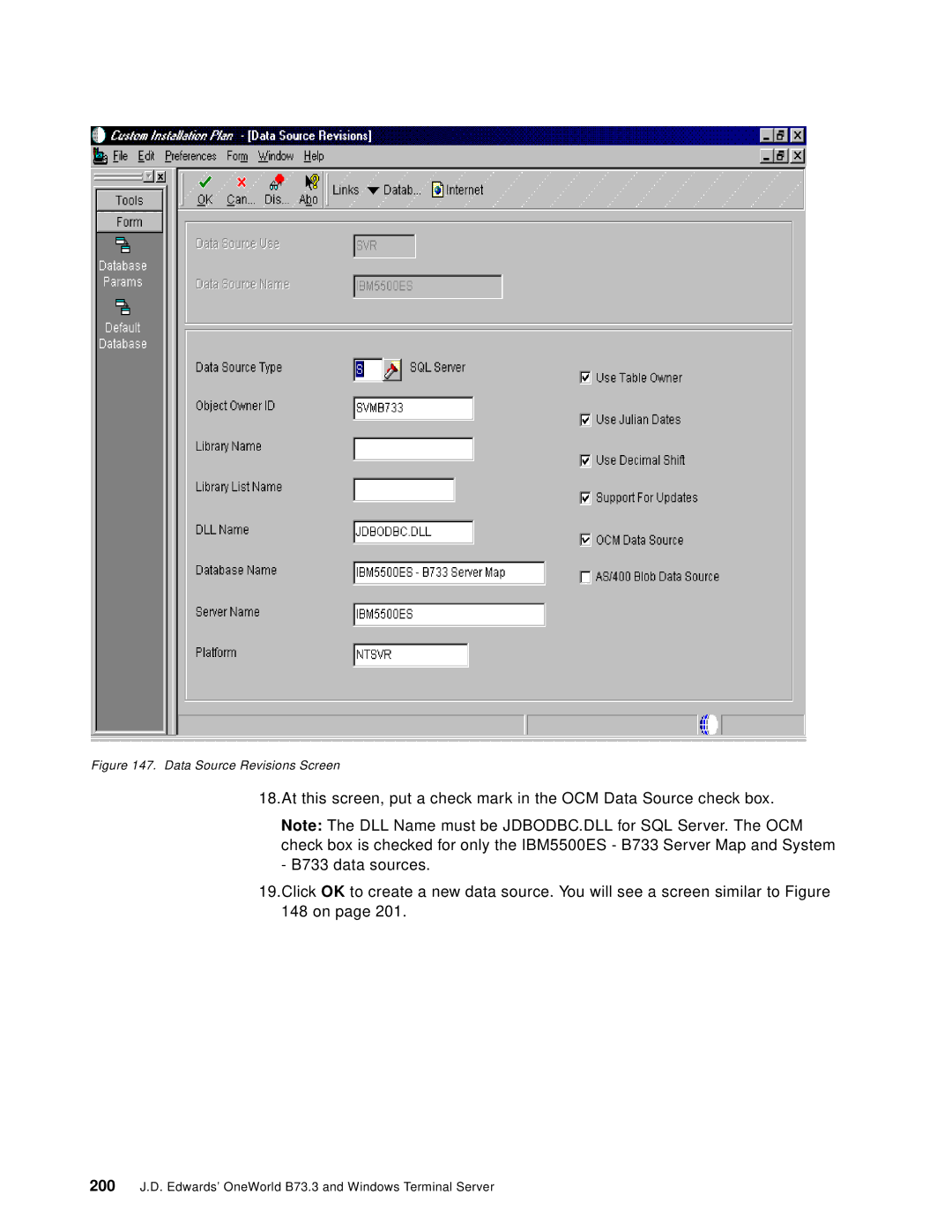Figure 147. Data Source Revisions Screen
18.At this screen, put a check mark in the OCM Data Source check box.
Note: The DLL Name must be JDBODBC.DLL for SQL Server. The OCM check box is checked for only the IBM5500ES - B733 Server Map and System - B733 data sources.
19.Click OK to create a new data source. You will see a screen similar to Figure 148 on page 201.
200J.D. Edwards’ OneWorld B73.3 and Windows Terminal Server