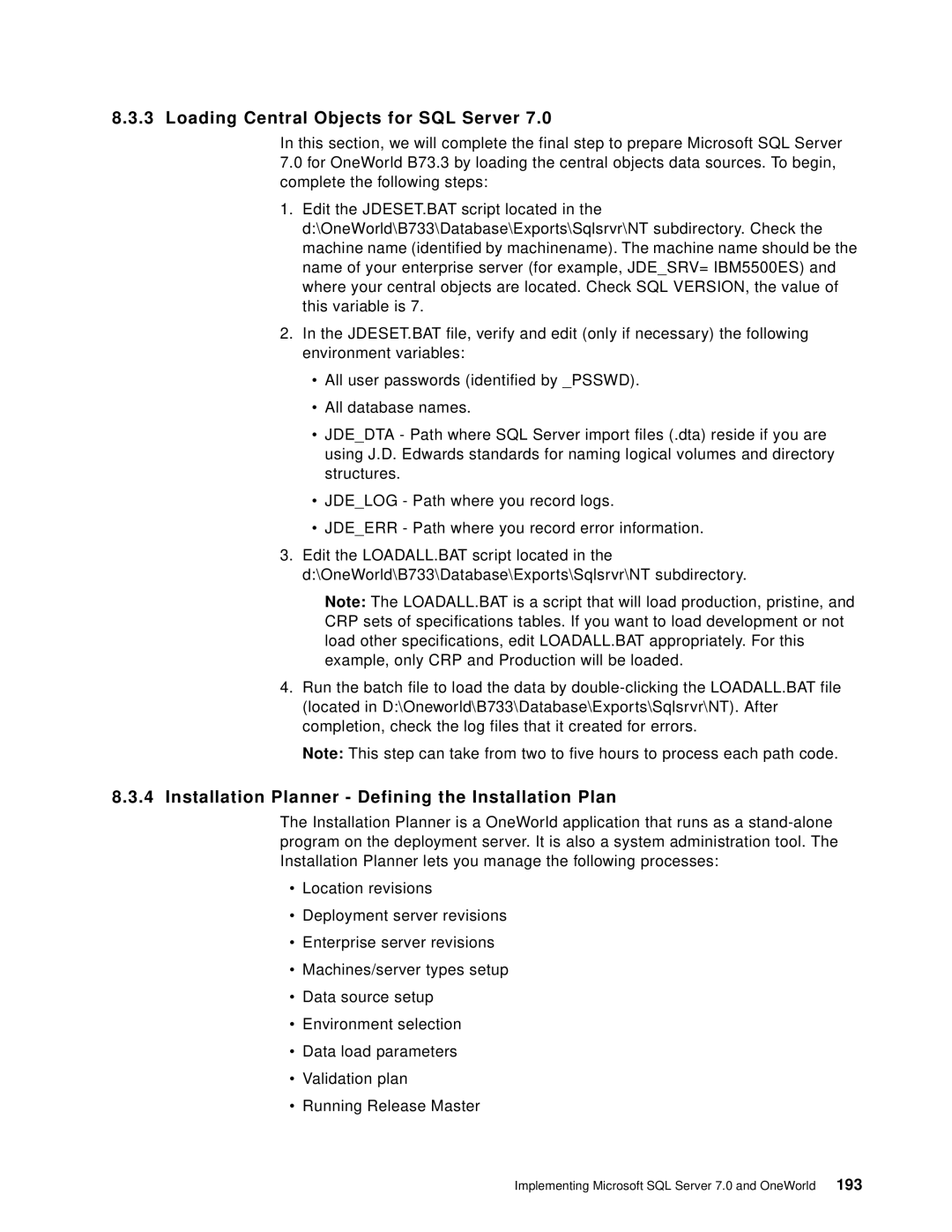8.3.3 Loading Central Objects for SQL Server 7.0
In this section, we will complete the final step to prepare Microsoft SQL Server
7.0for OneWorld B73.3 by loading the central objects data sources. To begin, complete the following steps:
1.Edit the JDESET.BAT script located in the d:\OneWorld\B733\Database\Exports\Sqlsrvr\NT subdirectory. Check the machine name (identified by machinename). The machine name should be the name of your enterprise server (for example, JDE_SRV= IBM5500ES) and where your central objects are located. Check SQL VERSION, the value of this variable is 7.
2.In the JDESET.BAT file, verify and edit (only if necessary) the following environment variables:
•All user passwords (identified by _PSSWD).
•All database names.
•JDE_DTA - Path where SQL Server import files (.dta) reside if you are using J.D. Edwards standards for naming logical volumes and directory structures.
•JDE_LOG - Path where you record logs.
•JDE_ERR - Path where you record error information.
3.Edit the LOADALL.BAT script located in the d:\OneWorld\B733\Database\Exports\Sqlsrvr\NT subdirectory.
Note: The LOADALL.BAT is a script that will load production, pristine, and CRP sets of specifications tables. If you want to load development or not load other specifications, edit LOADALL.BAT appropriately. For this example, only CRP and Production will be loaded.
4.Run the batch file to load the data by
Note: This step can take from two to five hours to process each path code.
8.3.4Installation Planner - Defining the Installation Plan
The Installation Planner is a OneWorld application that runs as a
•Location revisions
•Deployment server revisions
•Enterprise server revisions
•Machines/server types setup
•Data source setup
•Environment selection
•Data load parameters
•Validation plan
•Running Release Master
Implementing Microsoft SQL Server 7.0 and OneWorld 193